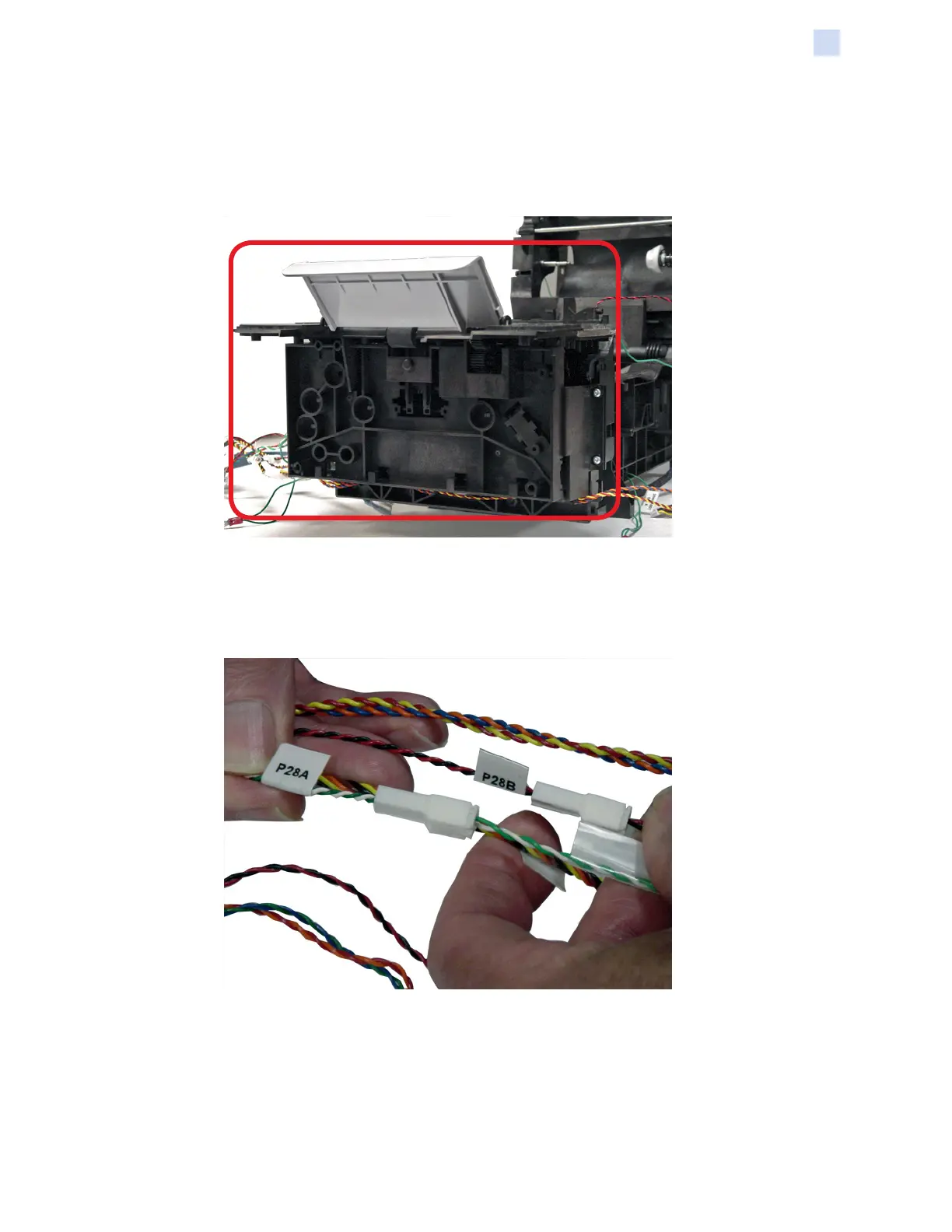P1086708-001 ZXP Series 9 Card Printer Service Manual 339
Replacement Procedures for the Printer
Procedures: Card Transport Assembly
Card Transport Assembly
Note • This procedure uses Spare Kit # 105936G-329: KIT, ASSY, CARD TRANSPRT.
Step 1. Locate the card transport assembly.
Step 2. If not already done, remove the two front screws holding the print engine to the base
plate (see “Print Engine (from Base Plate)” on page 309).
Step 3. Disconnect P28A and P28B from the wiring harness, and cut the cable ties as
required.
Step 4. Disconnect the two ground wires (on each side of the card transport assembly).