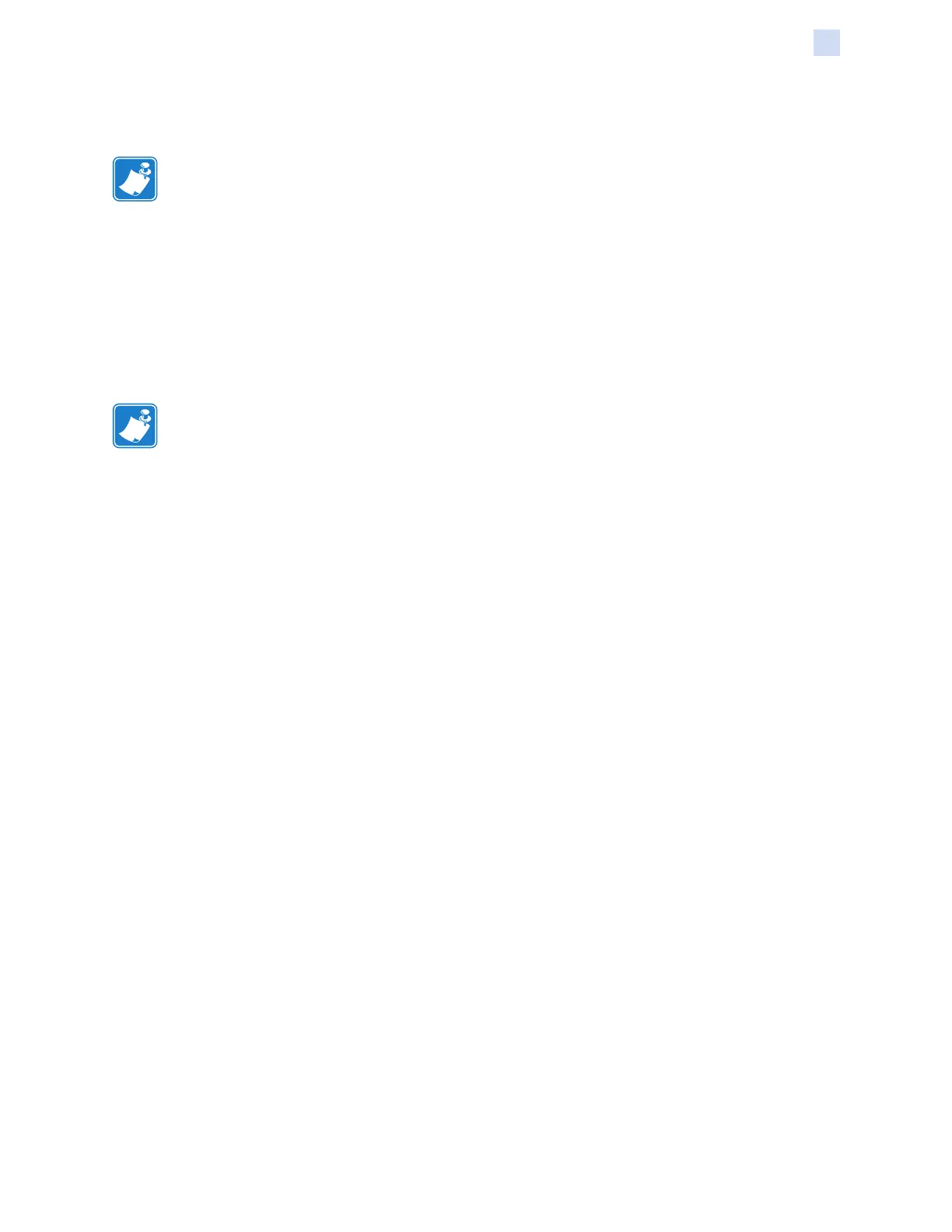P1086708-001 ZXP Series 9 Card Printer Service Manual 171
Network Operations
Printer Pooling
Using the Printer Pool
Note • Send print jobs to the printer pool, not to an individual printer.
When the rst printer has taken as many jobs as it can handle (that being two jobs—one to be
printed immediately, the other waiting), the following jobs “spill over” to the second printer, and then
to the third printer.
Note that if you are only printing two jobs, they would both go to the rst printer. Pooling is a spill-
over methodology. It does not balance printer usage.
Once the pool has been set up, maintenance and conguration changes should be done through the
menus for each individual printer, not through the pool (which can produce undesirable results).
Note • The effect of any maintenance and/or changes can (and should) be tested by
sending print jobs separately to each printer, not to the pool.