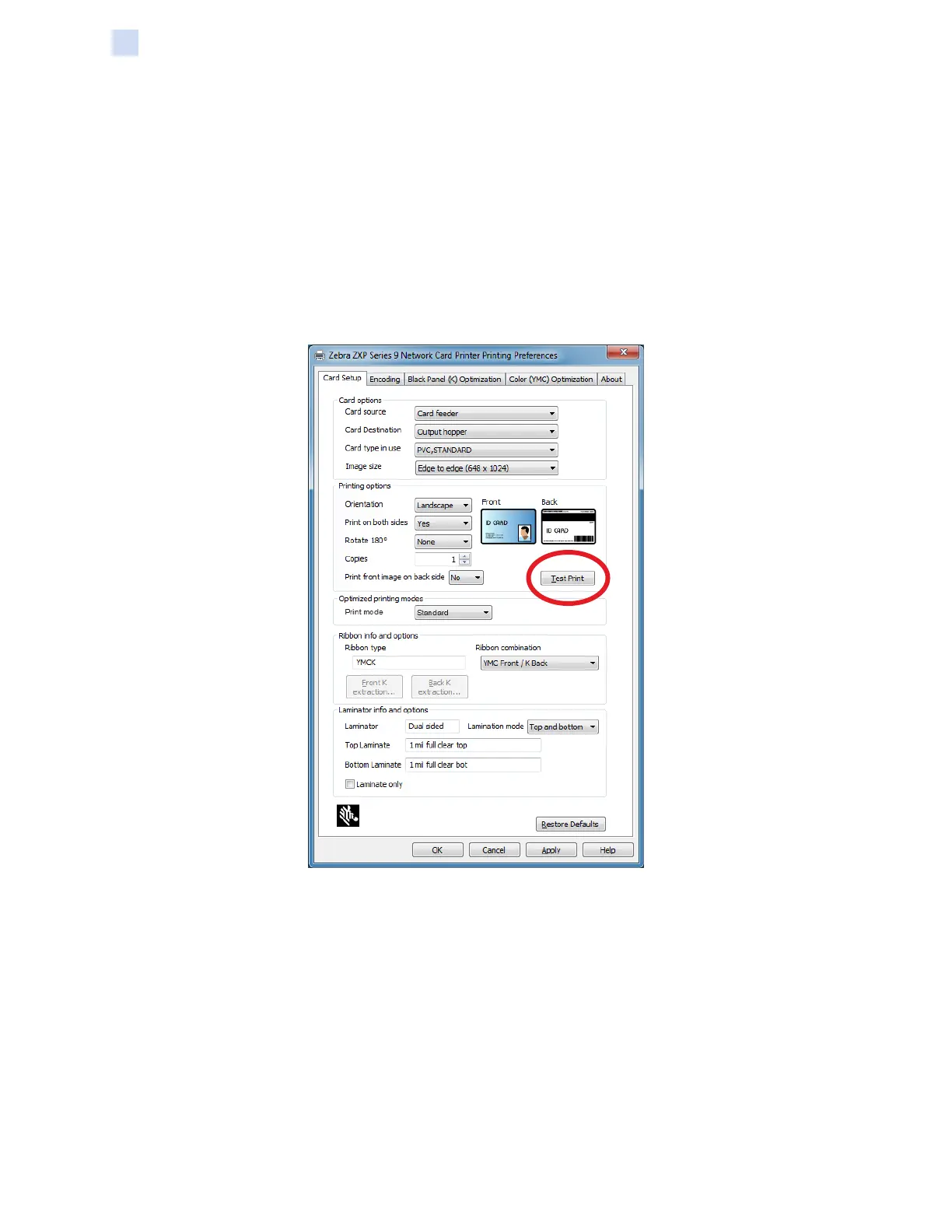80 ZXP Series 9 Card Printer Service Manual P1086708-001
Operation
Printing a Test Card
Printing a Test Card
The Printing Preferences Control Panel has the option for printing a test card. This is a simple device
to ensure the printer is working properly, and to check the quality of the print. The test card is printed
according to the settings in the Card Setup tab.
Step 1. Open the Printing Preferences Control Panel (“Printing Preferences” on page 38).
Step 2. From the Card Setup tab, adjust the Card Options, Printing Options, etc., to suit your
preferences.
Step 3. Click Test Print (circled below).