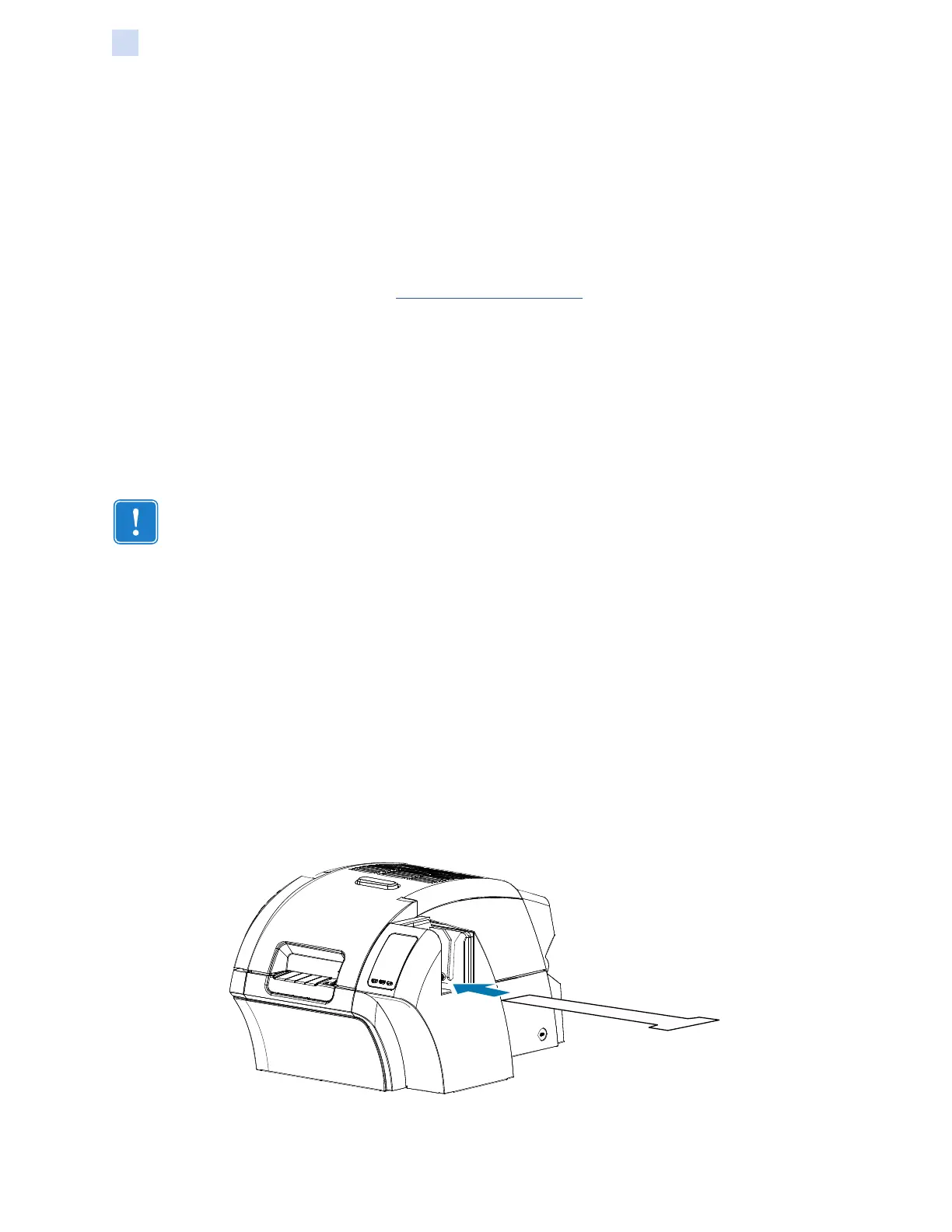118 ZXP Series 9 Card Printer Service Manual P1086708-001
Maintenance
Cleaning the Printer
Cleaning the Printer
The regular use of cleaning cards will clean and maintain important parts of your printer that cannot
be reached, including the printhead, transport rollers, and optional magnetic encoder station.
Printer usage (total number of cards printed and total number of cards laminated) can be found
on the printer Properties, Device Information tab, or via the OCP Info Menu (see “Printer Menu
Information” on page 48).
To order cleaning supplies, please visit www.zebra.com/zxp9-info.
When to Clean
y X-Cleaning Roller and Y-Cleaning Roller replacement should occur every 5,000 cards (see
“Replacing the Cleaning Rollers” on page 120).
y Heated Roller cleaning should occur every 20,000 cards.
Rollers
Important • Do not reuse cleaning cards.
To initiate the cleaning process:
Step 1. On the operator control panel (OCP) select Menu.
Step 2. From the Main Menu select Advanced Settings.
Step 3. From the Advanced Settings menu select Clean Printer.
To clean the X-drive rollers:
Step 1. Select Clean Side Card Path to run the X-roller cleaning routine.
Step 2. Use the X-roller cleaning card.
Step 3. Follow the OCP instructions.
Step 4. When complete, the OCP will return to the Clean Printer Menu.