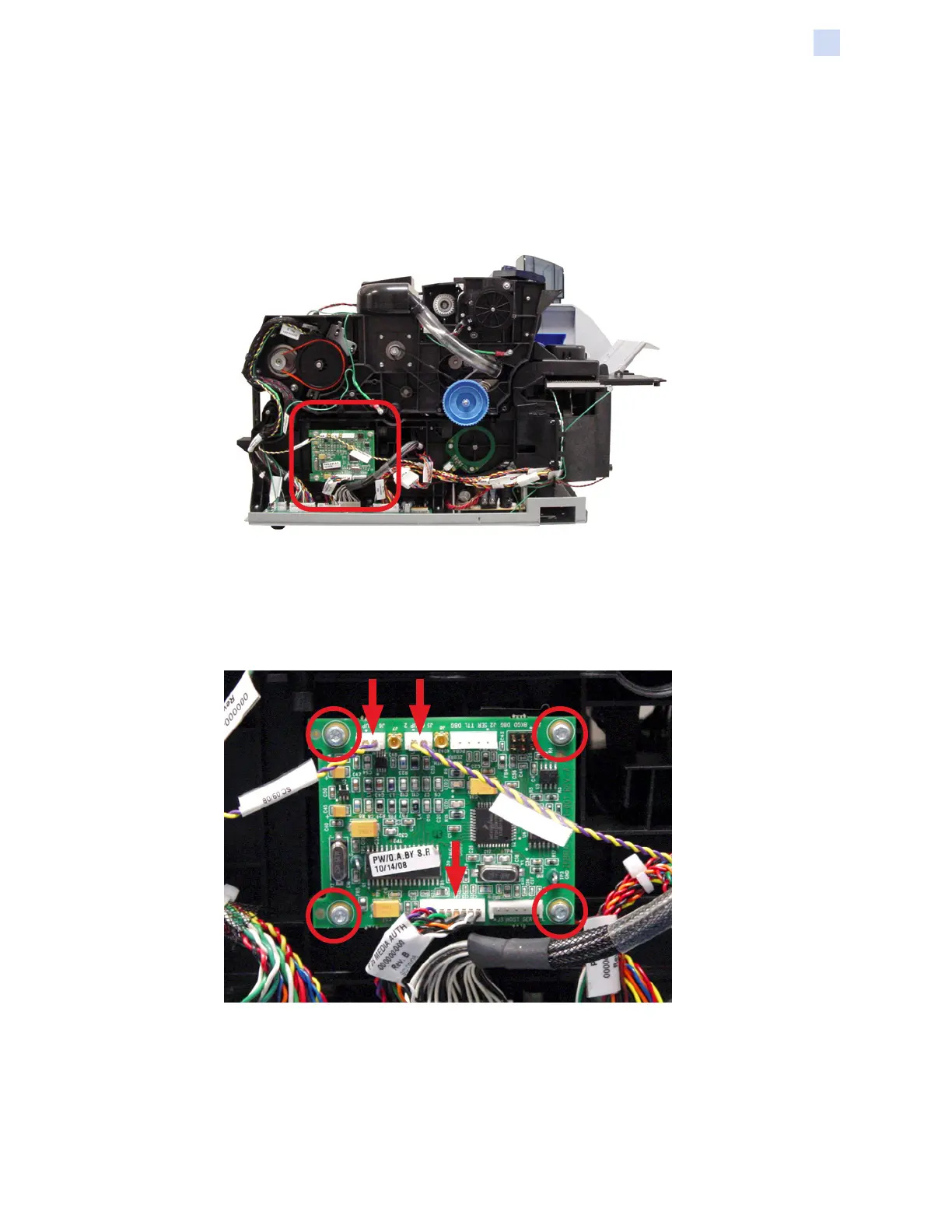P1086708-001 ZXP Series 9 Card Printer Service Manual 275
Replacement Procedures for the Printer
Procedures: Media Authentication PCBA
Media Authentication PCBA
For replacement, use Kit PCBA Media Authorization 105936G-027. Contact Zebra Customer
Service at +01 877-275-9327 for ordering information.
Step 1. Locate the media authentication PCBA.
Step 2. Unplug the three cable connectors (arrows below): COUP 1 (InTM), COUP 2
(ribbon), and P26 (media authentication).
Step 3. With a TORX T10 driver, remove the four mounting screws (circled below) holding
the media authentication PCBA in place.