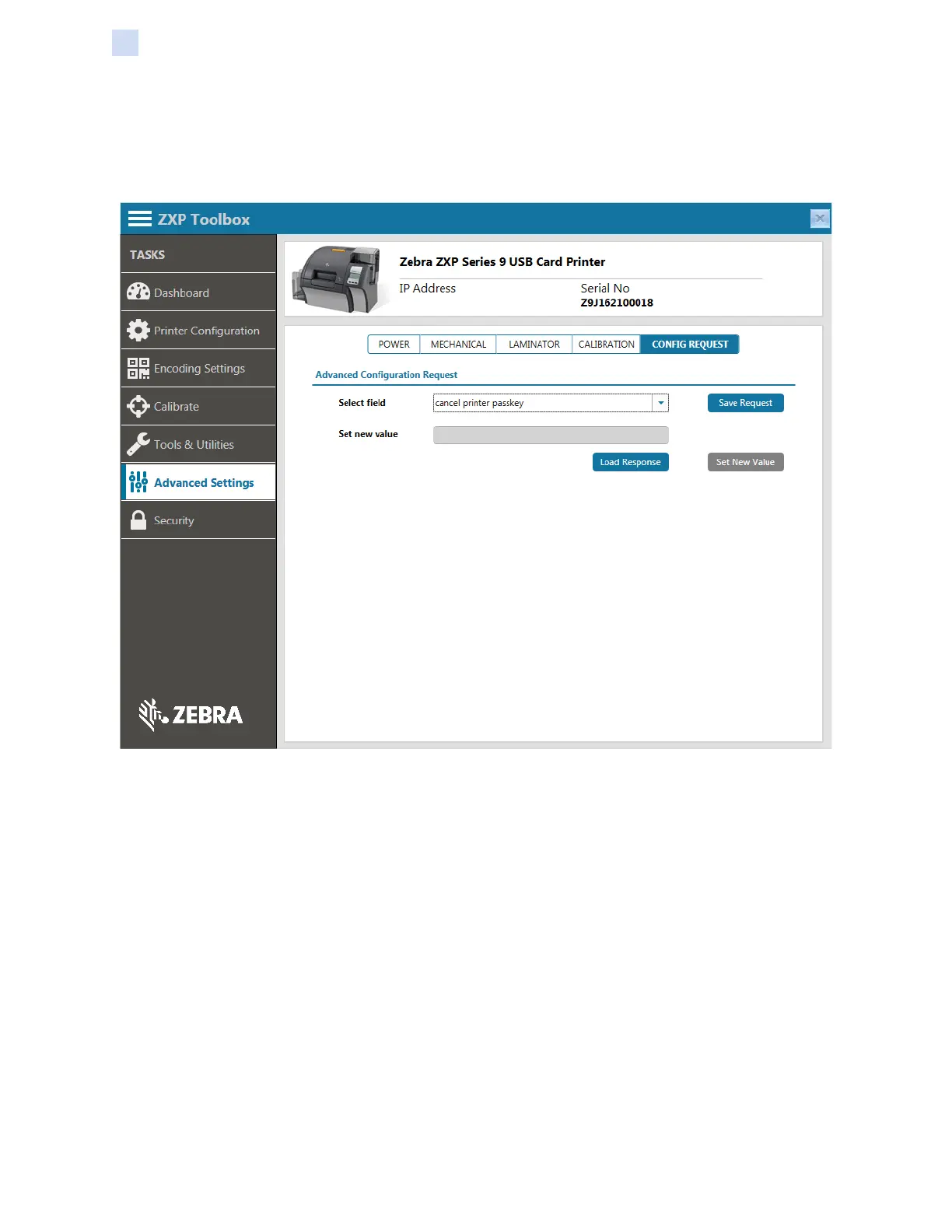218 ZXP Series 9 Card Printer Service Manual P1086708-001
ZXP Toolbox
Advanced Settings
Cong Request
This screen enables you to issue commands to alter the printer’s conguration (i.e., reset the printer
passkey). This screen is also used to send the command that is received to the printer/laminator.
Advanced Conguration Request
Select eld
y cancel printer passkey – If a passkey (password) is set for the printer, you can clear it.
y set single sided – Switches the printer from double-sided to only single-sided.
y set double sided – Switches the printer from only single-sided to double-sided.
y reset physical address – Sets the MAC address to zero.
y reset oem – Sets media “OEM code” to 0000. For factory use only.
y reset printer serial number – Sets printer serial number to zero. clear card cleaning log –
Resets the card cleaning log to zero.
y clear service log – Empties Service Log.
y reset card count – Sets the Cards Printed Counter to zero.
y reset impression count – Sets the Printhead Lines Printed Counter to zero.
y clear error log – Empties Error Log.