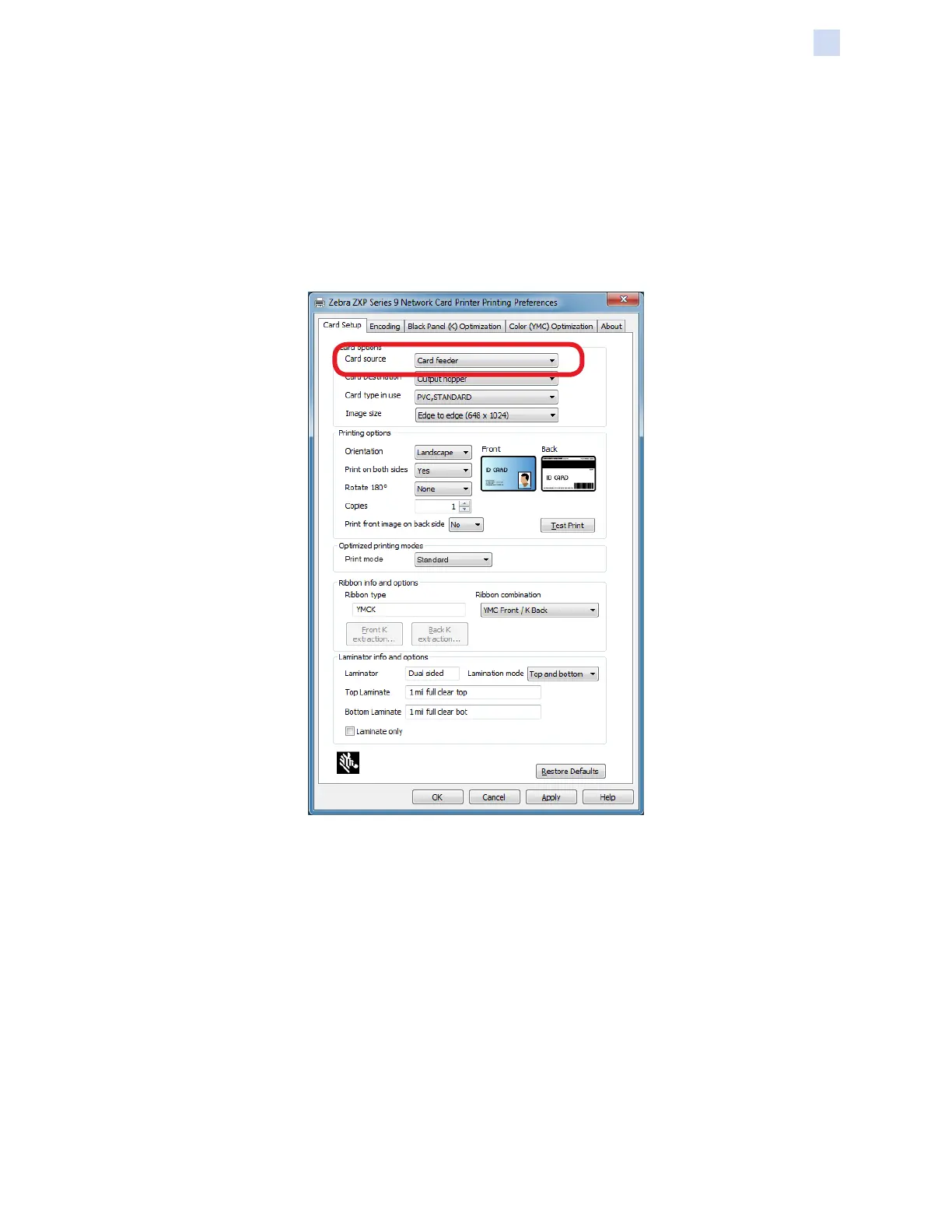P1086708-001 ZXP Series 9 Card Printer Service Manual 83
Operation
Manual Card Feed
Manual Card Feed
A manual feed slot is available for feeding single cards. Note that this option works with cards in the
input hopper.
Step 1. Open the Printing Preferences Control Panel (“Opening the Printer” on page 14).
Step 2. From the Card Setup tab, click the Card source drop-down menu and select Manual
Feed (circled below).
Step 3. Click Apply.
Step 4. Send the print job to the printer. When ready, the printer OCP will prompt you to
insert the card.