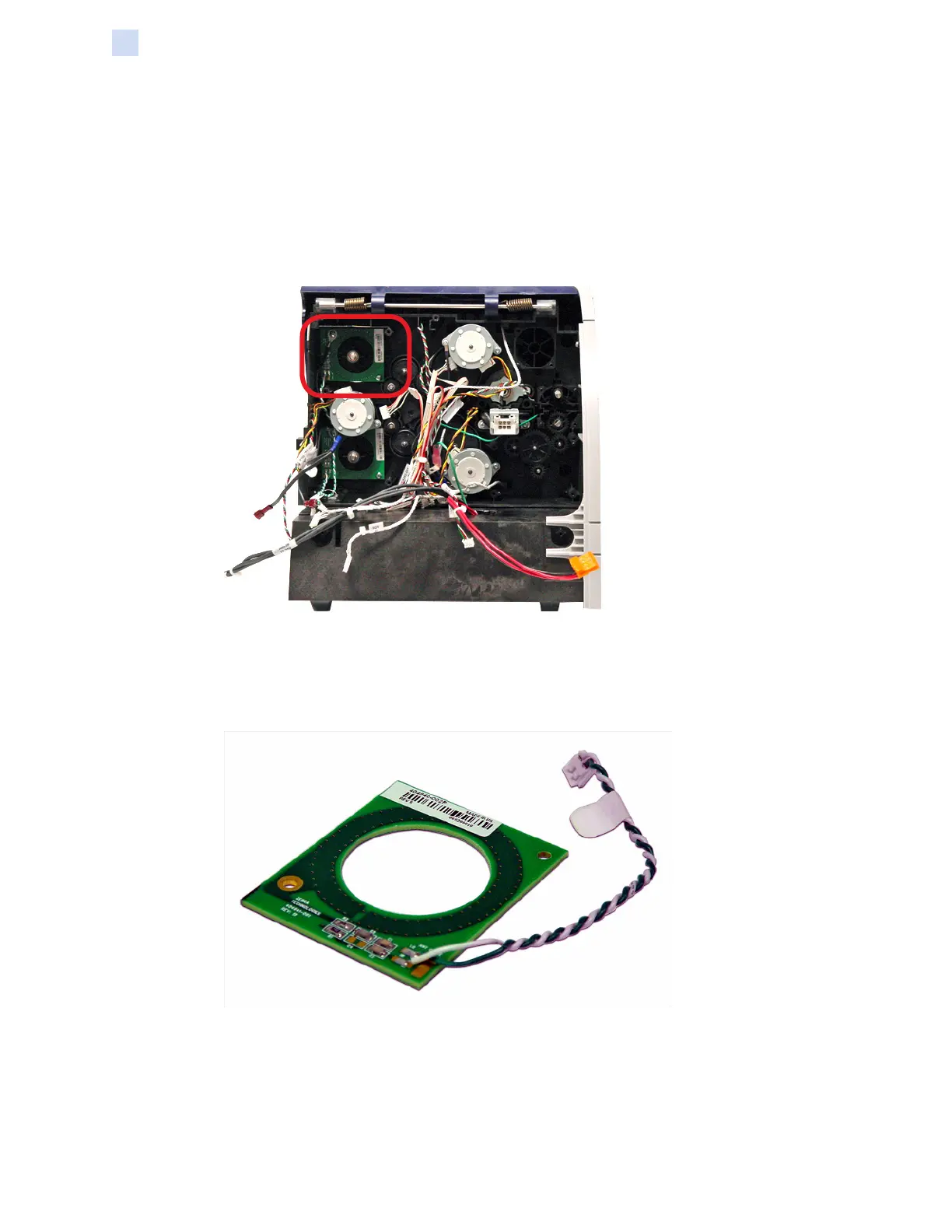374 ZXP Series 9 Card Printer Service Manual P1086708-001
Replacement Procedures for the Laminator
Procedures: Media Authentication Antenna PCBAs
Media Authentication Antenna PCBAs
Upper PCBA
For replacement, use Kit PCBA LAM MA ANT Upper 105936G-704. Contact Zebra Customer
Service at +01 877-275-9327 for ordering information.
Step 1. Locate the upper media authentication antenna PCBA.
Step 2. With a Phillips #1 screwdriver, remove the two screws holding the media
authentication antenna PCBA in place. Note that the left-hand screw connects a
ground wire.
Step 3. Remove the media authentication antenna PCBA.