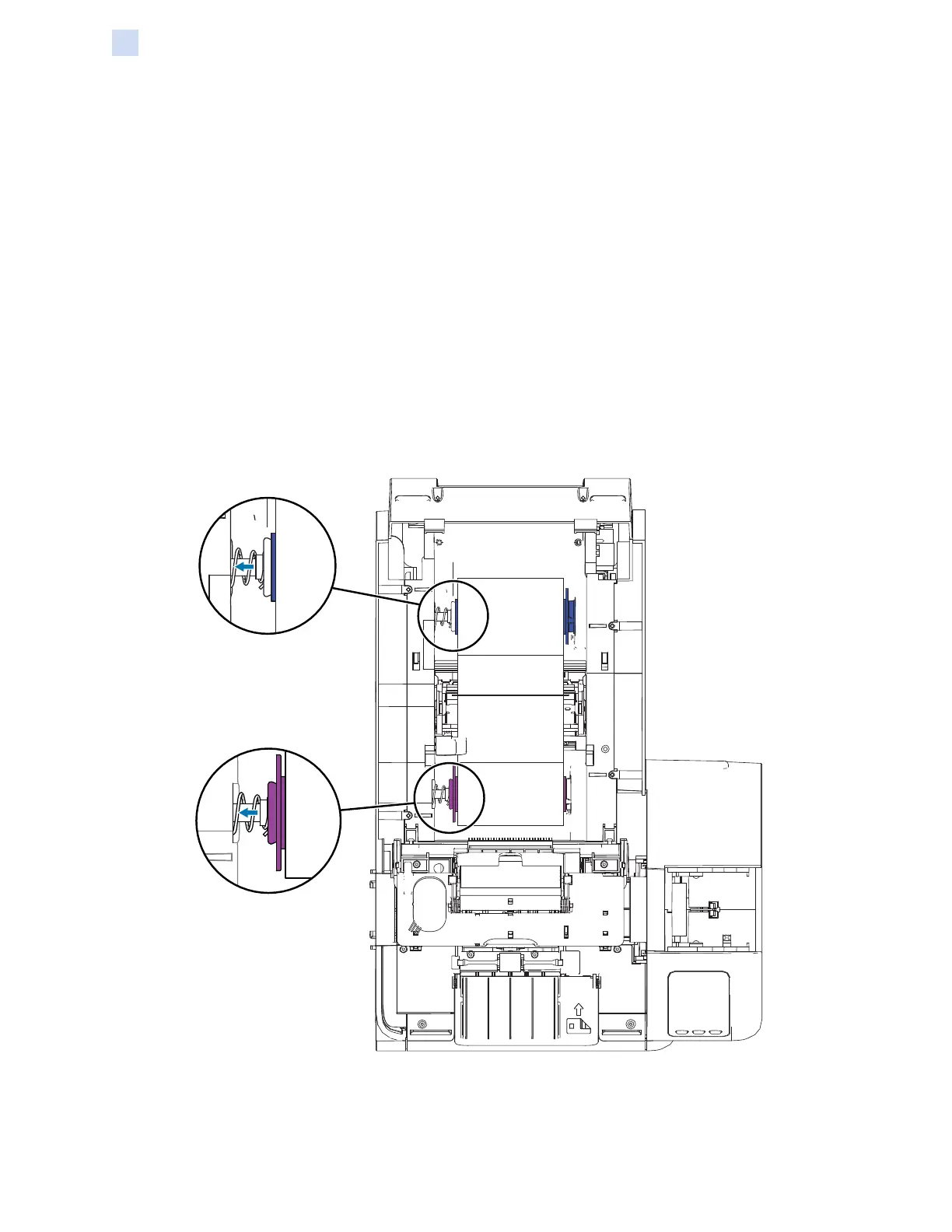18 ZXP Series 9 Card Printer Service Manual P1086708-001
Setup
Loading Print Ribbon
Loading Print Ribbon
The ZXP Series 9 Card printer is designed to work with Zebra True Colours® i Series™ Ribbons.
Each new ribbon comes with a replacement set of cleaning rollers. It is recommended that they
be replaced for each new ribbon or every 5,000 cards. Refer to “Cleaning the Printer” on page
60 for recommended cleaning intervals, and “Replacing the Cleaning Rollers” on page 62 for
replacement instructions.
Step 1. Locate the print ribbon supply spindles and the print ribbon take-up spindles. Note
that the anges and spindles are color coded (blue-to-blue, purple-to-purple).
Step 2. Load the print ribbon supply spool onto the supply spindles—purple ange side to the
left.
Step 3. Load the empty take-up spool onto the take-up spindle, blue ange side to the right—
make sure the spring-loaded spindles on the left seat into the spools.
Step 4. Make sure the print ribbon comes off the bottom of the supply spool and feeds to the
bottom of the take-up spool.