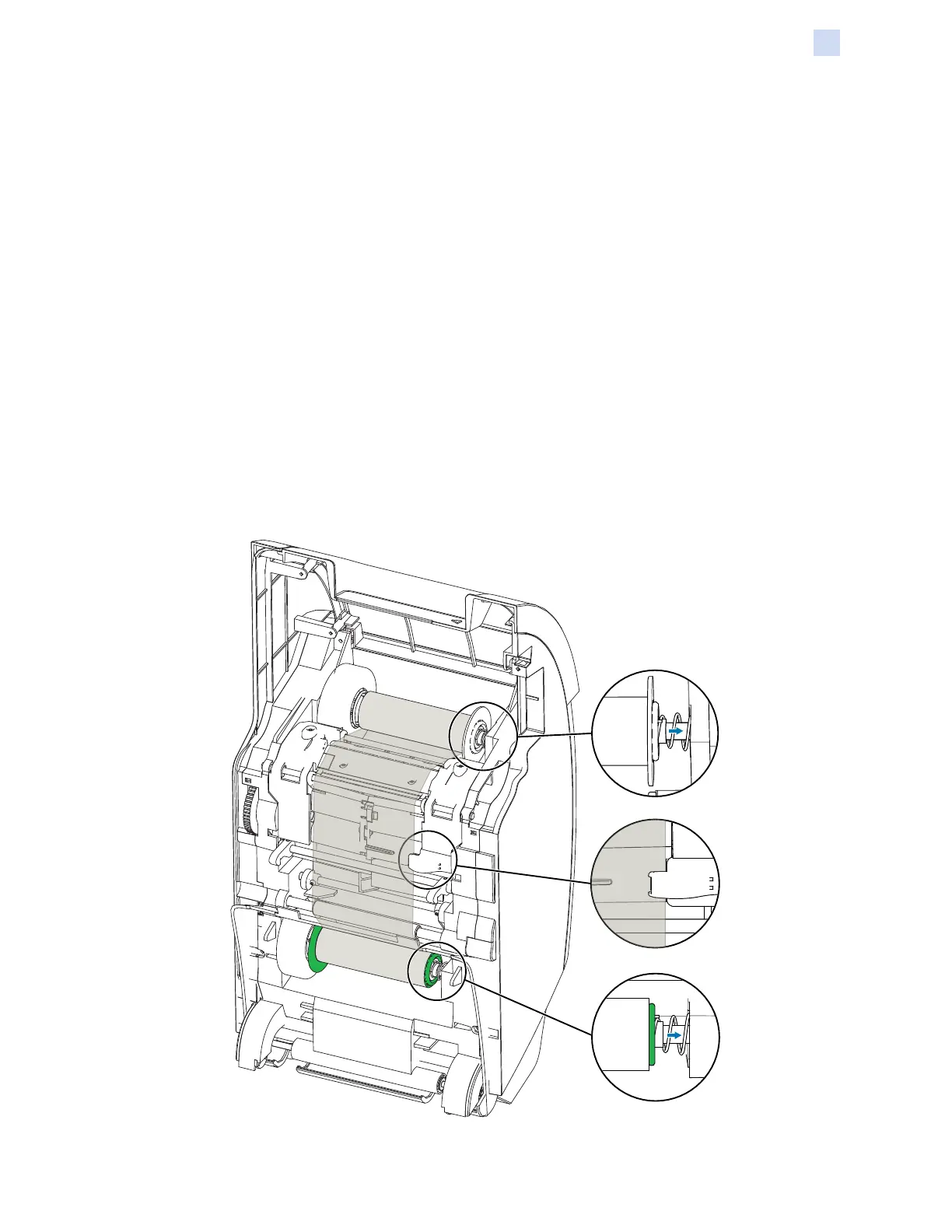P1086708-001 ZXP Series 9 Card Printer Service Manual 17
Setup
Loading the Transfer Film
Loading the Transfer Film
The ZXP Series 9 Card printer is designed to work only with Zebra True Colours® i Series™
Transfer Film for near photographic print resolution and over-the-edge printing.
Step 1. Locate the transfer lm supply spindles and the transfer lm take-up spindles. Note
that the anges and spindles are color coded (white-to-white, green-to-green).
Step 2. Unroll about 1 foot (30 cm) from the full roll of transfer lm on the supply spool and
wind it (about 2 wraps) onto the empty take-up spool.
Step 3. Load transfer lm supply spool onto the supply spindles—green ange side to the
left.
Step 4. Load the empty take-up spool onto the take-up spindles—white ange side to the
right.
Step 5. Make sure the spring-loaded spindles on the right seat into the spools.
Step 6. Make sure the transfer lm comes off the bottom of the supply spool and feeds to the
bottom of the take-up spool.
Step 7. Route the transfer lm under the retaining tab.