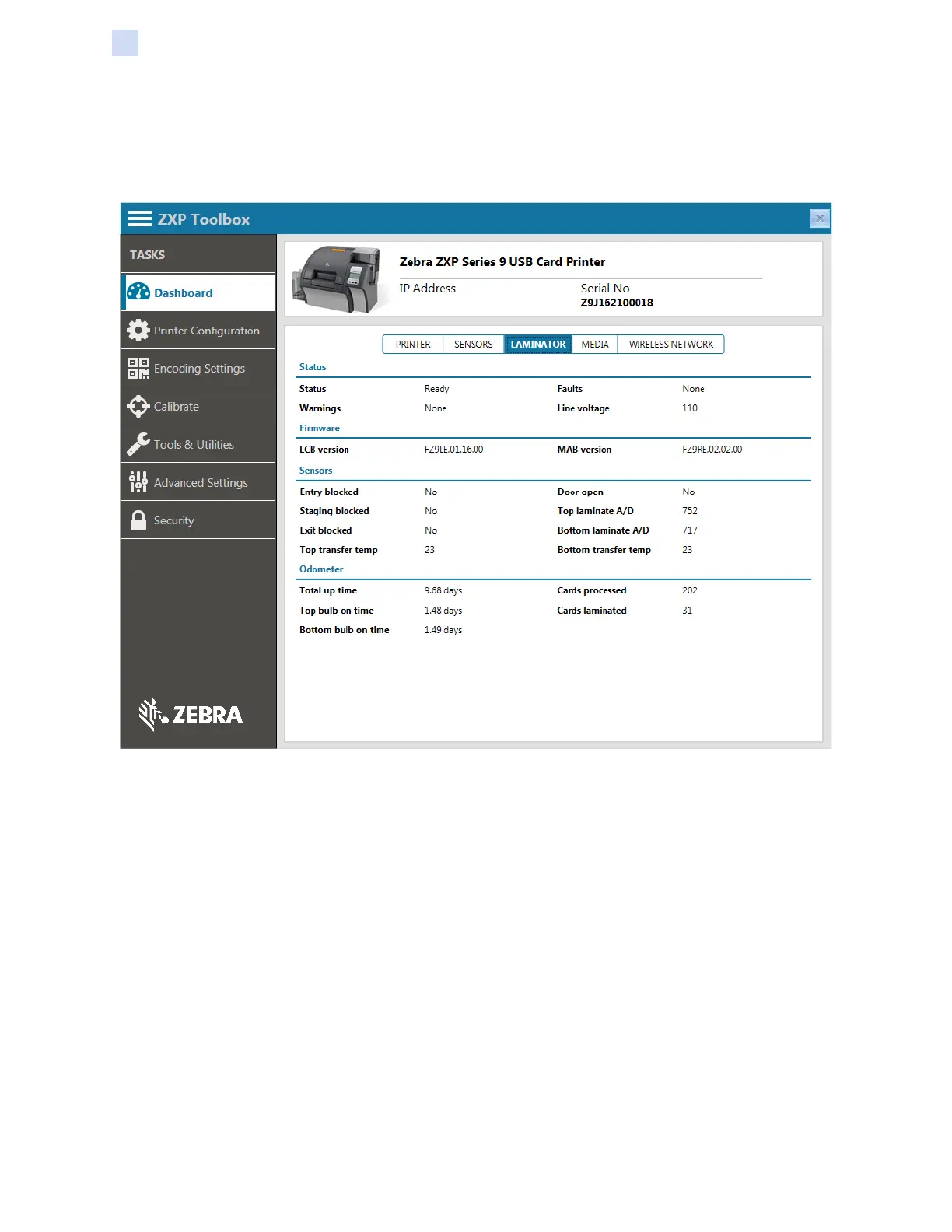186 ZXP Series 9 Card Printer Service Manual P1086708-001
ZXP Toolbox
Dashboard
Laminator
The Laminator page shows information from the laminator. These elds are for information purposes
and are not editable from this page. This page is only accessible if a laminator is installed.
Status
Status – Shows the current status of the laminator.
Warnings – Shows any laminator warnings that are currently active.
Faults – Shows any laminator faults that are currently active.
Line voltage – Shows the voltage of the AC power from the printer to the laminator.
Firmware
LCB version – Shows the version of laminator control board rmware installed.
MAB version – Shows the version of laminator media authentication board rmware installed.