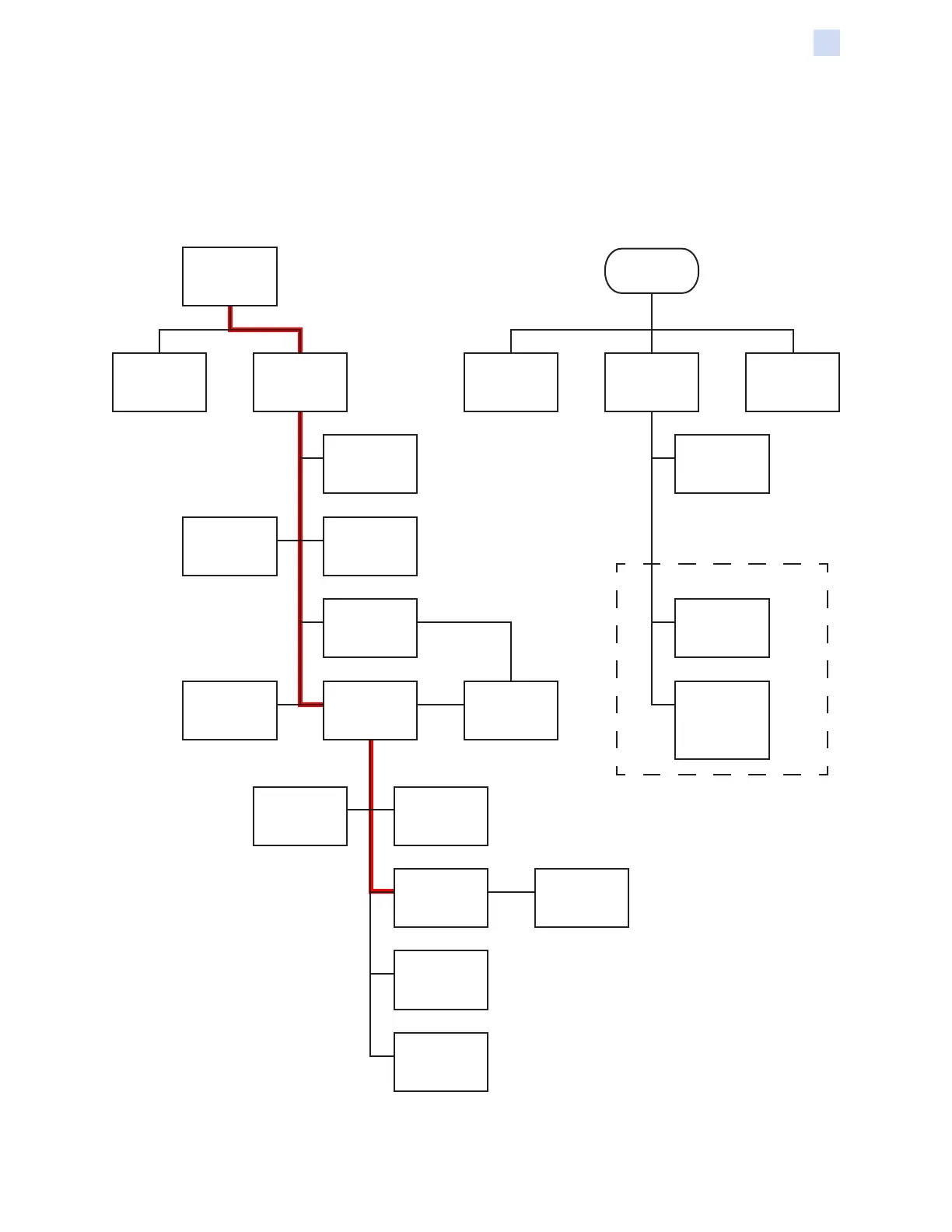P1086708-001 ZXP Series 9 Card Printer Service Manual 227
Replacement Procedures for the Printer
Removal Sequence
Removal Sequence
The following gures show the recommended removal sequence. For each item, follow the diagram
upward to see what must be removed for access. For example, to remove the Transfer Station
Assembly (page 251), you would remove the Top Rear Enclosure (page 230), the Top Cover
(page 232), and the Flash Blower (page 245)—follow the red path.
Top Rear
Enclosure
(Page 230)
Rear Cooling
Fan
(Page 231)
Top Cover
(Page 232)
Printhead
Assembly
(Page 285)
Idler Cover
(Page 323)
Card Detect
Emitter
(Page 325)
Contact
Station PCBA
(Page 333)
Contact
Encoder +
Contactless
MIFARE PCBA
(Page 335)
Y-Roller
(Page 321)
Platen Roller
(Page 282)
Printhead Lift
Motor
(Page 280)
InTM Payout
Assembly
(Page 265)
Flash Blower
(Page 245)
InTM Take-Up
Sensor
(Page 264)
InTM Takeup
Assembly
(Page 257)
Transfer
Station
Assembly
(Page 251)
Halogen Bulb
(Page 255)
Halogen Lamp
Control PCBA
(Page 249)
Transfer Drive
Assembly
(Page 277)
Media Auth
Coupler
PCBAs
(Page 273)
Blower Filter
(Page 248)
Printhead
Cam Position
Sensor
(Page 284)
Open Cover
OPTIONS