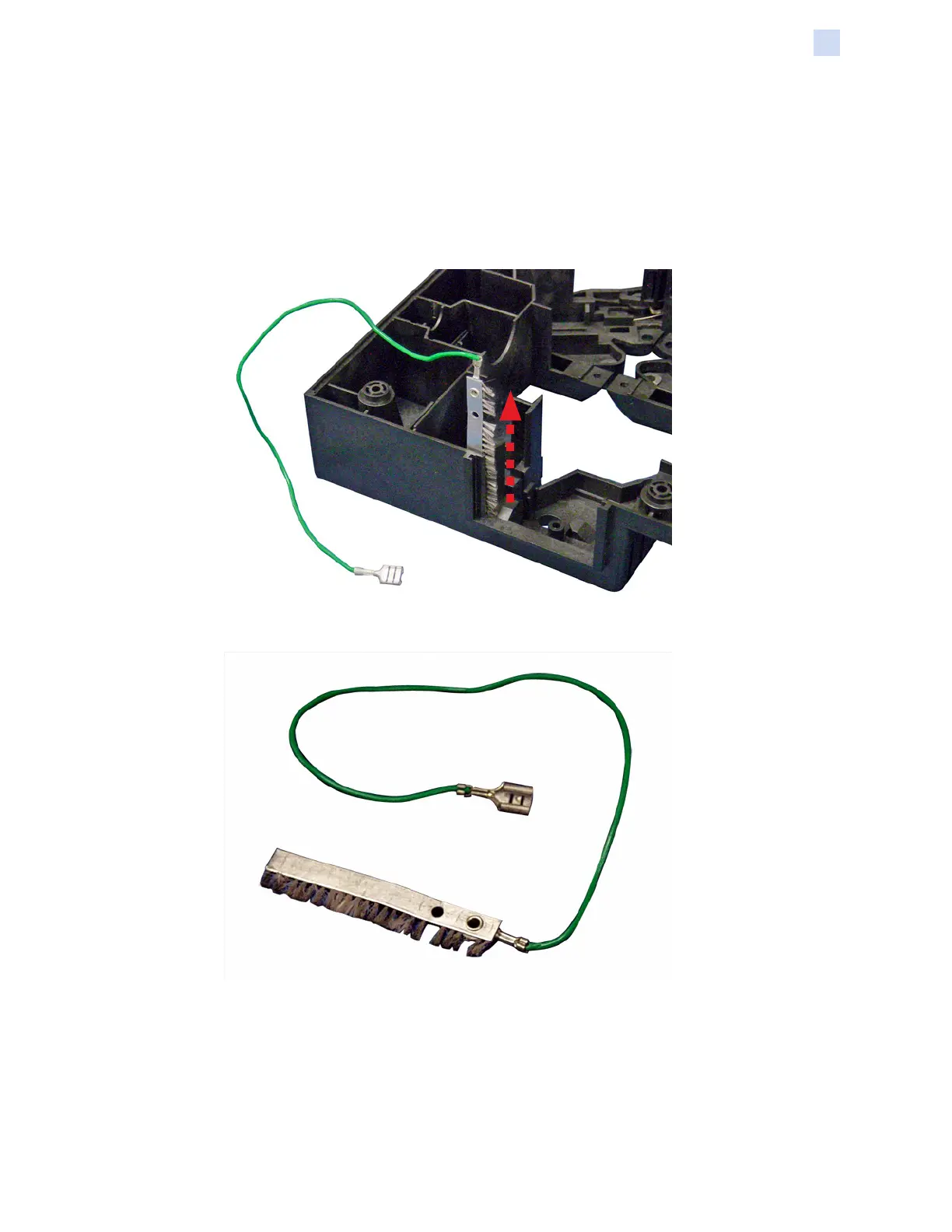P1086708-001 ZXP Series 9 Card Printer Service Manual 377
Replacement Procedures for the Laminator
Procedures: Static Brush
Static Brush
For replacement, use Kit Static Brush 60mm 105936G-515. Contact Zebra Customer Service at
+01 877-275-9327 for ordering information.
Note • This procedure uses Spares Kit # 105936G-515: KIT, STATIC BRUSH, 60MM.
Step 1. Slide the static brush out of its mounting slot.
Step 2. Set the static brush aside.