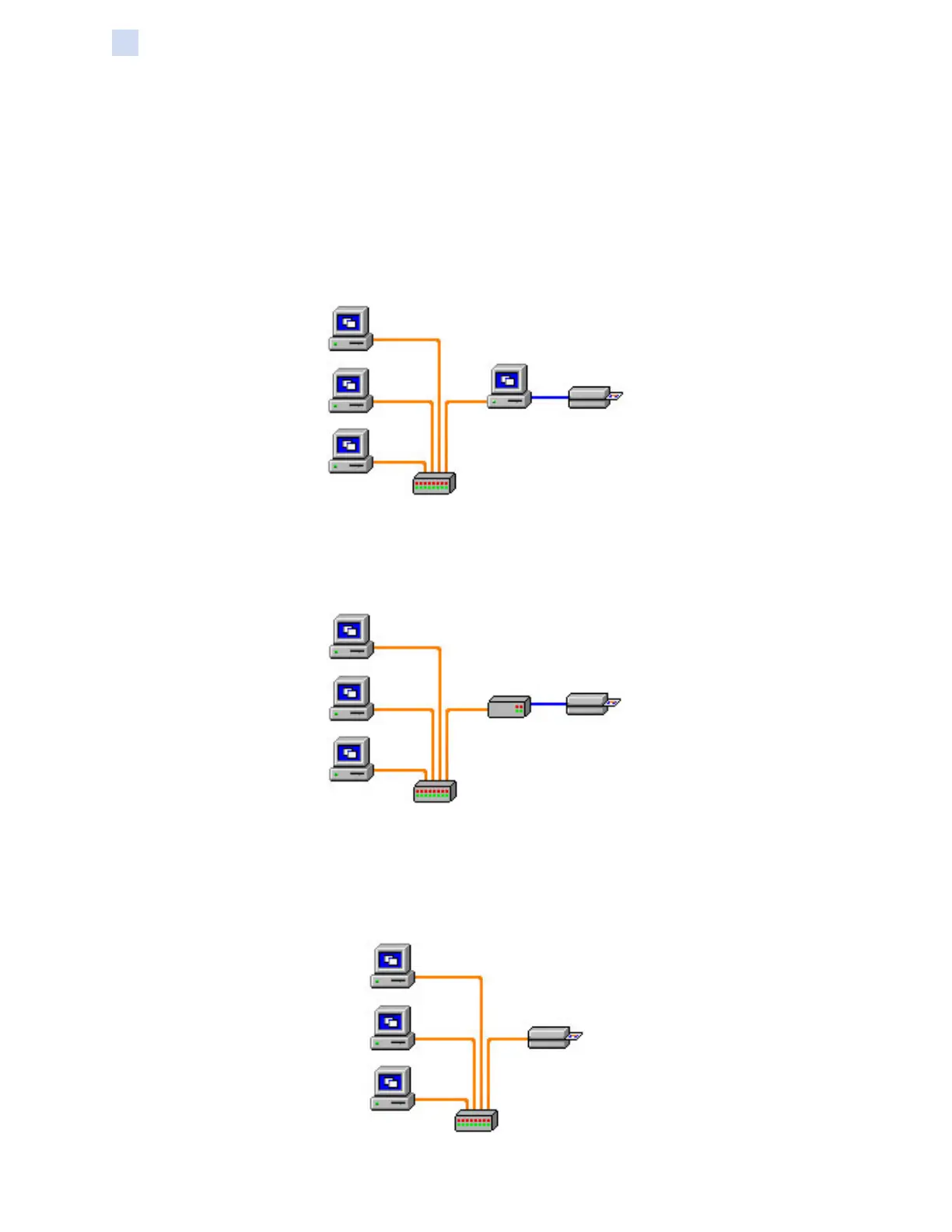162 ZXP Series 9 Card Printer Service Manual P1086708-001
Network Operations
Printer Connections
Printer Connections
Card printers can be connected to an Ethernet network in three ways.
Printer Sharing
In printer sharing, the printer is connected locally to the host computer and congured to be shared
to other client computers. Client computers connect to the printer over the network through the host
computer.
External Print Server
A stand alone device that acts as a server on the network specically for receiving print jobs and
passing them to the printer. Client computers connect to the print server over a network.
Internal Print Server
Similar to an external print server, except the print server is integrated into the printer. This removes
the need for a separate power supply and separate device drivers. This is the simplest way to
network a printer.