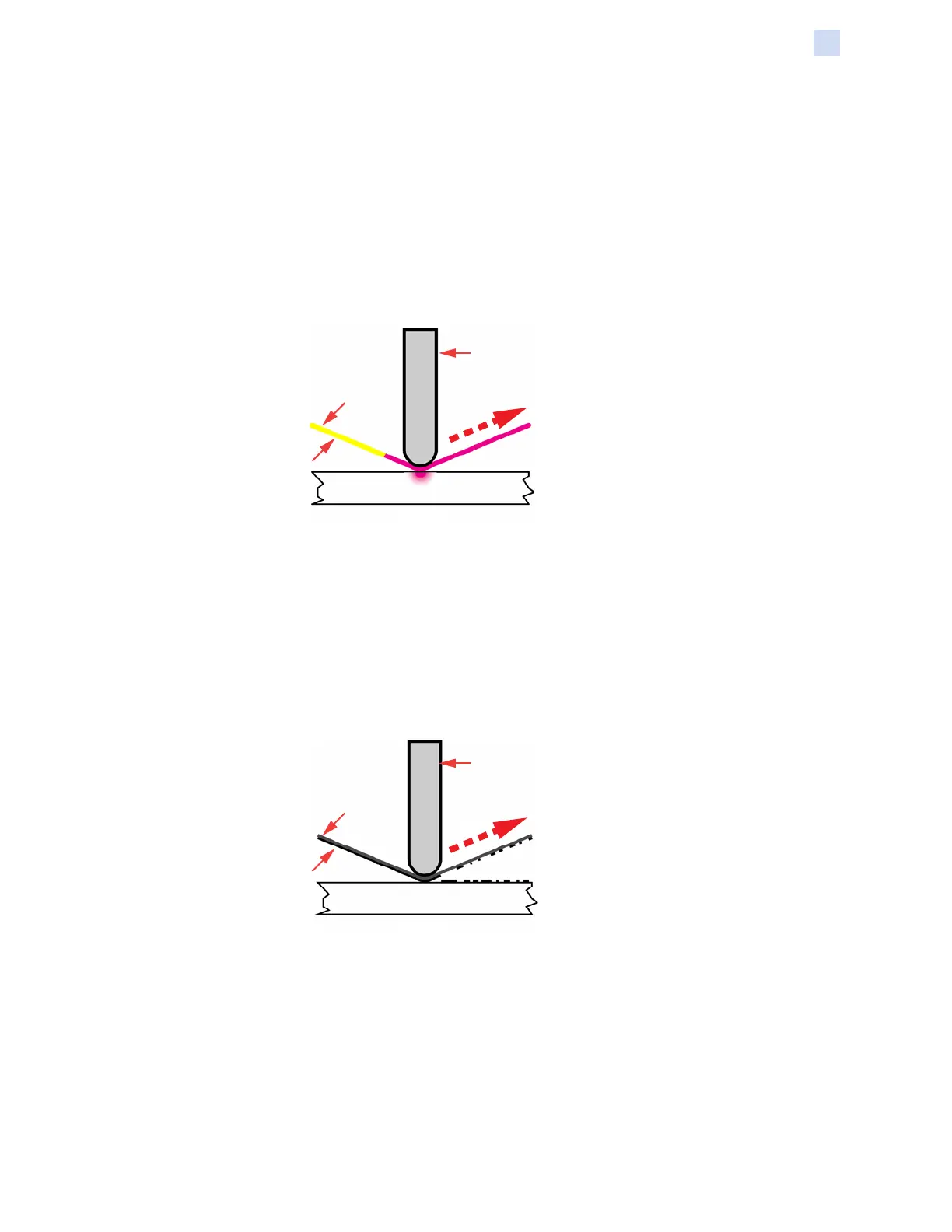P1086708-001 ZXP Series 9 Card Printer Service Manual 109
Theory of Operation
Printing Technologies and Ribbons
Dye Sublimation Printing
In dye sublimation printing, each printhead heating element is applied voltage at one of a number of
pulse widths.
A wider pulse results in the element getting hotter, which converts more of the dye (at that pixel
location) to a gas and diffuses it into the surface of the transfer lm (a wider pulse gives more
intense color at that pixel).
This is repeated for each of the dye panels (i.e., yellow, magenta, and cyan), to result in full-color
images.
Transfer Film
Printhead
Gaseous dye is absorbed
by the transfer film
Ribbon Carrier
Layer
Ribbon Ink
Layer
Thermal Transfer Printing
In thermal transfer printing, voltage is either applied or not applied to each printhead printing
element. If voltage is applied, the ink at that location is transferred to the surface of the transfer lm.
Each pixel is either printed (i.e., the ink transferred to the transfer lm) or not; there are no
intermediate levels.
Thermal transfer printing with a black (K) resin panel is used for printing bar codes, since contrast
between the light and dark areas is the highest and the edges are the sharpest.
Transfer Film
Printhead
Ink is transferred to the
surface of the transfer film
Ribbon Carrier
Layer
Ribbon Ink
Layer