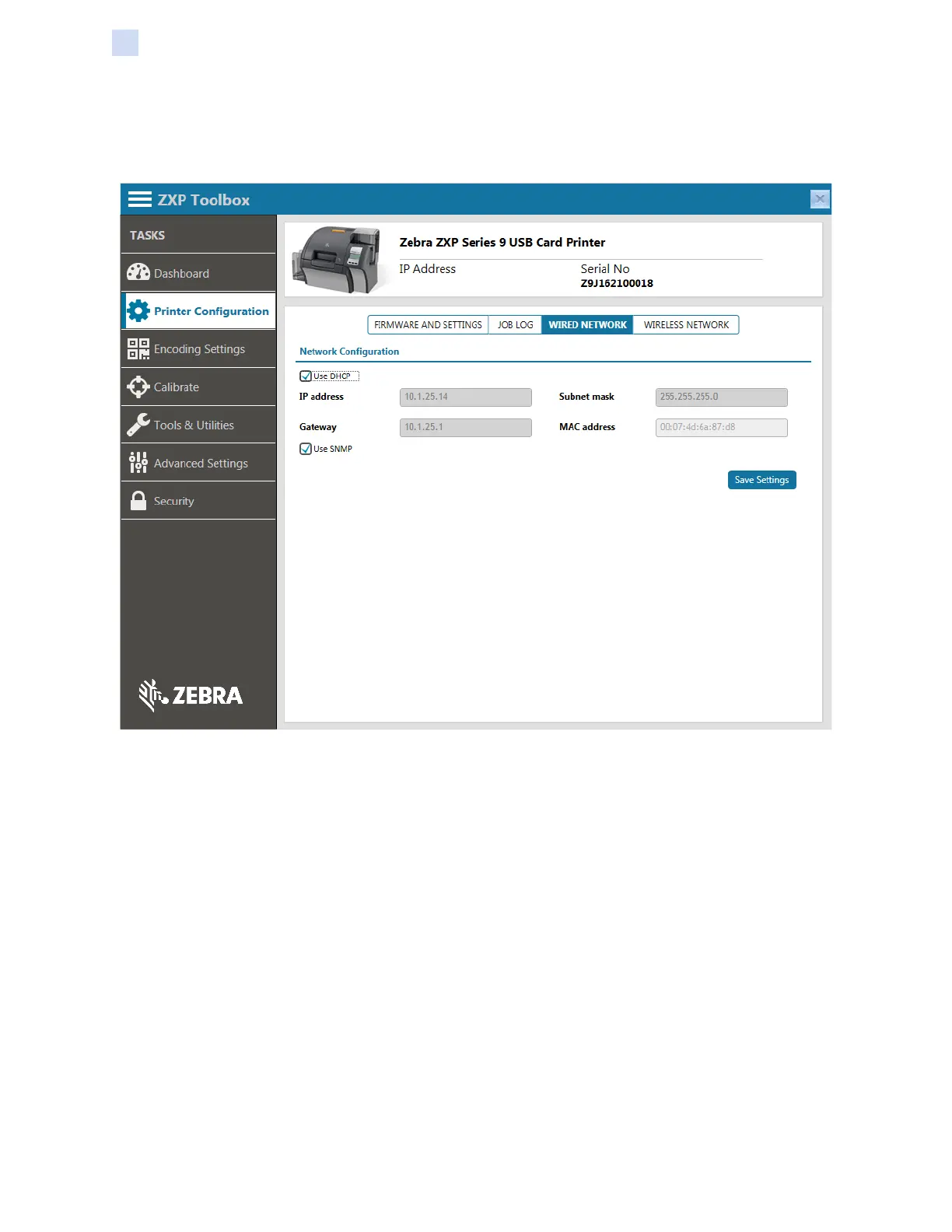194 ZXP Series 9 Card Printer Service Manual P1086708-001
ZXP Toolbox
Printer Conguration
Wired Network
The Wired Network page enables the user to specify the wired network settings for the printer.
Network Conguration
Use DHCP – Allows the user to specify whether the printer should use DHCP to automatically obtain
network settings. When this box is unchecked, the user must specify settings. Note that the printer
MAC address cannot be changed.
Use SNMP – Allows the user to specify whether the printer should acknowledge SNMP requests.
Enabled when checked.
Save Settings – Allows the user to save changes made on this page.