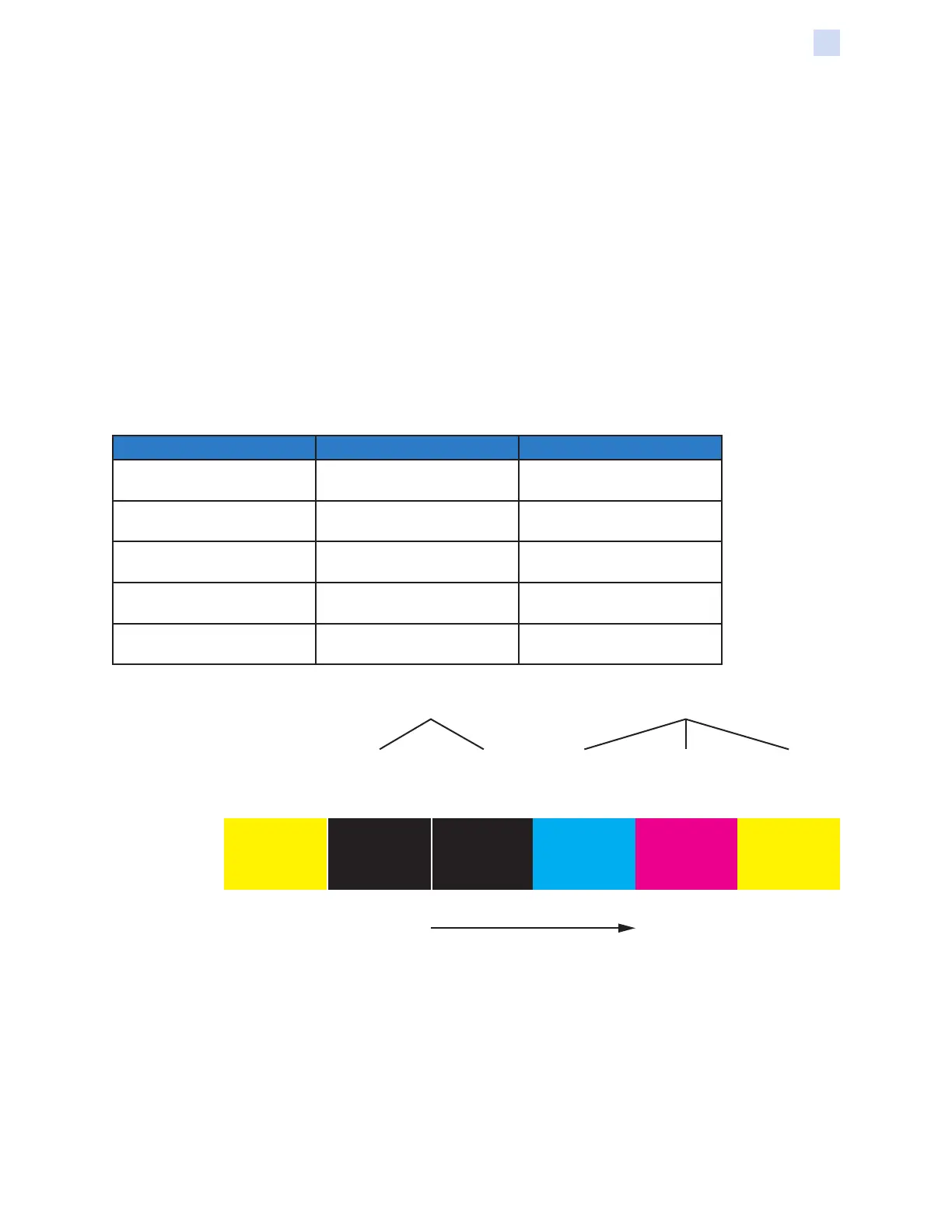P1086708-001 ZXP Series 9 Card Printer Service Manual 107
Theory of Operation
Printing Technologies and Ribbons
Printing Technologies and Ribbons
There are two types of printing technology used in the printer: dye sublimation and thermal transfer.
The technology to use is determined by the type of dye or ink on the ribbon.
Monochrome ribbons have a single color ink on the length of the ribbon. The printer is programmed
to use Thermal Transfer printing for monochrome ribbons. Multi-panel ribbons have a repeating
sequence of panels of different dye. RFID multi-panel ribbons have an RFID tag on the supply spool;
the RFID code identies the ribbon type and panel count. (Note that the lack of an RFID tag will be
interpreted by the printer as being a monochrome ribbon.) Printing with a multi-panel ribbon requires
multiple passes of the transfer lm under the printhead, once per panel.
For double-sided printing, a typical situation would be to print a full-color graphic (such as a person’s
picture) along with black text and/or bar-coding on the front, and black text and/or bar-coding on
the rear. In this case, a YMCKK multi-panel ribbon would be used. A YMCKK ribbon has successive
panels as follows:
Color Technology Function / Usage
Yellow (“Y”) Dye Sublimation
Full-Color Printing and Dye
Sublimation Black Printing
Magenta (“M”) Dye Sublimation
Full-Color Printing and Dye
Sublimation Black Printing
Cyan (“C”) Dye Sublimation
Full-Color Printing and Dye
Sublimation Black Printing
Black Resin (“K”) Thermal Transfer
K Resin Black Printing (for the
front of the card)
Black Resin (“K”) Thermal Transfer
K Resin Black Printing (for the
back of the card)
(YMCKK
Pattern
Repeats)
Thermal Transfer
Printing Process
Ribbon movement from supply spool
Dye Sublimation
Printing Process
Black
(K)
Resin
Black
(K)
Resin
Cyan
(C)
Dye
Magenta
(M)
Dye
Yellow
(Y)
Dye
Additional ribbon types are available for this printer. Go to www.zebra.com/zxp9-info for details.
The ribbon synchronizes to it’s “starting” position whenever the printer door is opened and then
closed. For a YMCKK ribbon, the starting position is with the leading edge of a yellow panel at the
printhead location.