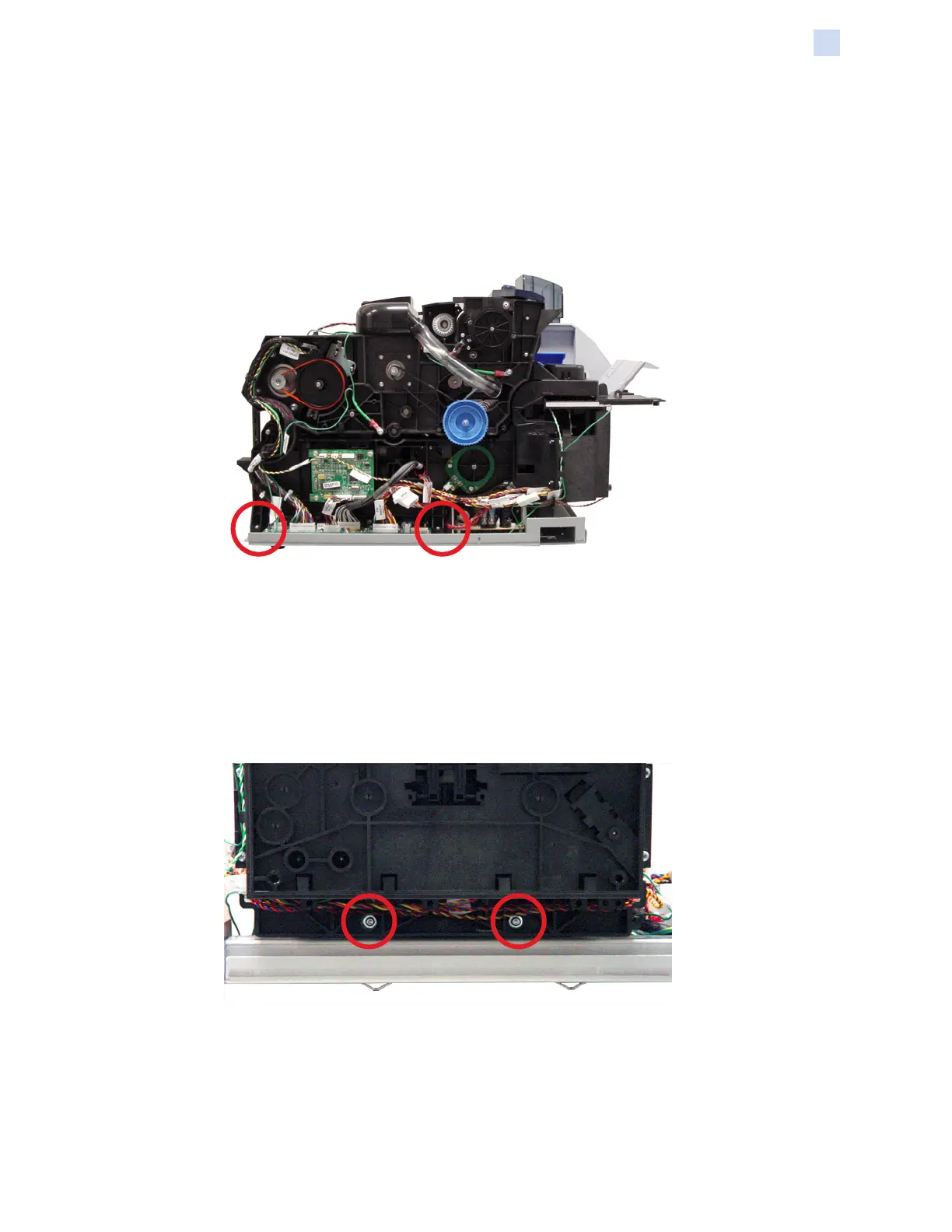P1086708-001 ZXP Series 9 Card Printer Service Manual 309
Replacement Procedures for the Printer
Procedures: Print Engine (from Base Plate)
Print Engine (from Base Plate)
Step 1. From the left side of the printer, disconnect all connections (plugs and grounds) from
the print engine to the main PCBA and base plate.
Step 2. With a TORX T10 driver, remove the two left-side screws (circled below) holding the
print engine to the base plate.
Step 3. From the right side of the printer, disconnect all connections (plugs and grounds)
from the print engine to the main PCBA and base plate. Use a 5.5 mm hex driver to
remove the three grounds.
Step 4. With a TORX T10 driver, remove the two right-side screws holding the print engine to
the base plate.
Step 5. With a TORX T10 driver, remove the two front screws (circled below) holding the
print engine to the base plate.
Step 6. Unplug the two EMI line lter connectors.