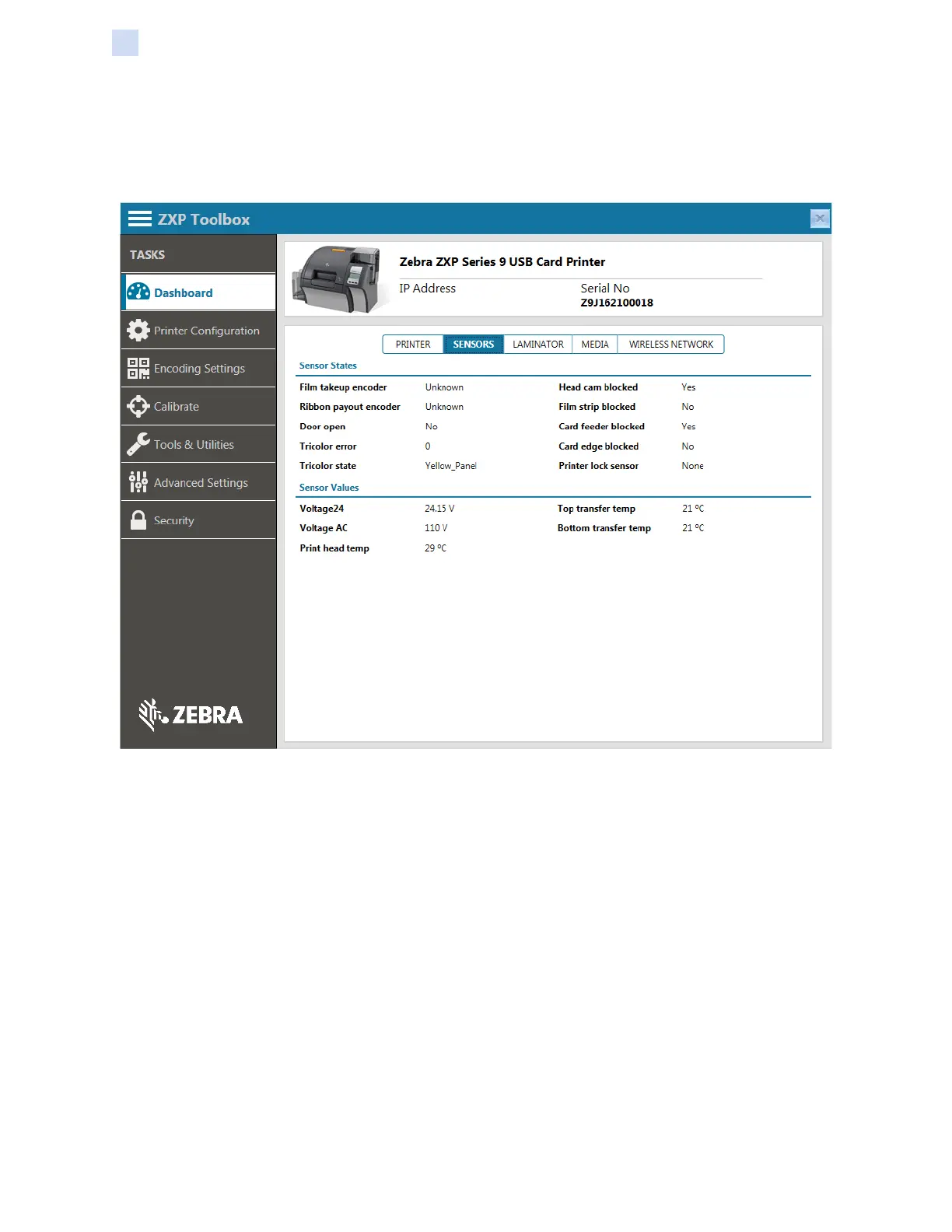184 ZXP Series 9 Card Printer Service Manual P1086708-001
ZXP Toolbox
Dashboard
Sensors
The Sensors page shows information from the printer and laminator sensors. These elds are for
information purposes and are not editable from this page.
Sensor States
Film take-up encoder – Shows the state of the lm takeup encoder sensor. The state changes when
the lm moves.
Ribbon payout encoder – Shows the state of the ribbon payout encoder. The state changes when
the ribbon moves.
Door open – Shows the state of the door sensor. The state changes depending on whether the door
is open or closed.
Tricolor error – Shows whether there is currently a ribbon tricolor error.
Tricolor state – Shows the state of the ribbon tricolor sensor. The state changes depending on which
panel is currently under the tricolor sensor.
Head cam blocked – Shows the state of the head cam sensor. The state changes depending on
whether the head cam is up or down.