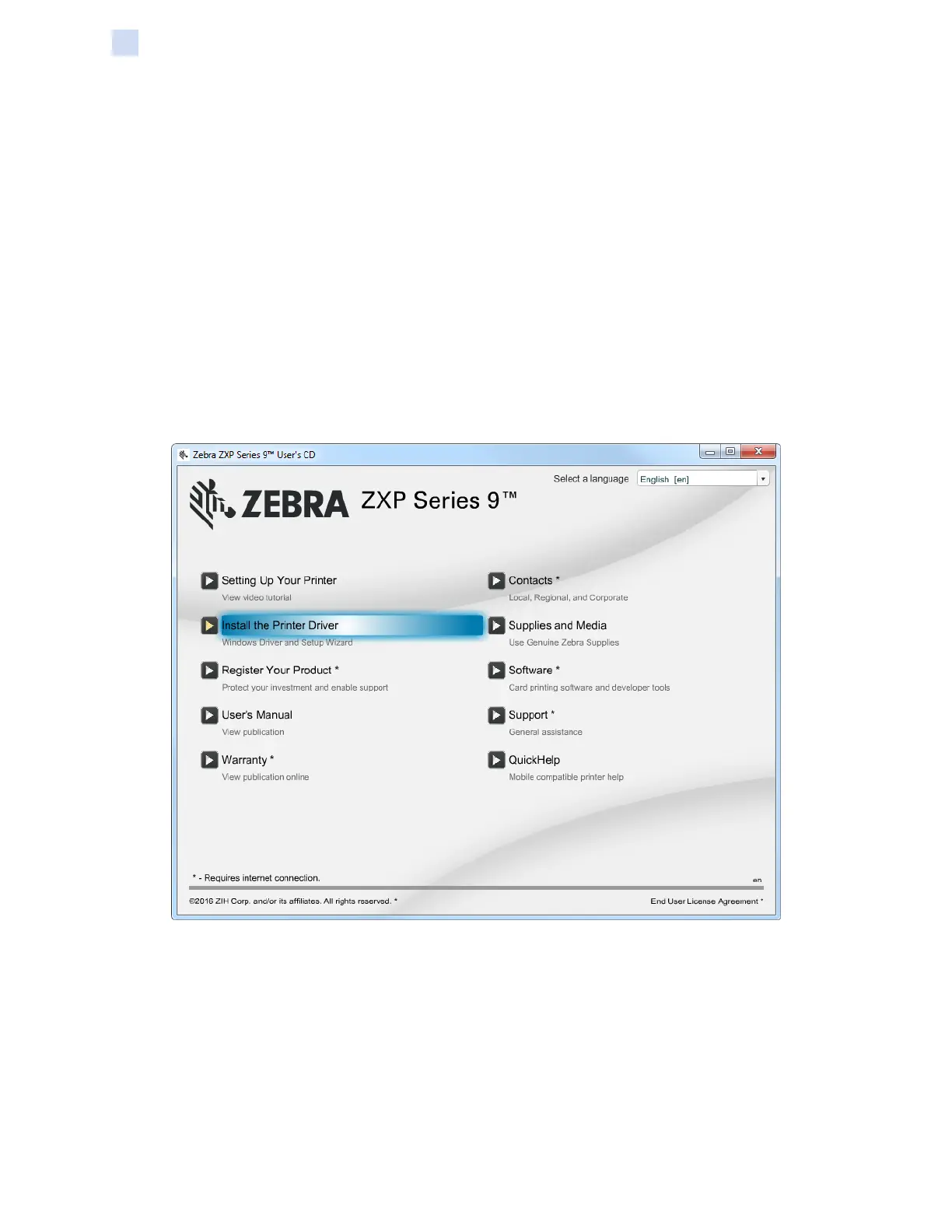40 ZXP Series 9 Card Printer Service Manual P1086708-001
Software
Installing the Software
Installing the Ethernet Printer Driver
To install the USB driver, see “Installing the USB Printer Driver” on page 33.
The Ethernet Network must be congured correctly, with the Printer and the host computer on
the same subnet. If you are not sure how to verify this or change the conguration, consult your
company’s IT department.
Step 1. If not already done, connect power to the printer.
Step 2. Connect the Ethernet cable to the printer and the appropriate port to connect to the
host network.
Step 3. Turn the printer power ON ( ).
Step 4. Insert the User CD into host computer; the Main Menu will open.
Step 5. From the Main Menu, click Install the Printer Driver.