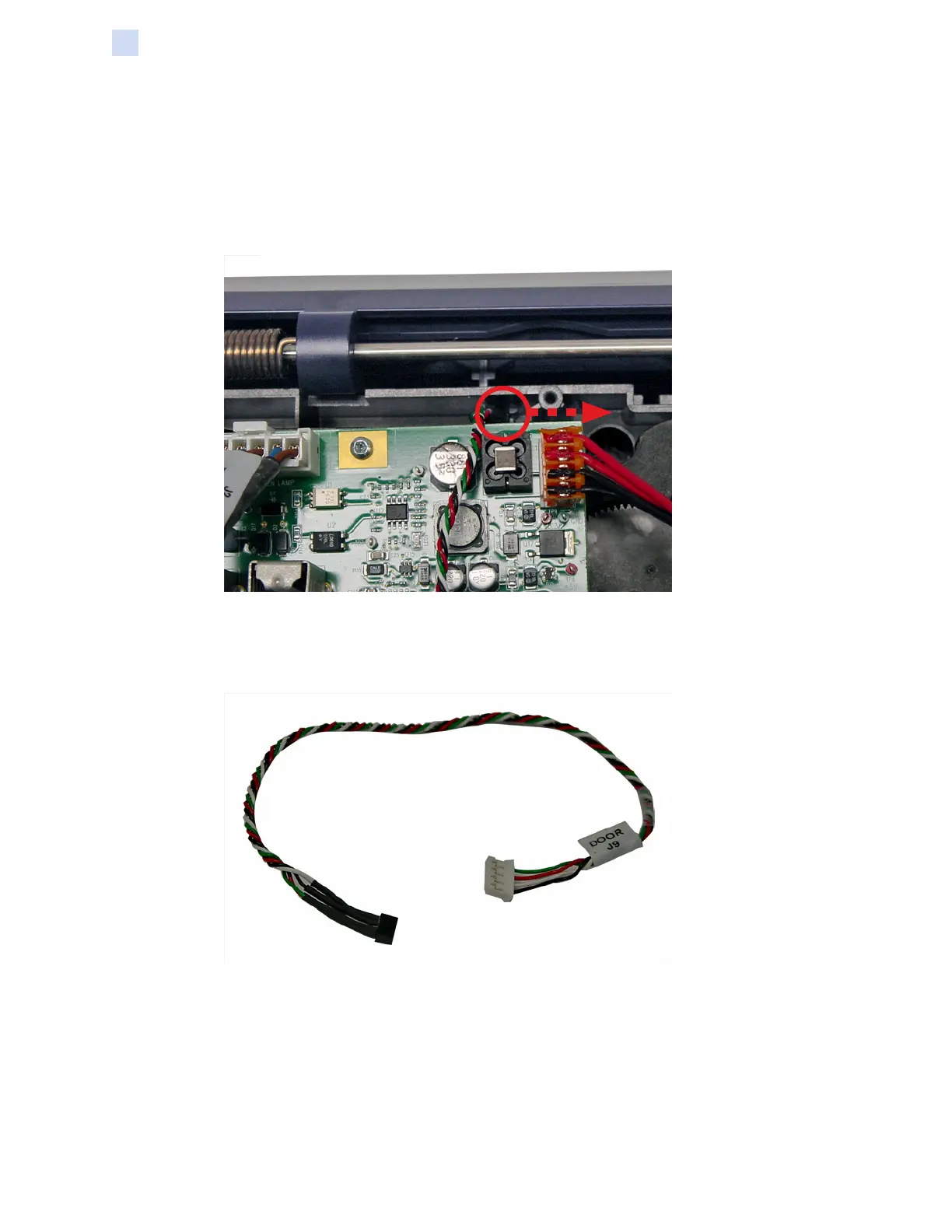404 ZXP Series 9 Card Printer Service Manual P1086708-001
Replacement Procedures for the Laminator
Procedures: Door Sensor Cable Assembly
Door Sensor Cable Assembly
For replacement, use Kit Cbl Assy Snsr Re Lam Door 105936G-537. Contact Zebra Customer
Service at +01 877-275-9327 for ordering information.
Step 1. With a small at-blade screwdriver, release the locking tab (circled below) to free the
door sensor.
Step 2. Cut the associated cable ties, disconnect J9 from the laminator controller PCBA, and
remove the door sensor cable assembly.
Step 3. Set the door sensor cable assembly aside.