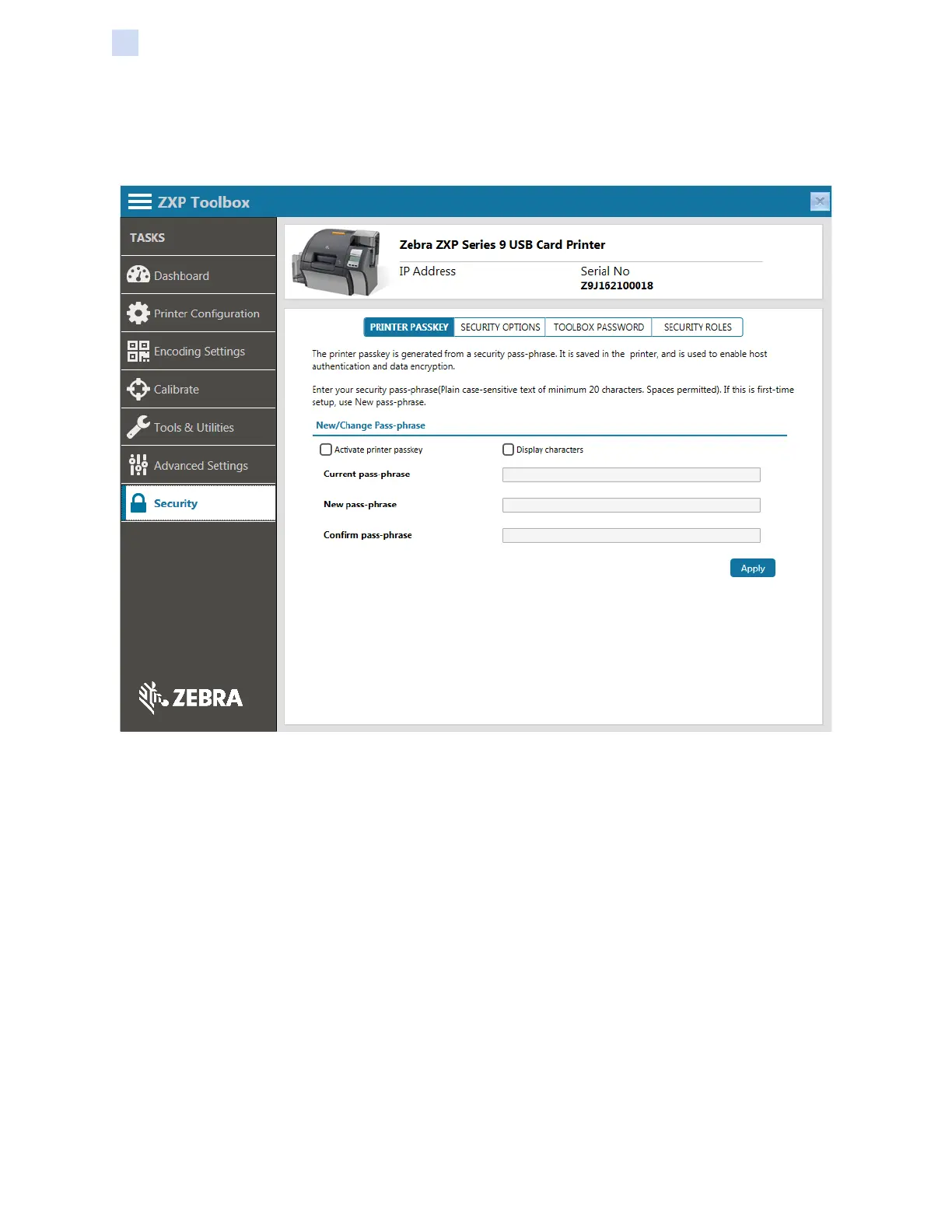220 ZXP Series 9 Card Printer Service Manual P1086708-001
ZXP Toolbox
Security
Security
The Security section includes functions that control access to various areas.
Printer Passkey
The printer passkey is generated from a security pass-phrase. It is saved in the printer and is used to
enable host authentication and data encryption. Click on the Enable Passkey button to set the pass-
phrase and enable secure communications.
To enter a new pass-phrase:
Step 19. Click on the Activate printer passkey checkbox.
Step 20. Enter the new pass-phrase on the New pass-phrase eld. The pass-phrase is case
sensitive, twenty characters minimum, spaces permitted.
Step 21. Repeat the password in the Conrm pass-phrase eld. Click Apply.
To change the Pass-phrase:
Step 1. Enter the current p[ass-phrase in the Current pass-phrase eld.
Step 2. Enter the new pass-phrase in the New pass-phrase eld and the Conrm pass-
phrase eld. Click Apply.