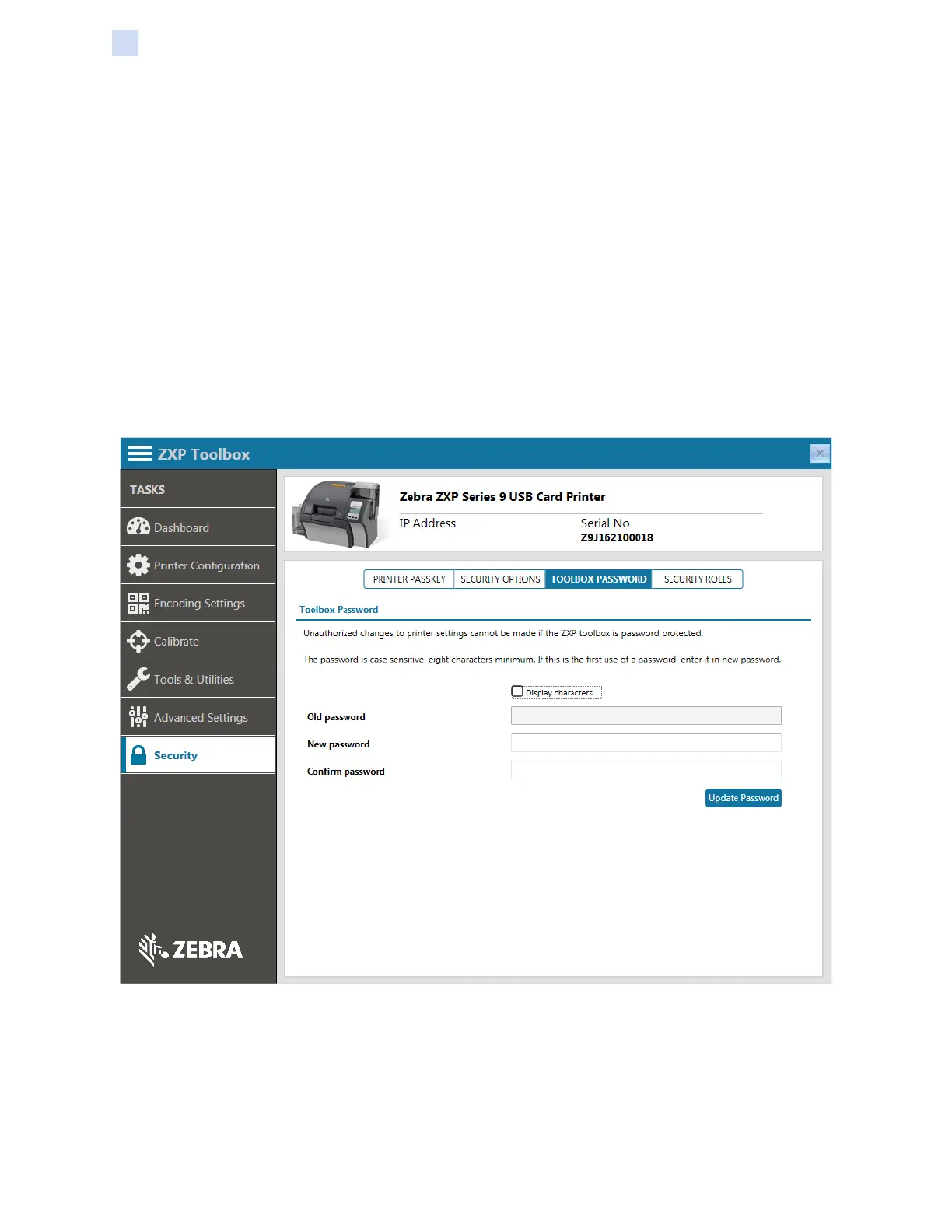222 ZXP Series 9 Card Printer Service Manual P1086708-001
ZXP Toolbox
Security
Note • The Edit Keys button will not be active unless a Passkey is activated on the Printer Passkey
page.
Step 1. Click Edit Keys, then enter the passkey that was created on the Printer Passkey
page. Click OK.
Click the Enable switch and either enter a key or select Auto Generate Key to
have a key generated for you. The key must be a minimum of 8 characters and a
maximum of 32 characters. The Key Strength eld reects the strength of the key
entered, from Weak to Medium. After the key has been entered, click Apply.
Step 2. Click Close.
Toolbox Password
The Toolbox Password restricts access to the Toolbox. Only users who enter the correct password
will be able to open the Toolbox.
To enter a new password:
Step 1. Enter the new password on the New password eld. The password is case sensitive,
eight characters minimum. Repeat the password in the Conrm password eld.
Step 2. Click on the Update Password button.