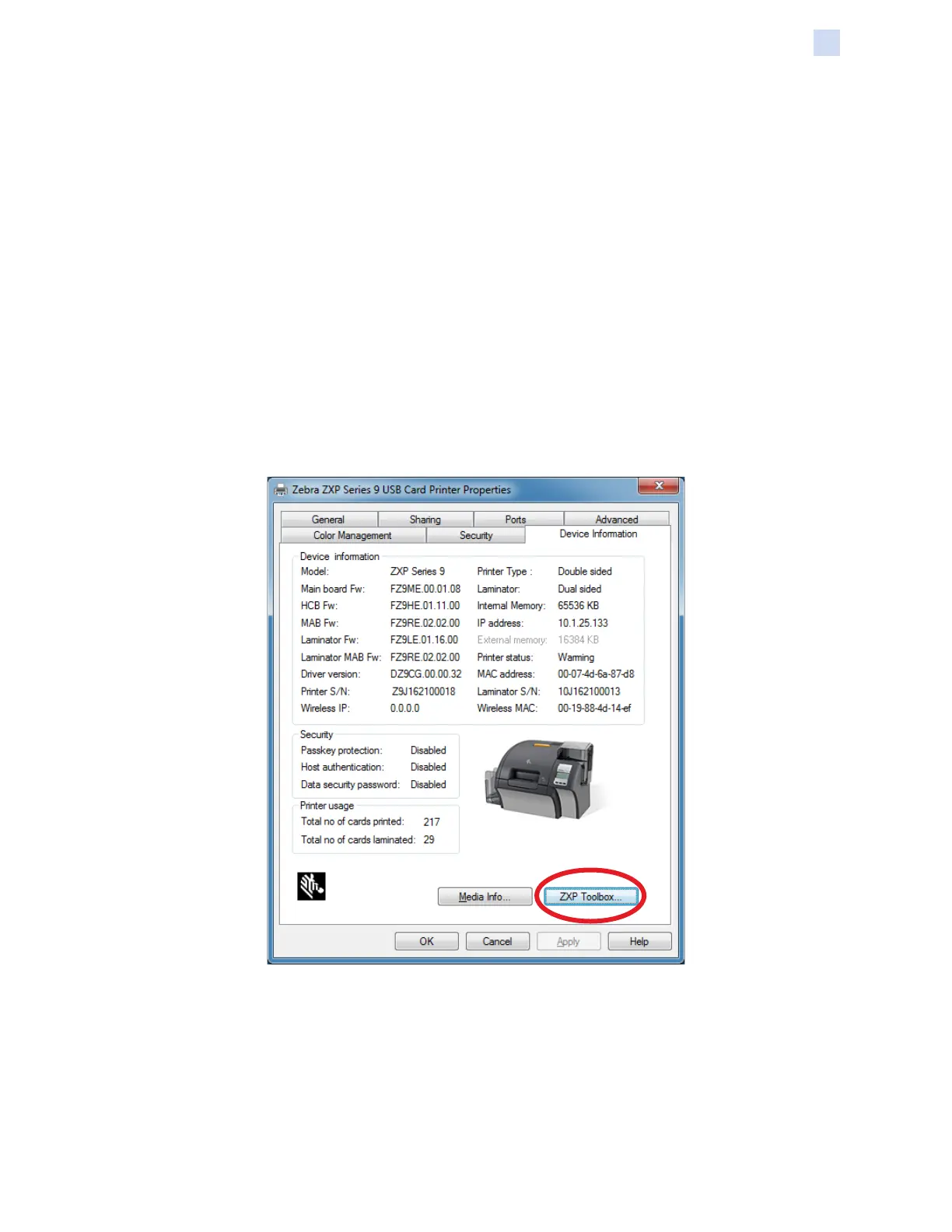P1086708-001 ZXP Series 9 Card Printer Service Manual 81
Operation
Printing a Test Card
An enhanced test print feature is also available from the ZXP Toolbox. This feature offers a wider
range of test cards to showcase the quality of print from the ZXP Series 9 Card Printer. The test card
is printed according to the settings in the Card Setup tab.
To print a test card from the ZXP Toolbox:
Step 1. Open the Printer Properties control panel:
y Windows 7: Select Start > Devices and Printers, right click the Zebra ZXP Series 9
Card Printer, and select Printer Properties from the pop-up menu.
y Windows 8: Right-click the screen’s bottom-left corner (or press Windows+I) and
choose Control Panel from the pop-up menu, right click the Zebra ZXP Series 9
Card Printer, and select Printer Properties from the pop-up menu.
y Windows 10: Select the Start menu and then select Settings > Devices, right click
the Zebra ZXP Series 9 Card Printer, and select Printer Properties from the pop-
up menu.
Step 2. Select the Device Information tab and click the ZXP Toolbox button.