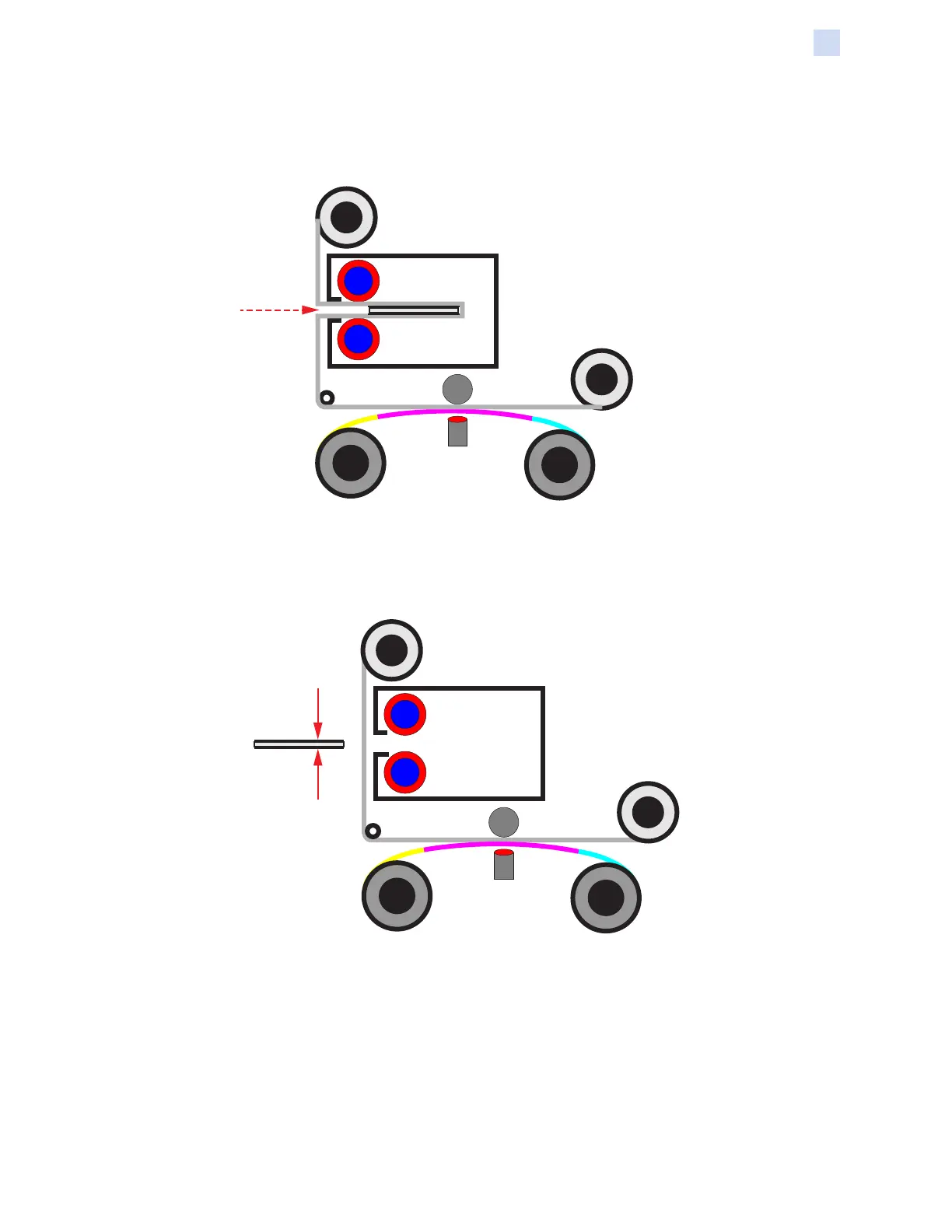P1086708-001 ZXP Series 9 Card Printer Service Manual 111
Theory of Operation
Printing Technologies and Ribbons
Step 3. As the card enters the transfer station, the transfer lm “lays over” both sides of the
card. The card and lm pass between the heated transfer rollers, where heat and
pressure bond the image onto both surfaces of the card.
Card
Printhead
Transfer film
take-up
Heated transfer
rollers
Transfer Station
Transfer film
supply
Print ribbon
supply
Print ribbon
take-up
Step 4. The card is moved from the transfer station to the output hopper via the X-Y card
transport.
Card
Card Image
(top)
Card Image
(bottom)
Printhead
Transfer film
take-up
Heated transfer
rollers
Transfer Station
Transfer film
supply
Print ribbon
supply
Print ribbon
take-up
Images printed to the INTM will be slightly larger than the card, resulting in true edge-to-edge
coverage after transfer, and because the printing is always done to the same transfer lm, the image
quality and consistency will be maintained across a wide variety of card types and materials.