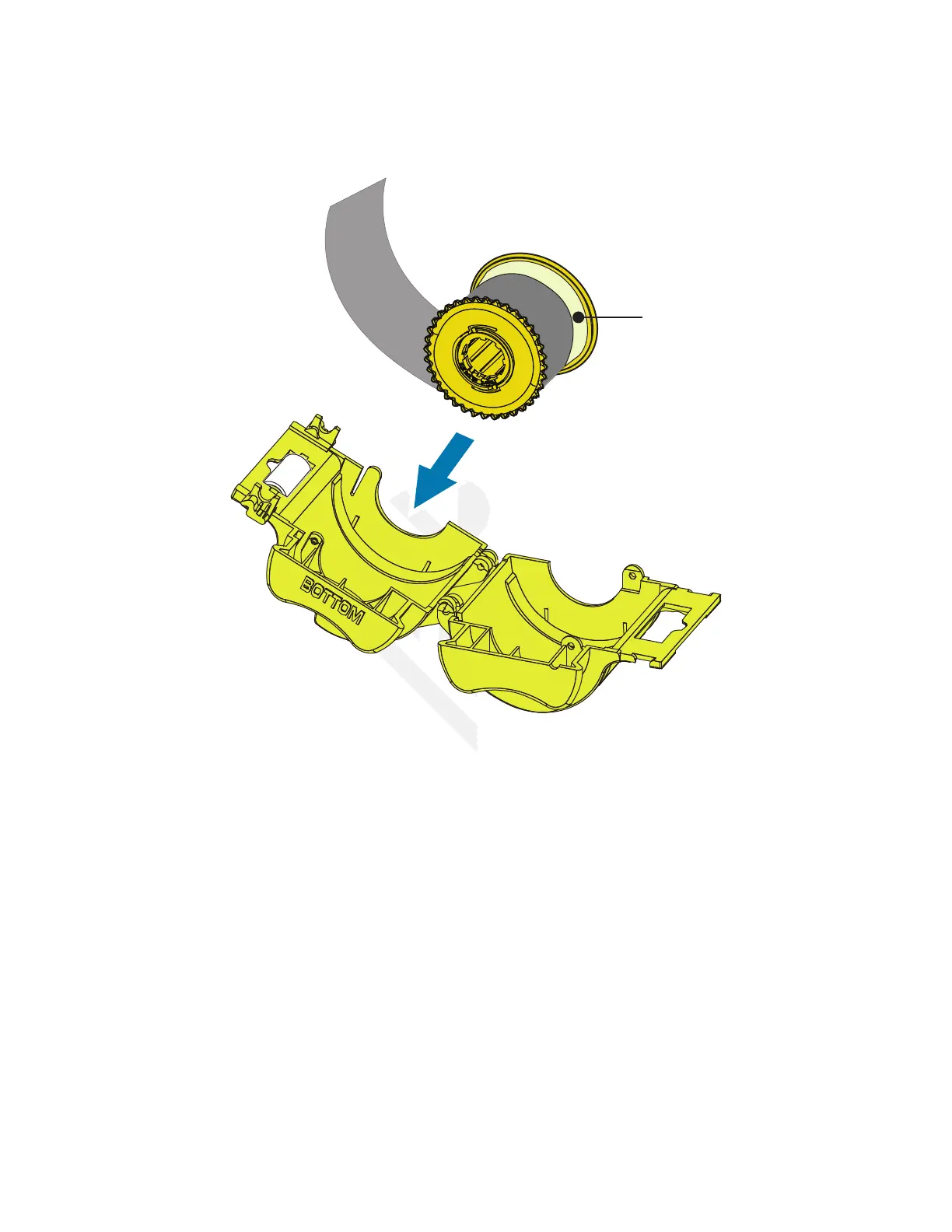424 ZXP Series 9 Card Printer Service Manual P1086708-001
Step 3. Load the partial-width laminate into the cassette. Note that the collar on the laminate
spool is on the end opposite the geared ange and keeps the laminate positioned
correctly.
Collar
Step 4. Trim the partial-width laminate.
Step 5. Rotate the core to adjust the laminate overhang—stop when the end of the laminate
is even with the edge of the cassette.
Step 6. Install the cassette.