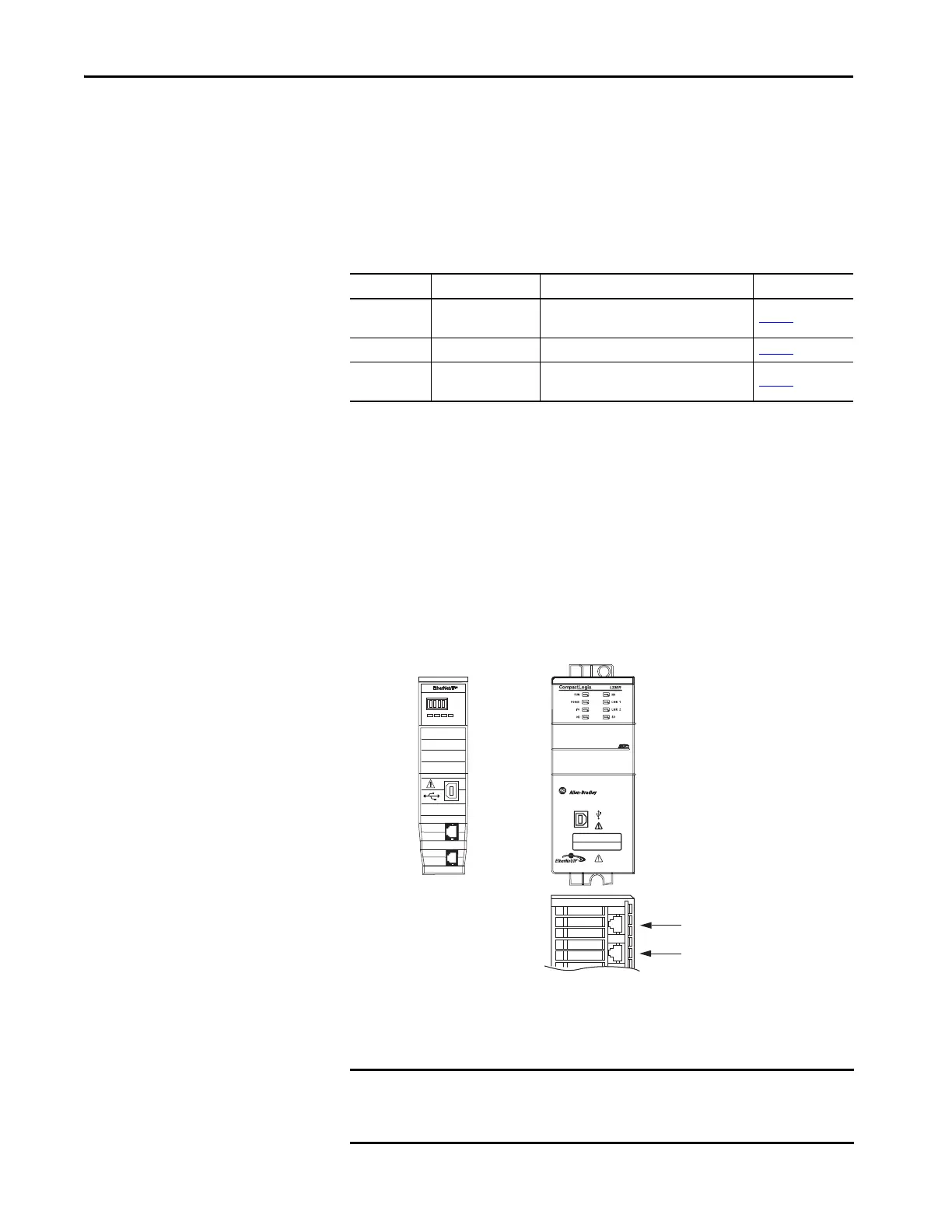136 Rockwell Automation Publication 2094-UM002G-EN-P - August 2016
Chapter 5 Connect the Kinetix 6200 and Kinetix 6500 Drive System
Ethernet Cable Connections
This procedure assumes you have your ControlLogix or CompactLogix
EtherNet/IP module and Bulletin 2094 control modules mounted and are
ready to connect the Ethernet network cables.
The EtherNet/IP network is connected by using the PORT 1 and/or PORT 2
connectors.
Table 84 - EtherNet/IP Connector Location
Shielded Ethernet cable is available in lengths up to 78 m (256 ft). However,
the total length of Ethernet cable connecting drive-to-drive, drive-to-
controller, or drive-to-switch must not exceed 100 m (328 ft).
If the entire channel is constructed of stranded cable (no fixed cable), then this
is the equation for calculating maximum length:
Maximum Length = (113-2N)/y, meters
where N = the number of connections in the channel
and y = the loss factor compared to fixed cable (typically 1.2…1.5).
Figure 82 - ControlLogix and CompactLogix Ethernet Port Locations
The 1756-ENxT EtherNet/IP modules accept linear and star network
configurations. The 1756-ENxTR modules and CompactLogix 5370
controllers accept linear, ring (DLR), and star network configurations.
Drive Family Cat. No. EtherNet/IP Network Refer to
Kinetix 6500 2094-EN02D-M01-Sx
Programming the safety configuration and the
Logix Designer application
page 64
Kinetix 6200 2094-SE02F-M00-Sx Programming the safety configuration page 63
Kinetix 6000M 2094-SEPM-B24-S
Monitoring, diagnostics, and firmware
upgrades
page 63
1 (Front)
2 (Rear)
00:00:BC:2E:69:F6
1
2
LNK1 LNK2 NET OK
1
2
ControlLogix Controller
1756-ENxTR EtherNet/IP module is shown.
ControlLogix Ethernet Ports
The 1756-EN2T modules have only one port,
1756-EN2TR and 1756-EN3TR modules have two.
Bottom Views
Front Views
CompactLogix 5370 L1, L2, and L3 Controllers
1769-L36ERM controller is shown.
Port 1, Front
Port 2, Rear
IMPORTANT When using an external Ethernet switch for routing traffic between the
controller and the drive, switches with IEEE-1588 time synchronization
features must be used.
