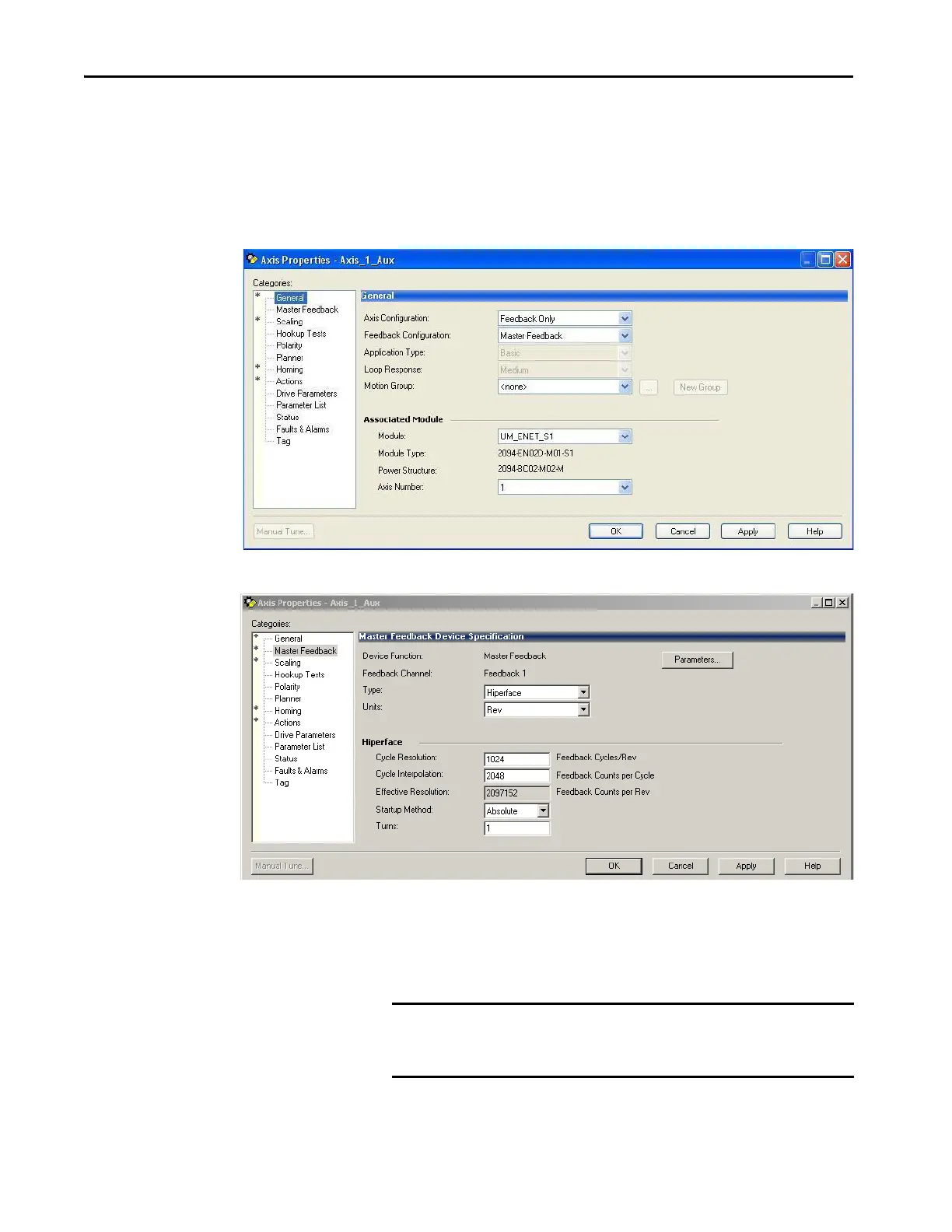184 Rockwell Automation Publication 2094-UM002G-EN-P - August 2016
Chapter 7 Configure and Start the Kinetix 6500 Drive System
Configure Axis Properties
Follow these steps to configure auxiliary axis properties.
1. Right-click an auxiliary axis in the Controller Organizer and choose
Properties.
2. Click the Master Feedback category.
3. Configure the auxiliary axis feedback.
a. From the Type pull-down menu, choose the auxiliary feedback type.
b. From the Startup Method pull-down menu, choose the auxiliary
feedback startup method.
IMPORTANT The Aux Feedback tab must be configured for the auxiliary feedback
type being used. In this example, a Hiperface feedback device is
being used.
