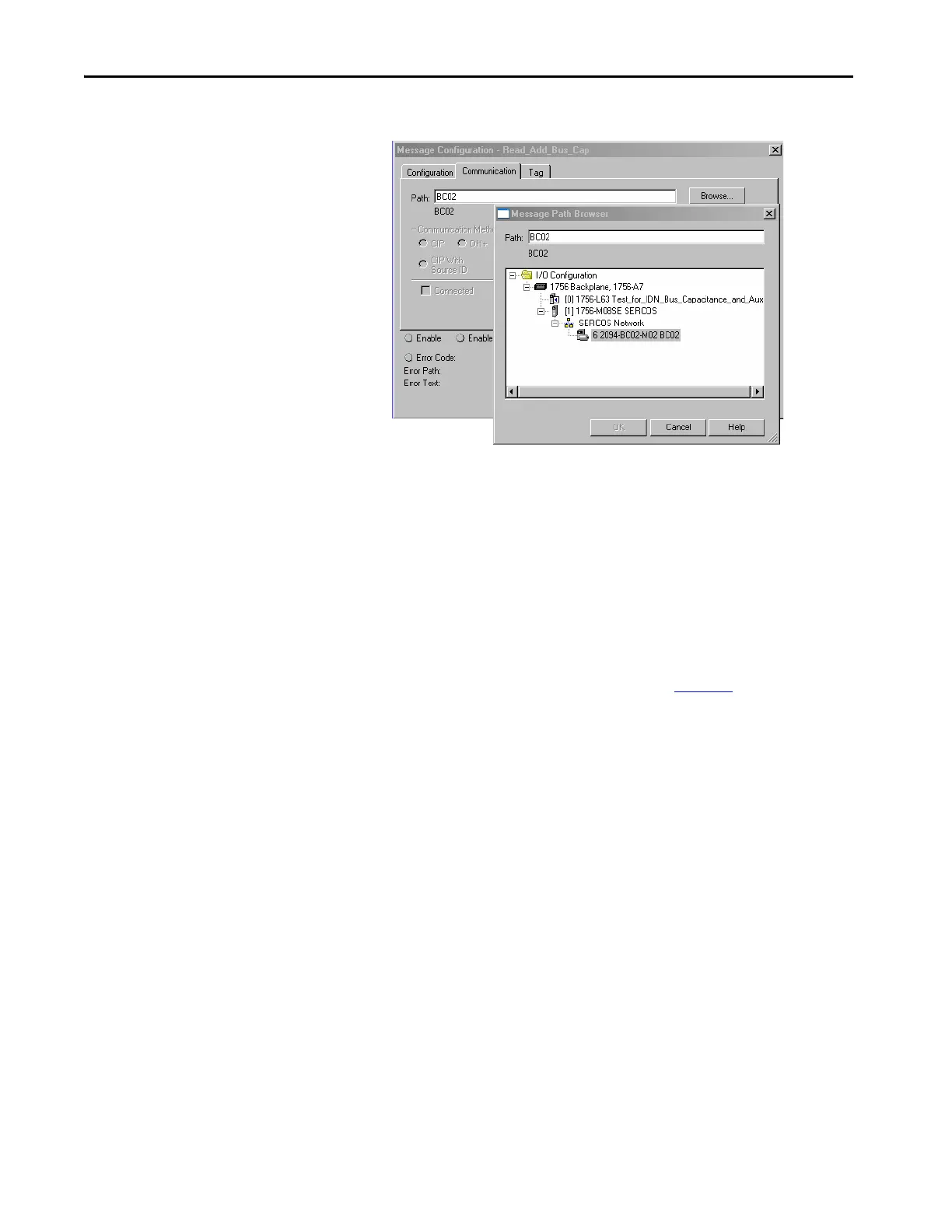310 Rockwell Automation Publication 2094-UM002G-EN-P - August 2016
Appendix F Changing the Default IDN Parameter Values
8. Click Browse.
9. Select the Bulletin 2094 module to read the MSG instruction.
10. Click OK.
Calculate/Select the New IDN Value
Changing the additional bus capacitance value requires calculations.
Determine the sum of all capacitance values for the follower IAM module,
each AM module, and each IPIM module on the follower IAM power rail.
Refer to Calculate Additional Bus Capacitance on page 269
for more
information.
Changing the digital input assignments does not require calculations, only the
selection of new values.
