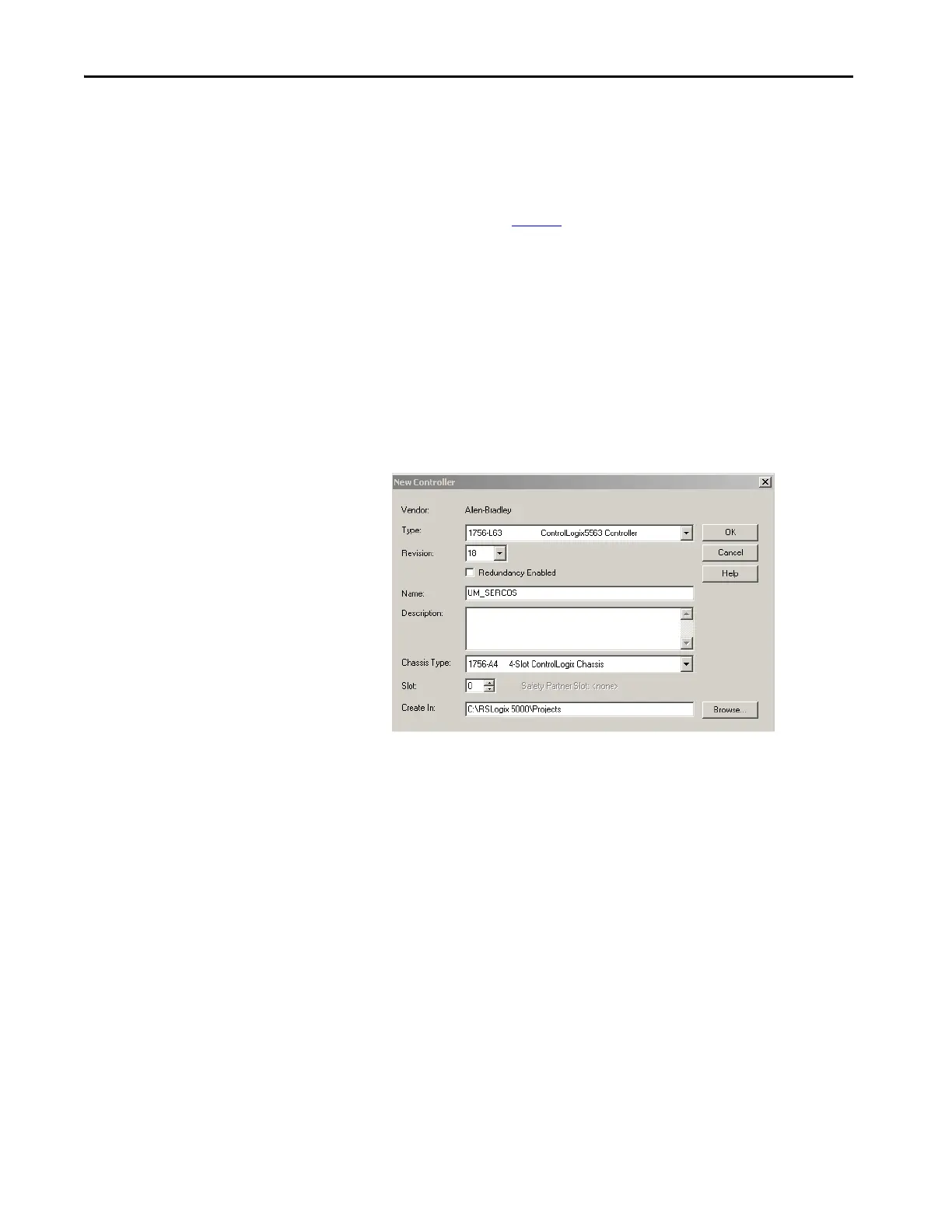148 Rockwell Automation Publication 2094-UM002G-EN-P - August 2016
Chapter 6 Configure and Start the Kinetix 6200 Drive System
Configure the Logix5000
Sercos interface Module
This procedure assumes that you have wired your Kinetix 6200 system and
have configured the communication rate and optical power switches.
For help with using the Logix Designer application as it applies to configuring
the ControlLogix, CompactLogix™, or SoftLogix™ sercos modules, refer to
Additional Resources on page 12
.
Configure the Logix5000 Controller
Follow these steps to configure the Logix5000 controller.
1. Apply power to your Logix5000 chassis containing the sercos interface
module/PCI card and open your Logix Designer application.
2. From the File menu, choose New.
The New Controller dialog box opens.
3. Configure the new controller.
a. From the Type pull-down menu, choose the controller type.
b. From the Revision pull-down menu, choose the revision.
c. Type the file Name.
d. From the Chassis Type pull-down menu, choose the chassis.
e. Enter the Logix5000 processor slot.
4. Click OK.
5. From the Edit menu, choose Controller Properties.
