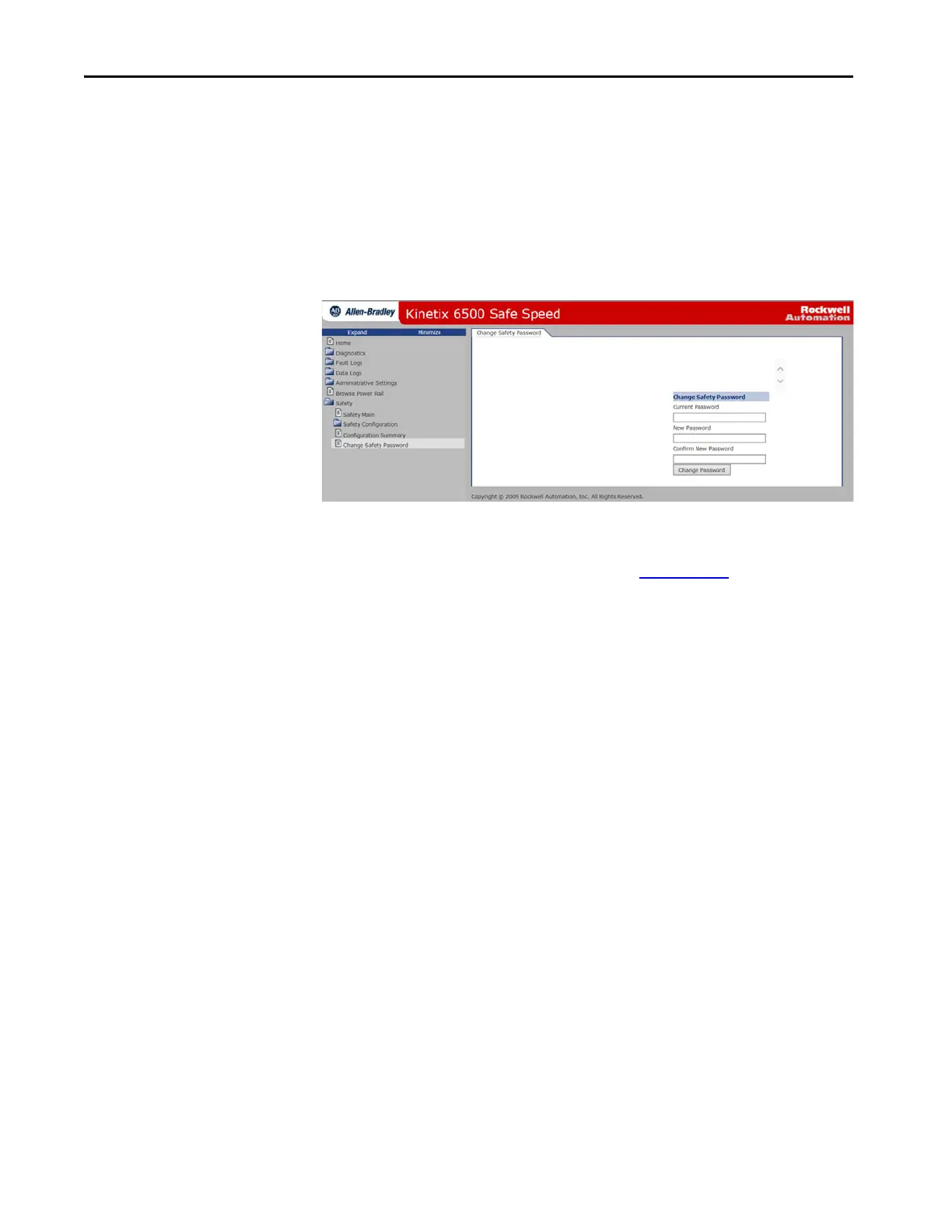306 Rockwell Automation Publication 2094-UM002G-EN-P - August 2016
Appendix E Web Server Interface
Change Safety Password
From the Change Safety Password page you can send a request to the web
server to change the safety password. You must provide the old password and
the new password. The web page requires you to enter the new password twice,
and compares the two entries to minimize the risk of setting the password to
something other than what you intended.
Figure 144 - Change Safety Password Tab
For more information on how to configure the safety functions, refer to the
Kinetix 6200 and Kinetix 6500 Safe Speed Monitoring Multi-axis Servo
Drives Safety Reference Manual, publication 2094-RM001
.
