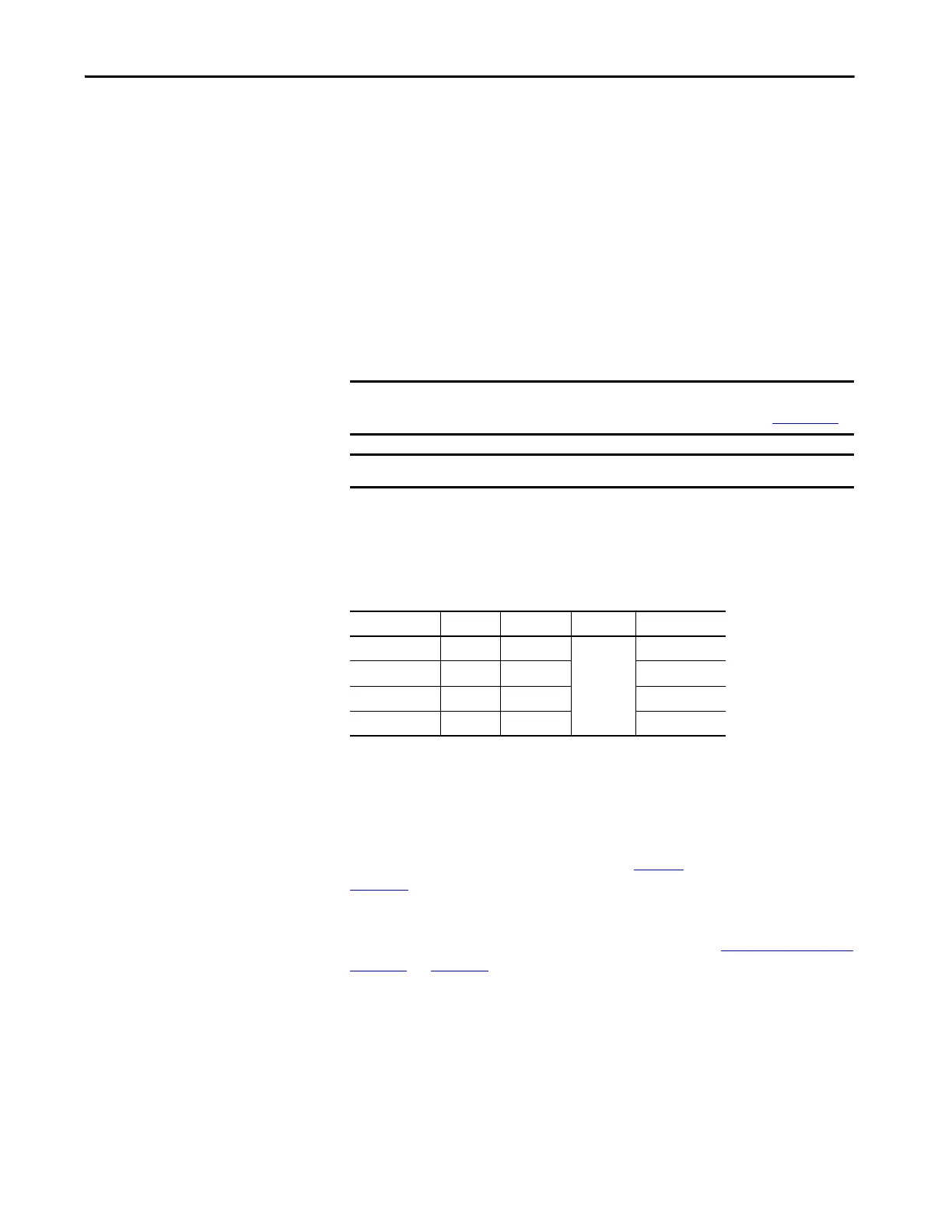Rockwell Automation Publication 2094-UM002G-EN-P - August 2016 69
Connector Data and Feature Descriptions Chapter 4
Control Signal Specifications
This section provides a description of the Kinetix 6200 and Kinetix 6500 drive
I/O (IOD), communication, contactor enable (CED), brake (BC), and
control power (CPD) connectors.
Digital Inputs
Four assignable inputs are available for the machine interface on the control
module. Each IAM and AM module supplies 24V DC @ 200 mA for the
purpose of registration, home, enable, over-travel positive, and over-travel
negative inputs. These are sinking inputs that require a sourcing device. A 24V
DC power and common connection is provided for the digital inputs.
The four digital inputs (IOD-41 through IOD-44) have default assignments,
however, you can reassign them according to the needs of your specific
application.
Table 28 - Digital Input Default IDN Assignments
You can change the digital input default settings on Kinetix 6200 control
modules by using a sercos IDN Write instruction. For example, digital input 4
(IOD-44) is configured by IDN P-0-055. By default the value is 4
(Registration 2). You can use the sercos IDN Write instruction to change IDN
P-0-055 value to 7, and then digital input 4 is configured as Regeneration OK.
Digital input IDN values are in the table on page 70
. Refer to Appendix F on
page 307
for more information on changing default IDN values.
You can change the digital input default settings on Kinetix 6500 control
modules by using the Logix Designer application. Refer to Configure the Drive
Modules on page 169 for more information on changing default values.
IMPORTANT To improve registration input EMC performance, refer to the System Design
for Control of Electrical Noise Reference Manual, publication GMC-RM001
.
IMPORTANT Over-travel limit input devices must be normally closed.
IOD Pin Input IDN Type Default
41 1 P-0-052
INT
Enable
42 2 P-0-053 Home
43 3 P-0-054 Registration 1
44 4 P-0-055 Registration 2
