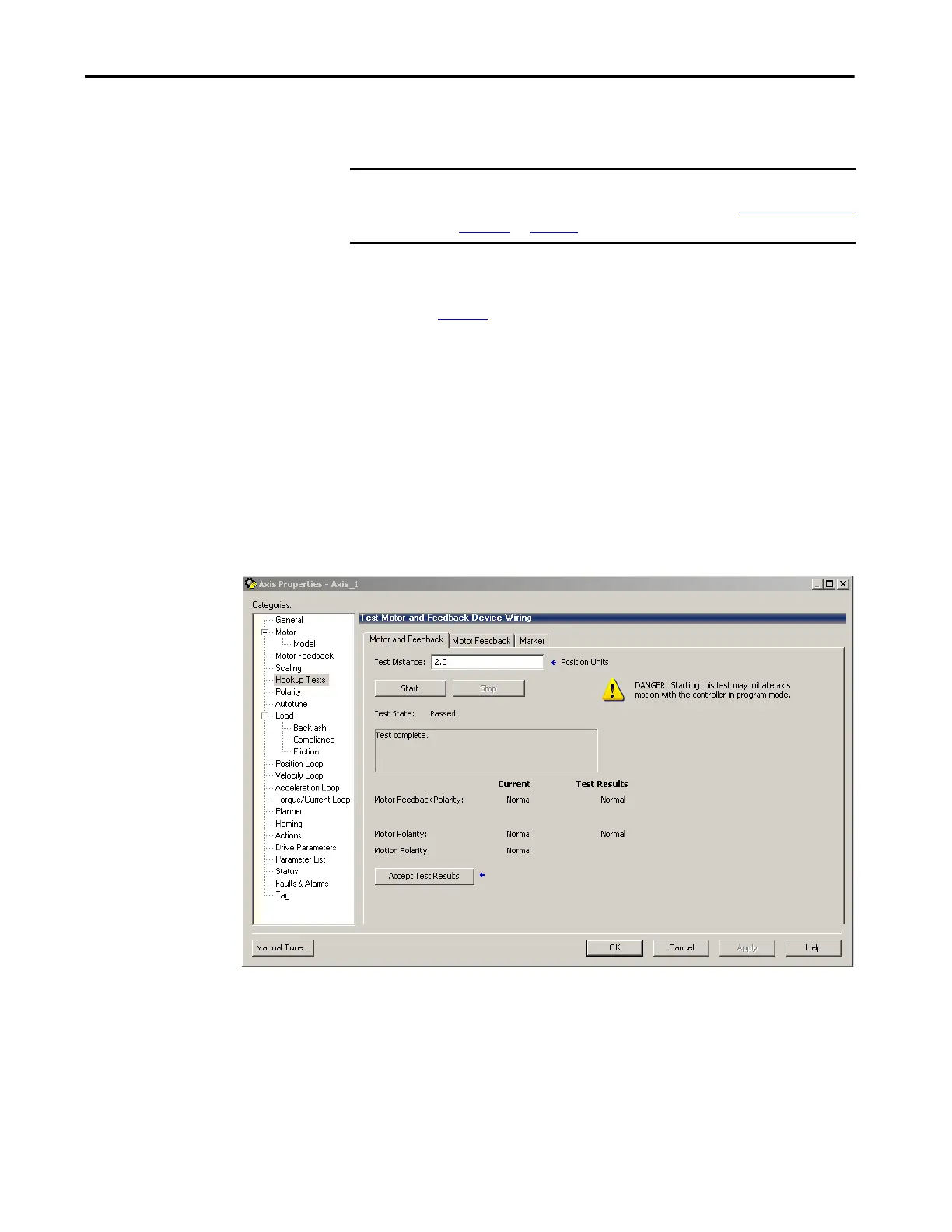Rockwell Automation Publication 2094-UM002G-EN-P - August 2016 191
Configure and Start the Kinetix 6500 Drive System Chapter 7
Test and Tune the Axes
This procedure assumes that you have configured your Kinetix 6500 drive,
your ControlLogix EtherNet/IP module, and applied power to the system.
For help using the Logix Designer application as it applies to testing and tuning
your axes with ControlLogix EtherNet/IP modules, refer to Additional
Resources on page 12
.
Test the Axes
Follow these steps to test the axes.
1. Verify the load was removed from each axis.
2. Right-click an axis in your Motion Group folder and choose Properties.
The Axis Properties dialog box opens.
3. Click the Hookup Tests category.
IMPORTANT Before proceeding with testing and tuning your axes, verify that the control
module status indicators are operating as described in Control Module Status
Indicators on page 210.
