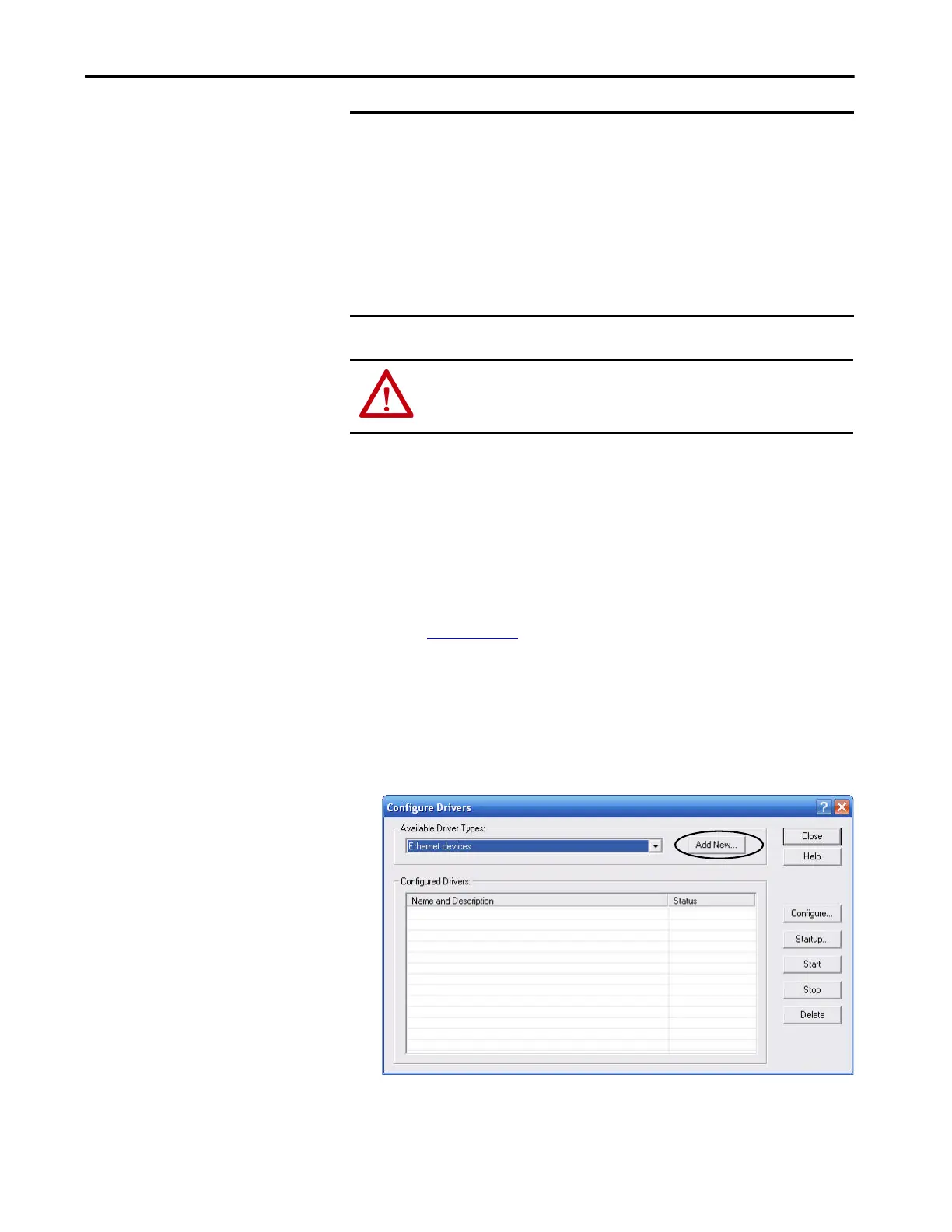Rockwell Automation Publication 2094-UM002G-EN-P - August 2016 259
Upgrade the Drive Firmware Appendix B
Configure Logix5000 Communication
This procedure assumes that your communication method to the Logix5000™
controller is using the Ethernet protocol. It is also assumed that your
Logix5000 Ethernet module has already been configured.
For more information, refer to the ControlLogix System User Manual,
publication 1756-UM001
.
Follow these steps to configure Logix5000 communication.
1. Open your RSLinx Classic software.
2. From the Communications pull-down menu, choose Configure Drivers.
The Configure Drivers dialog box opens.
3. From the Available Drive Types pull-down menu, choose Ethernet
devices.
IMPORTANT Control power must be present at CPD-1 and CPD-2 prior to upgrading your
target drive.
For sercos drives, the four-character status indicator on the target IAM
(inverter) module or AM module must be scrolling CP-2, CONFIGURING,
STOPPED, RUNNING, or PRE-CHARGE before beginning this procedure.
For EtherNet/IP drives, the four-character status indicator on target the IAM
(inverter) module or AM module must be scrolling STANDBY, CONFIGURING,
CONNECTING, STOPPED, RUNNING, or PRE-CHARGE before beginning this
procedure.
ATTENTION: To avoid personal injury or damage to equipment during the
firmware upgrade due to unpredictable motor activity, do not apply three-
phase AC or common-bus DC input power to the drive.
