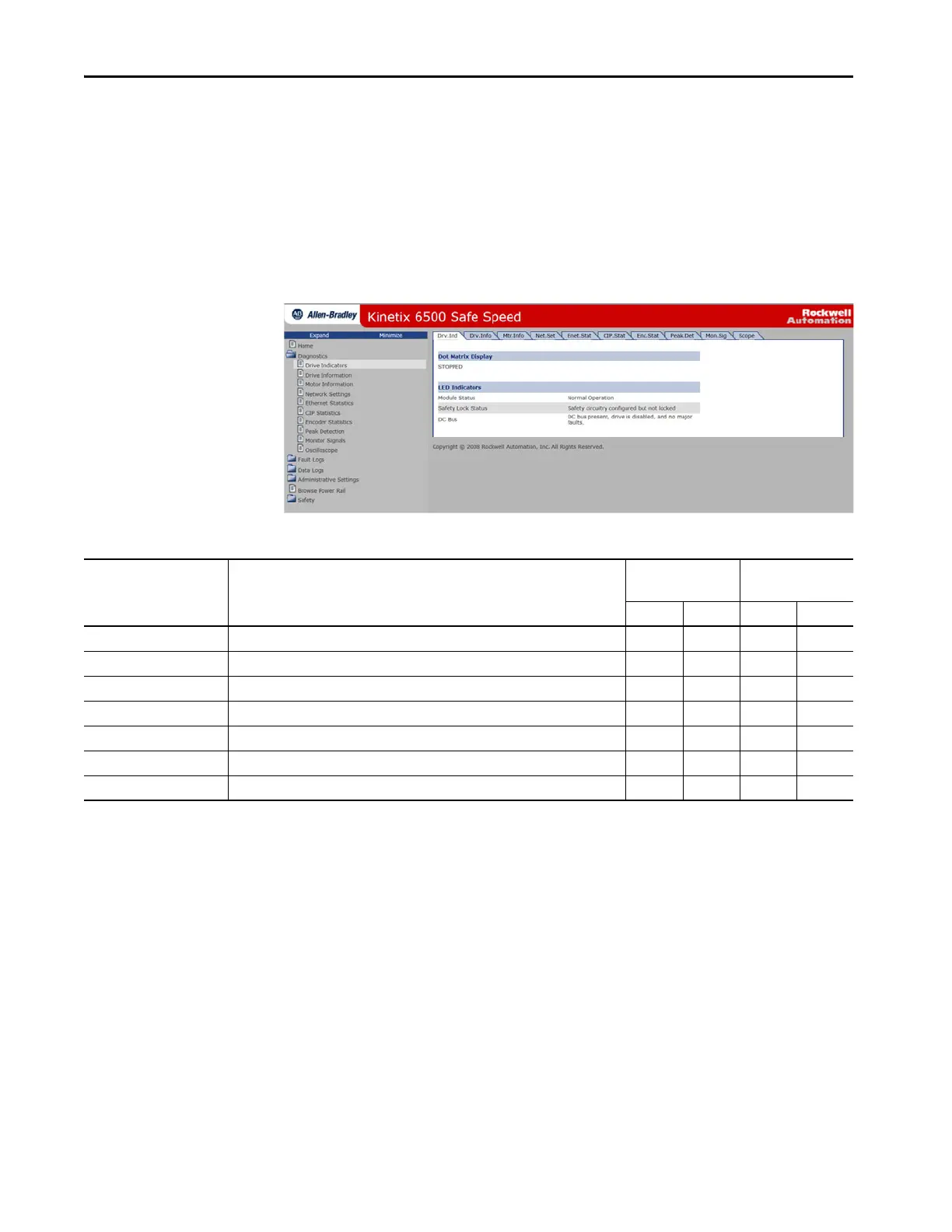290 Rockwell Automation Publication 2094-UM002G-EN-P - August 2016
Appendix E Web Server Interface
Diagnostics Category
The Diagnostics category includes several tabs for monitoring drive, motor,
network, encoder, and signal status.
Drive Indicators
From the Drv. Ind tab, you can monitor the control module status indicators.
Figure 126 - Diagnostics>Drv. Ind Tab
Table 129 - Drive Indicators Features
Field Name Description
SERCOS
(2094-SE02F-M00-Sx)
EtherNet/IP
(2094-EN02D-M01-Sx)
-S0 -S1 -S0 -S1
Dot Matrix Display String that matches the dot matrix display identically. XXXX
COMM Status State of the COMM status indicator on SERCOS models. X X – –
DRIVE Status State of the DRIVE status indicator on SERCOS models. X X – –
Module Status State of the MODULE status indicator on EtherNet/IP models. – – X X
Network Status State of the NETWORK status indicator on EtherNet/IP models. – – X X
SAFETY LOCK Status State of the SAFETY LOCK status indicator on Safe Speed Monitor (-S1) models. – X – X
DC BUS Status State of the DC BUS status indicator. XXXX
