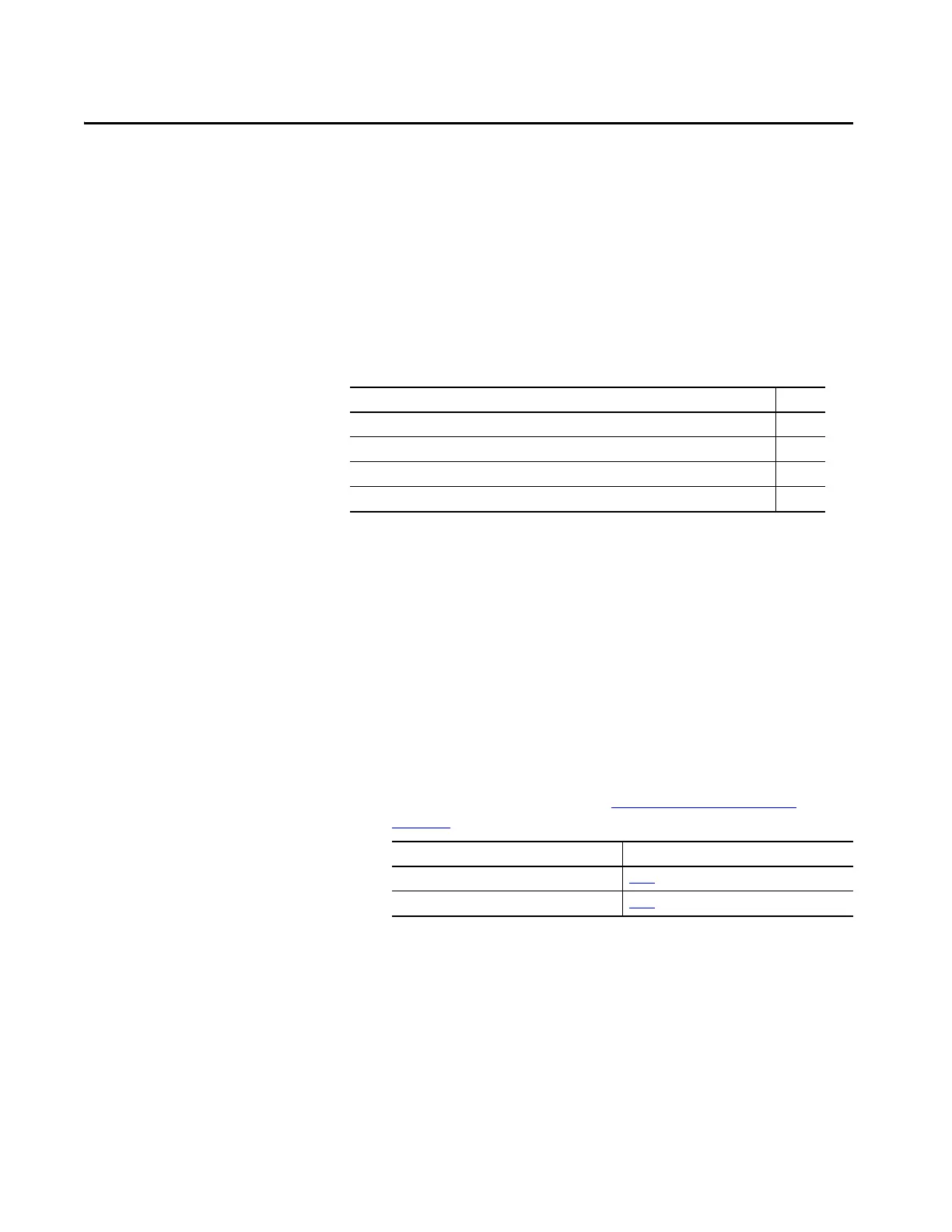Rockwell Automation Publication 2094-UM002G-EN-P - August 2016 169
Chapter 7
Configure and Start the Kinetix 6500
Drive System
This chapter provides procedures for configuring your Kinetix 6500 system
components with your ControlLogix® EtherNet/IP module.
Configure the Drive Modules
Follow these steps to configure the node address of your IAM power module.
This setting establishes the node address for each control module installed on
the Bulletin 2094 power rail.
1. Verify that there is no power applied to the IAM and AM power
modules and that the communication cables are plugged into the
appropriate connectors.
To verify communication, refer to Ethernet Cable Connections
on
page 136
.
Topic Page
Configure the Drive Modules 169
Configure the Logix EtherNet/IP Module 173
Apply Power to the Kinetix 6500 Drive 189
Test and Tune the Axes 191
TIP Before you begin make sure you know the catalog number for each drive
component, the Logix module, and the servo motor/actuator in your motion
control application.
To Configure Begin With
The IAM module step 2
Any control module step 4
