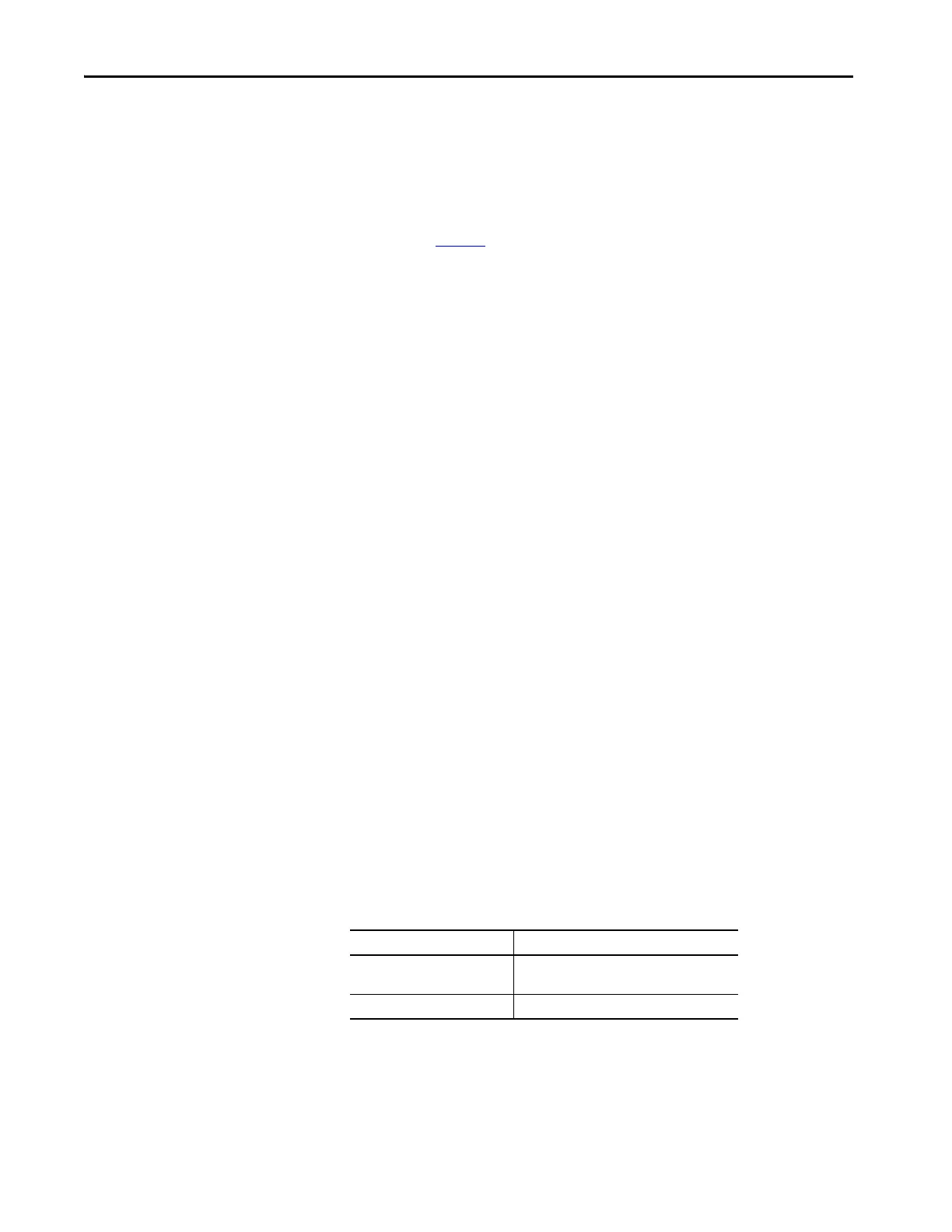88 Rockwell Automation Publication 2094-UM002G-EN-P - August 2016
Chapter 4 Connector Data and Feature Descriptions
Safe Speed Monitor Safety
Features
Kinetix 6200 and Kinetix 6500 control modules with Safe Speed Monitoring,
catalog number 2094-xx02x-Mxx-S1, incorporate Safe Torque Off
functionality as well as Safe Speed Monitor and door control/monitoring.
Speed monitoring allows for other stop categories such as a controlled stop and
disable or even a controlled stop and hold position.
The table on page 89
summarizes the safety modes of operation supported by
the Safe Speed Monitor control modules. The table also describes which I/O is
active depending on the operation mode. In addition to the modes listed in the
table, the Safe Speed Monitor control modules support two additional safety
features.
•Safe Maximum Speed
• Safe Direction Monitoring
You can operate these features independent of the other modes, relying on the
Safe Stop function.
When the Safe Maximum Speed feature is activated through a software
configuration, the feedback velocity is monitored and compared against a user-
programmable limit. If the measured velocity exceeds the limit, the Safe Stop
function is executed.
Safe Direction Monitoring is also activated through software configuration
and monitors the feedback direction and executes the Safe Stop function when
motion in the illegal direction is detected.
When a new Safe Speed Monitor control module is installed, it is pre-
configured in the Disabled operation mode. When installing a new module,
you must first complete the basic drive configuration by using the Logix
Designer application. Next, you use the safety configuration tool to configure
the safety functions. As a part of the safety configuration process, you verify
that the safety functions are configured, operate correctly, and you lock the
safety circuitry.
Connections for safety functions are made at the IOD connector by using the
2090-K6CK-D44M low-profile connector kit. A customer-supplied 24V
power supply (IOD-17 and IOD-18) is required to support the safety inputs
and outputs.
Table 49 - Safety I/O Power Supply Specifications
Attribute Value
Voltage rating
21.6…28.8V DC (24V nom)
per IEC/EN 60204 and IEC/EN 61558-1
Current rating 0.105 A max
