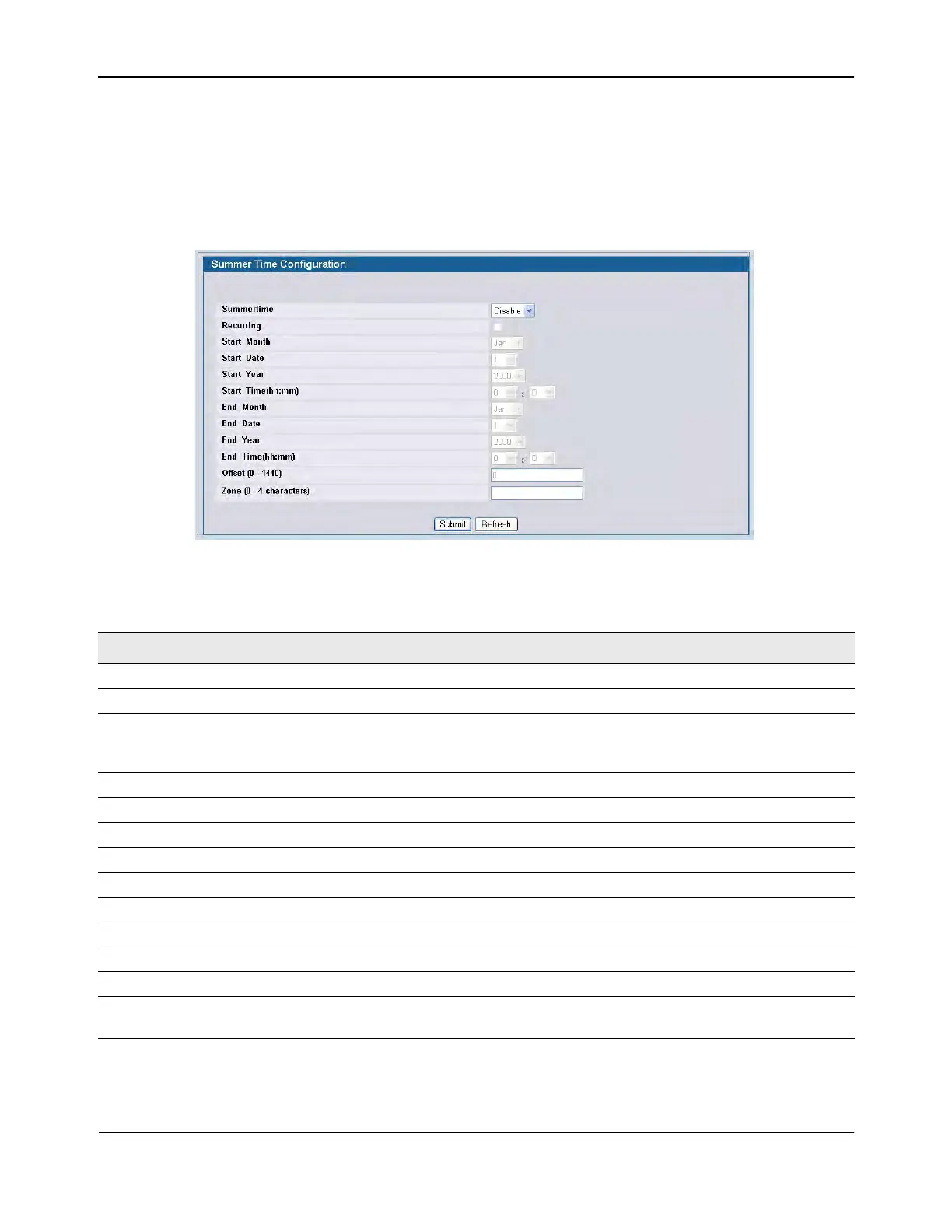Configuring SNTP Settings
D-Link Unified Wired and Wireless Access System
Oct. 2015 Page 104
D-Link UWS User Manual
Summer Time Configuration
Use the Summer Time Configuration page to specify a defined summer time duration and offset.
To display the Summer Time Configuration page, click LAN > Administration > SNTP Summer Time
Configuration in the navigation menu.
Figure 35: Summer Time Configuration
If you change any of the settings on the page, click Submit to apply the changes to system.
Table 30: Summer Time Configuration Fields
Field Description
Summertime Enable or disable summer time mode.
Recurring Select the check box to indicate that the configuration is to be repeated every year.
Location This field displays only when the Recurring check box is selected. The summer time
configuration is predefined for the United States and European Union. To set the summer
time for a location other than the USA or EU, select None.
Start Month Select the starting month.
Start Date Select the starting date. This field displays only when the Recurring check box is cleared.
Start Year Select the starting year. This field displays only when the Recurring check box is cleared.
Start Time Select the starting time in hh:mm format.
End Month Select the ending month.
End Date Select the ending date. This field displays only when the Recurring check box is cleared.
End Year Select the ending year. This field displays only when the Recurring check box is cleared.
End Time Select the ending time in hh:mm format.
Offset Set the number of minutes to add during summer time in the range 0 to 1440.
Zone Set the acronym of the time zone to be displayed when summer time is in effect. The range
is 0 to 4 characters.
