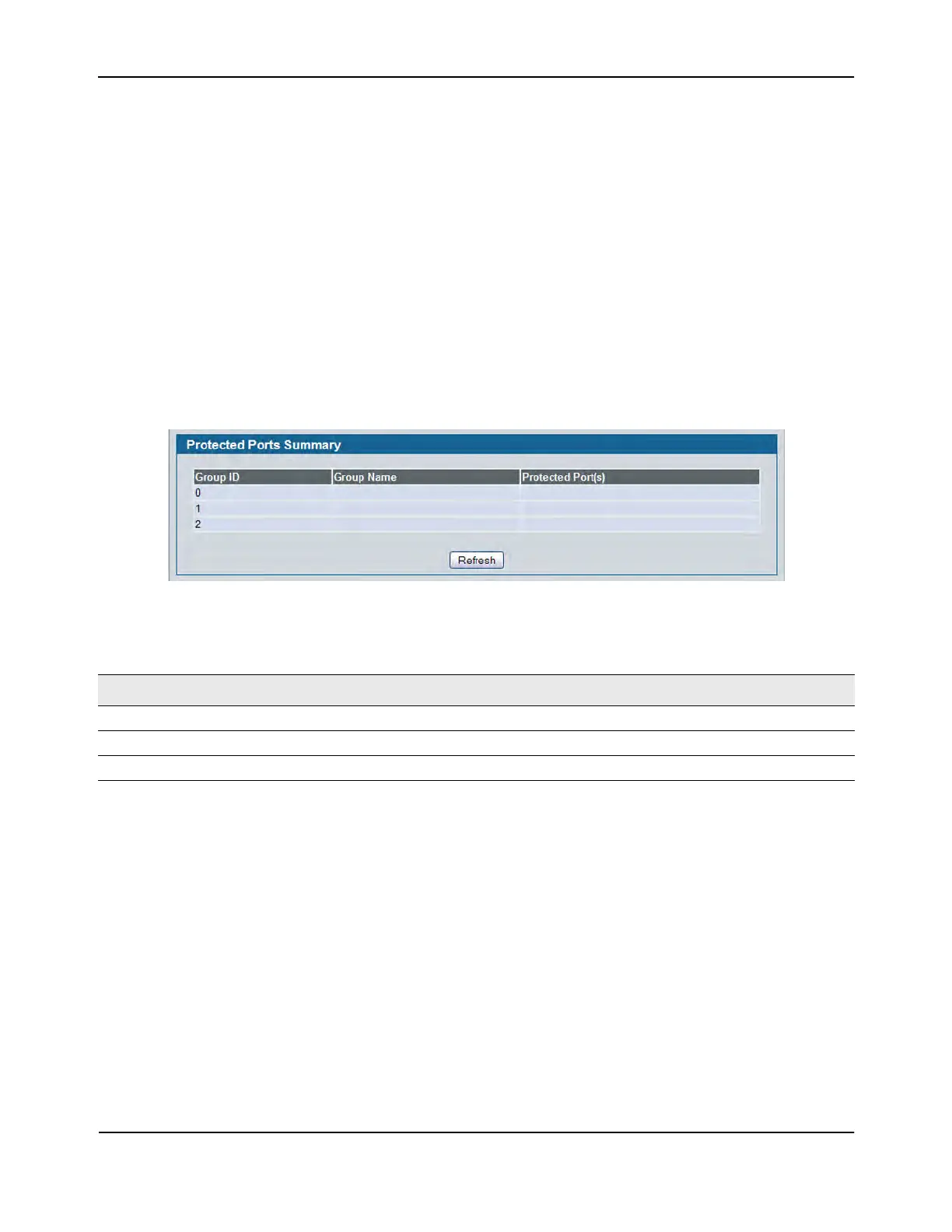Configuring Protected Ports
D-Link Unified Wired and Wireless Access System
Oct. 2015 Page 201
D-Link UWS User Manual
Assigning Ports to a Group
1. Select a group ID from the Group ID field.
2. From the Protected Port(s) field, click one port to add a single port to the group, or hold the CTRL key and
click multiple ports to add more than one port to the group.
3. Click Submit to apply the changes to the system.
Protected Ports Summary
Use the Protected Ports Summary page to view information about protected port groups and their included
ports.
To view the Protected Ports Summary page, click LAN > Monitoring> Protected Ports > Summary in the
navigation tree.
Figure 111: Protected Ports Summary
• Click Refresh to reload the page and display the most current information.
Table 96: Protected Ports Summary Fields
Field Description
Group ID Identifies the protected ports group as either Group 0, 1, or 2.
Group Name Identifies the protected ports group with a user-defined string.
Protected Port(s) Shows the Slot/Port that are members of the protected ports group.
