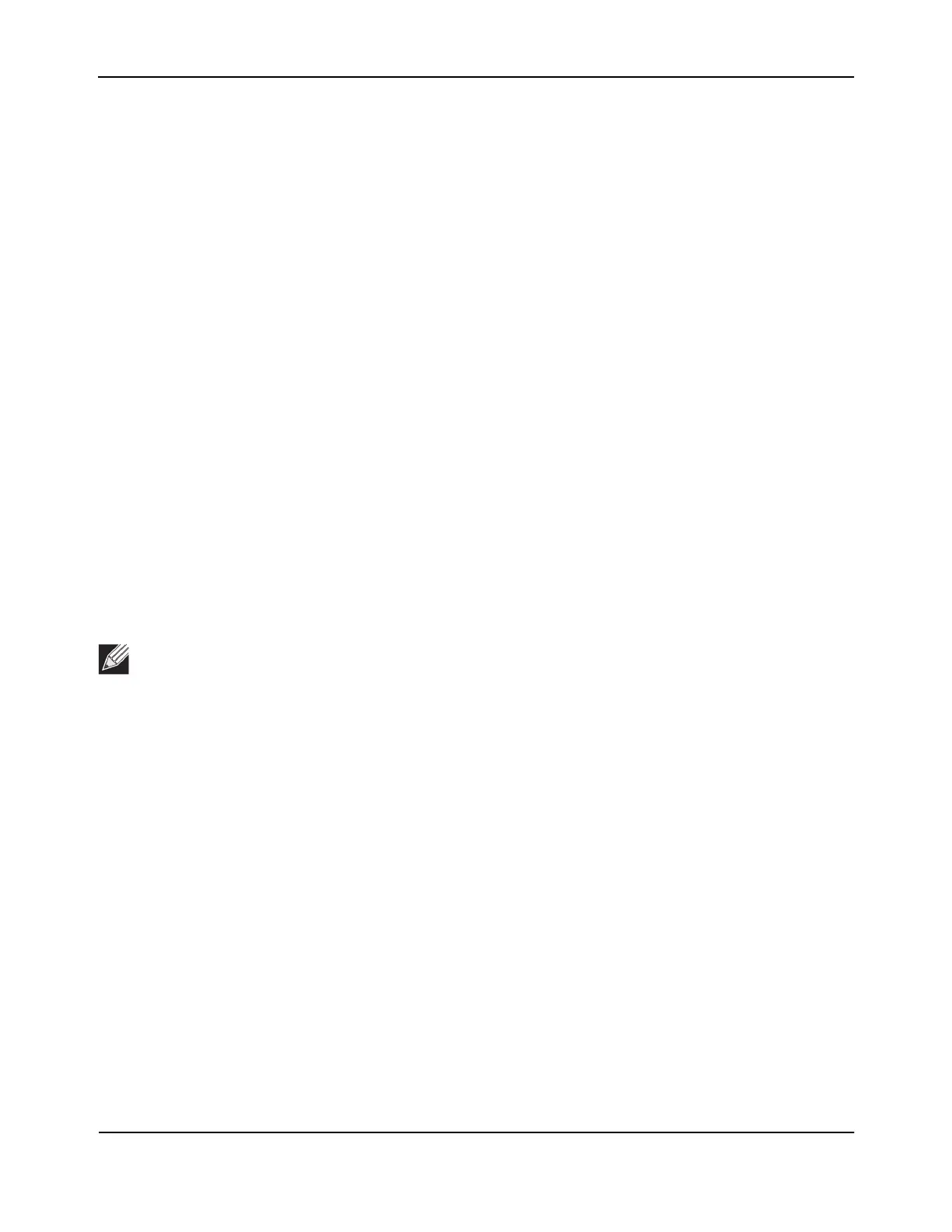Unified Wired and Wireless Access System Components
D-Link Unified Wired and Wireless Access System
Oct. 2015 Page 440
D-Link UWS User Manual
IP Address of AP Configured in the Switch
If APs are in a different broadcast domain than the DWS-4000 Series switch or use different management
VLANs, You can add the IP addresses of the APs to the L3 Discovery list on the switch. The DWS-4000 Series
switch sends UDP discovery messages to the IP addresses in its list. When the AP receives the messages and
decides that it can connect to the switch, it initiates an SSL TCP connection to the switch.
For more information about configuring the IP address of the AP in the switch, see “L3/IP Discovery” on
page 545.
IP Address of Switch Configured in the AP
You can connect to the access point in Standalone mode and statically configure the IP addresses or DNS name
of up to four switches that are allowed to manage the AP.
The AP sends a UDP discovery message to the first IP address configured in its list. When the switch receives
the message, it verifies that the vendor ID on the AP is valid, there is no existing SSL TCP connection to the
access point, and the maximum number of managed APs has not been reached. If all these conditions are met
then the switch sends an invitation message to the AP to start the SSL TCP connection.
If the AP does not receive an invitation from the first DWS-4000 Series switch configured in its list, it sends a
UDP discovery message to the second DWS-4000 Series switch configured in the list five seconds after sending
the message to the first DWS-4000 Series switch.
When an IP address of a DWS-4000 Series switch is configured on the AP, the AP only associates with that
switch even if other switches discover the AP by using other mechanisms.
To use the access point Web interface to configure the switch IP address information, use a Web browser to
log onto the AP and go to the Managed Access Point page. Enter the information into the available fields and
click Update.
To use the CLI to configure the switch IP address information in the AP, use the following procedures:
1. Use a serial or Telnet connection to log on to the access point.
2. Use the
set managed-ap switch-address-<1–4> to enter the IP address of up to four switches that are
permitted to manage the AP.
For example, to enter a switch with an IP address of 192.168.66.202 and a switch with an IP address of
192.168.19.242, use the following commands:
WLAN-AP# set managed-ap switch-address-1 192.168.66.202
WLAN-AP# set managed-ap switch-address-2 192.168.19.242
3. Use the get managed-ap command to verify that the information you entered is correct.
WLAN-AP# get managed-ap
Property Value
-------------------------------------
mode up
ap-state down
switch-address-1 192.168.66.202
Note: For this method to work, the AP must be able to find a route to the Unified Switch.
