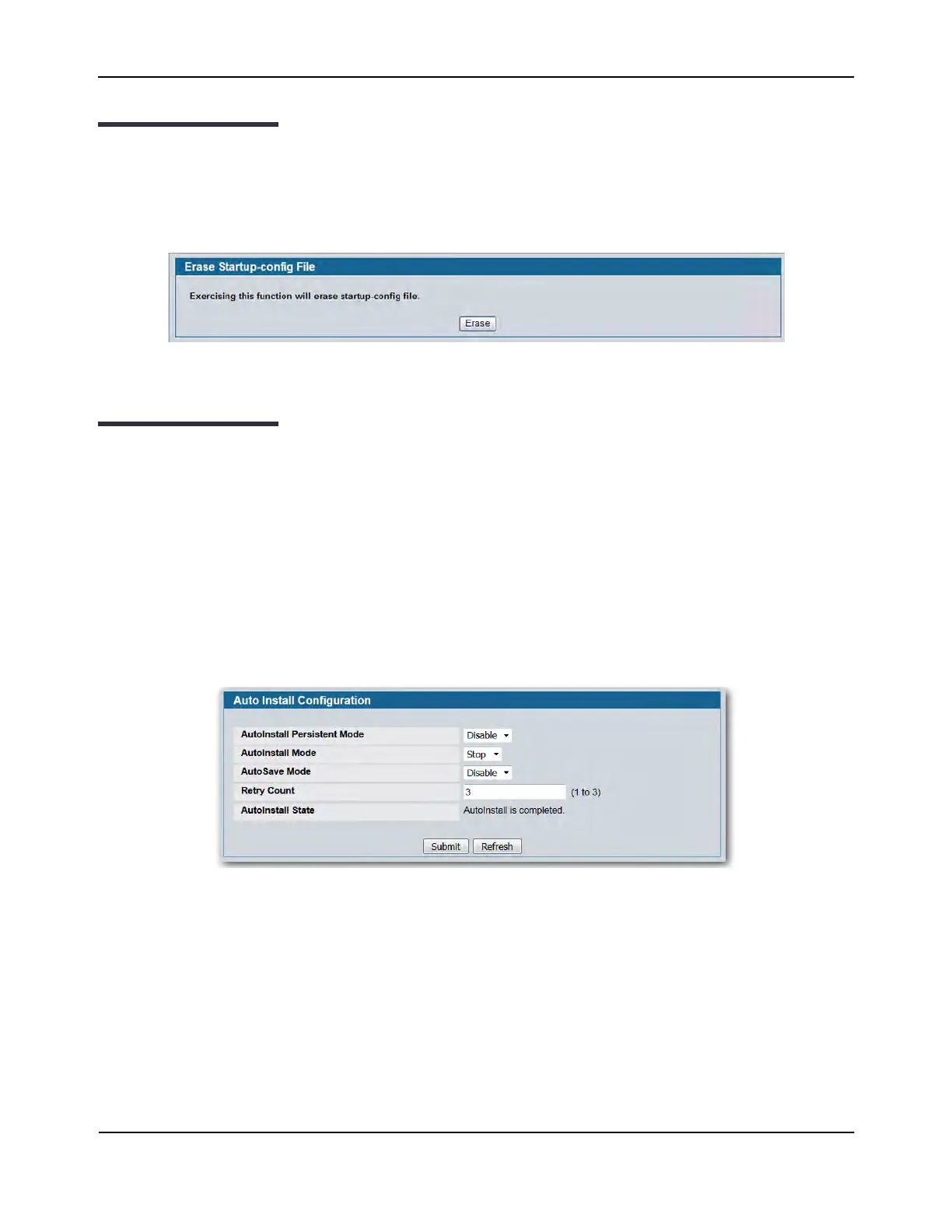Erase Startup-config File
D-Link Unified Wired and Wireless Access System
Oct. 2015 Page 179
D-Link UWS User Manual
Erase Startup-config File
Use the Erase Startup-config File to erase the startup-configuration file.
To display this page, click Tool > Erase Startup-config File in the navigation menu.
Figure 91: Erase Startup-config File
AutoInstall
The AutoInstall feature enables the configuration of a switch automatically when the device is turned on and,
during the boot process, no configuration file is found in device storage. By communicating with a DHCP
server, AutoInstall obtains an IP address for the switch and an IP address for a TFTP server. AutoInstall
attempts to download a configuration file from the TFTP server and install is on the switch.
After obtaining IP addresses for both the switch and the TFTP server, the AutoInstall feature attempts to
download a host-specific configuration file using the boot file name specified by the DHCP server. If the switch
fails to obtain the file, it will retry indefinitely.
To display this page, click Tool > AutoInstall in the navigation menu.
Figure 92: AutoInstall
