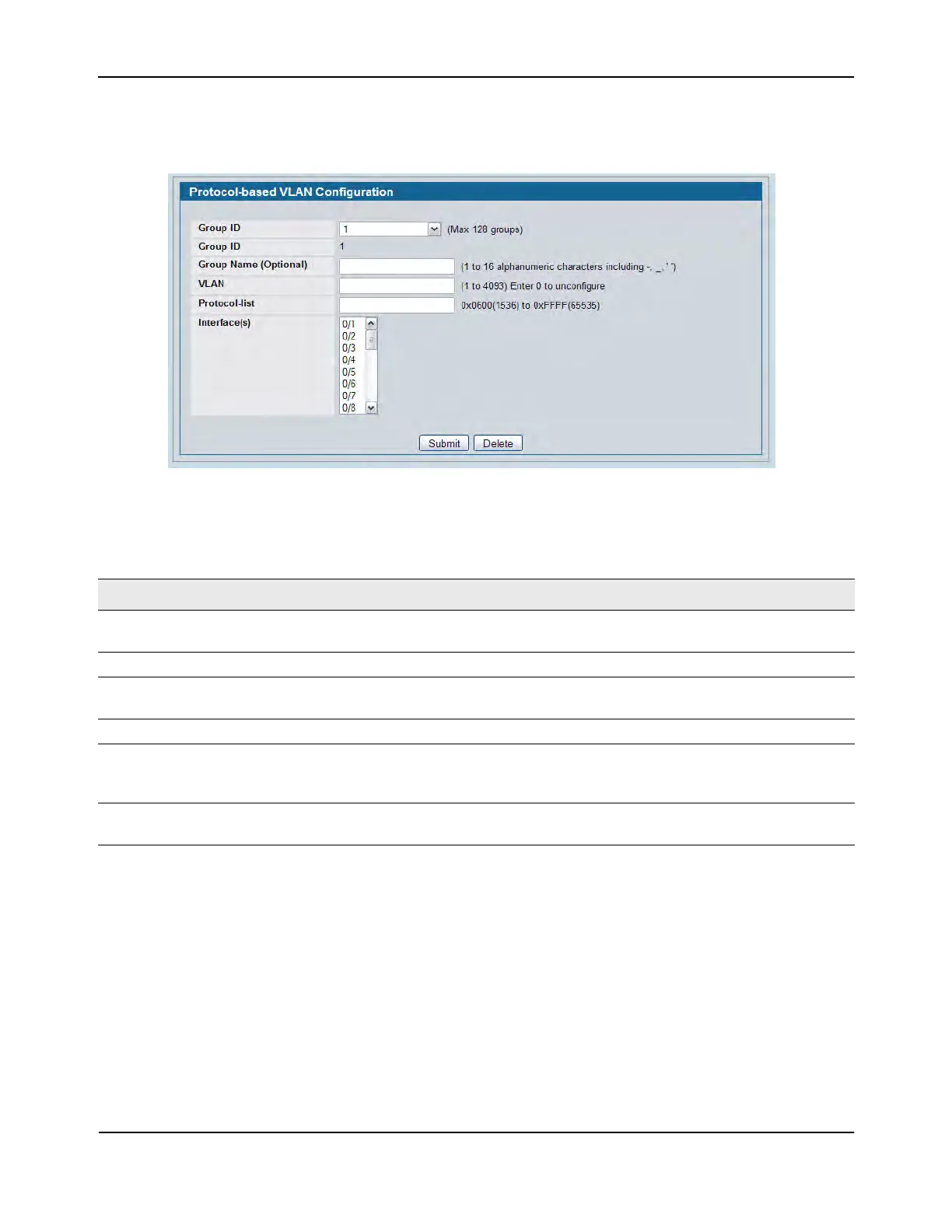Managing VLANs
D-Link Unified Wired and Wireless Access System
Oct. 2015 Page 191
D-Link UWS User Manual
To create and configure a protocol group, enter a group ID and click Submit. The page refreshes and additional
fields appear.
Figure 100: Protocol Group
• To create or modify a protocol-based VLAN group, edit the fields, and then click Submit.
• To delete an existing protocol-based VLAN group, select the group from the Group ID field, and then click
Delete Group.
Table 86: Protocol Group Fields
Field Description
Group ID Use the drop-down menu to create a new group or to configure the selected protocol
group. You can create up to 128 groups.
Group ID Identifies the group to configure.
Group Name Optionally enter a name to associate with protocol group ID. You can modify the name of
an existing group. You can enter up to 16 characters.
VLAN Specify the VLAN ID to associate with this group. The range is 1-3965.
Protocol-list Specify one or more protocols to associate with this group. The protocol list can be any
valid comma(,) separated string with standard arp, ip, ipx keywords, hexadecimal or
decimal values in the range of 0x0600(1536) to 0xFFFF(65535).
Interfaces Selects the interface(s) to add or remove from this group. CTRL + click to select multiple
ports.
