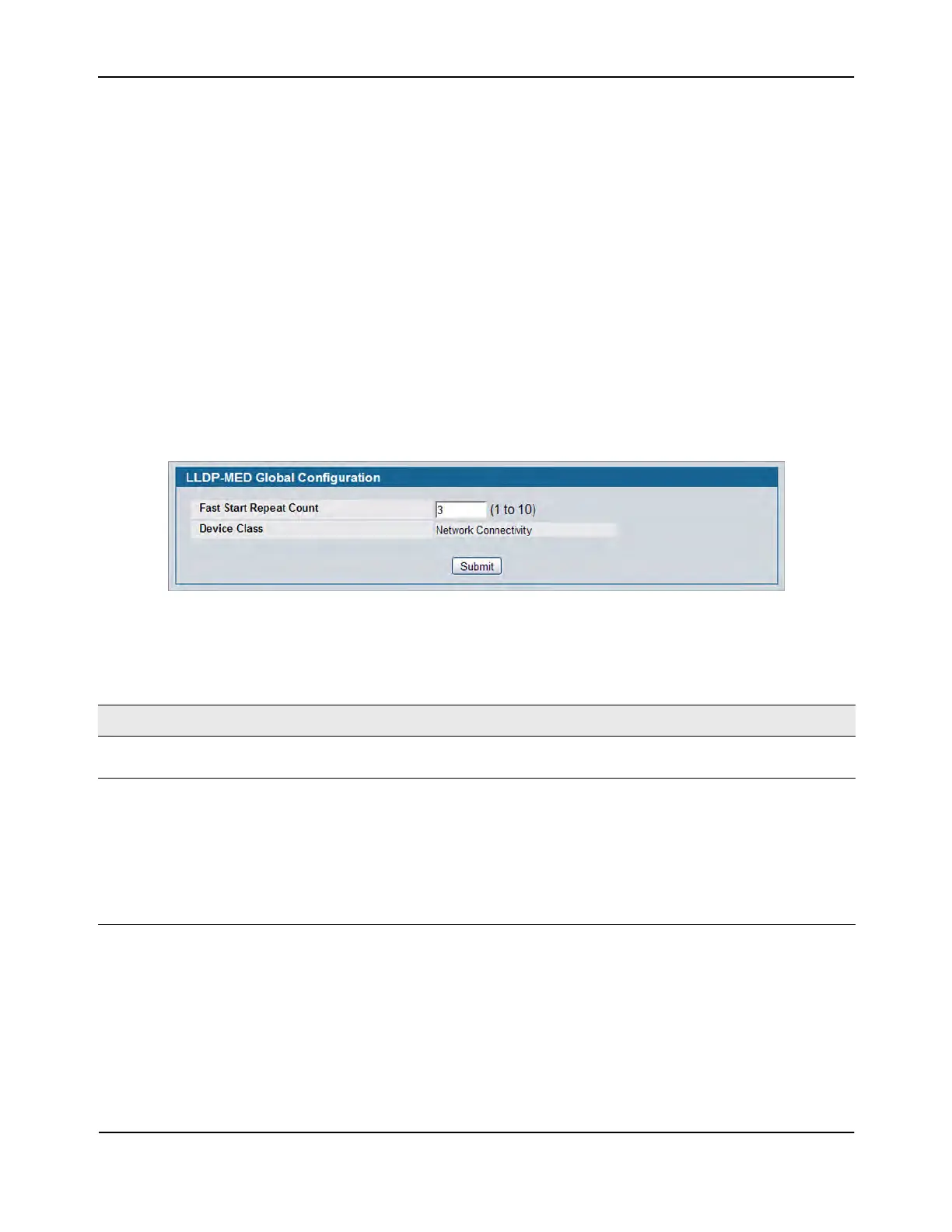Managing LLDP
D-Link Unified Wired and Wireless Access System
Oct. 2015 Page 267
D-Link UWS User Manual
LLDP-MED
The Link Layer Discovery Protocol-Media Endpoint Discovery (LLDP-MED) is an enhancement to LLDP that
features:
• Auto-discovery of LAN policies (such as VLAN, Layer 2 Priority and DiffServ settings), enabling plug and
play networking.
• Device location discovery for creation of location databases.
• Extended and automated power management of Power over Ethernet endpoints.
• Inventory management, enabling network administrators to track their network devices and determine
their characteristics (manufacturer, software and hardware versions, serial/asset number).
LLDP-MED Global Configuration
Use this page to set global parameters for LLDP-MED operation. To display this page, click LAN > L2 Features
> LLDP > LLDP-MED > Global Configuration in the navigation tree.
Figure 166: LLDP Global Configuration
• Click Submit to updated the switch. The changes take effect but will not be retained across a power cycle
unless a save is performed.
Table 149: LLDP Global Configuration Fields
Field Description
Fast Start Repeat Count Specifies the number of LLDP PDUs that will be transmitted when the protocol is
enabled. The range is from (1 to 10). The default value s 3.
Device Class Specifies local device's MED Classification. The following three represent the actual
endpoints:
• Class I Generic [IP Communication Controller etc.]
• Class II Media [Conference Bridge etc.]
• Class III Communication [IP Telephone etc.])
The fourth device is Network Connectivity Device, which is typically a LAN switch/
router, IEEE 802.1 bridge, IEEE 802.11 wireless access point, etc.