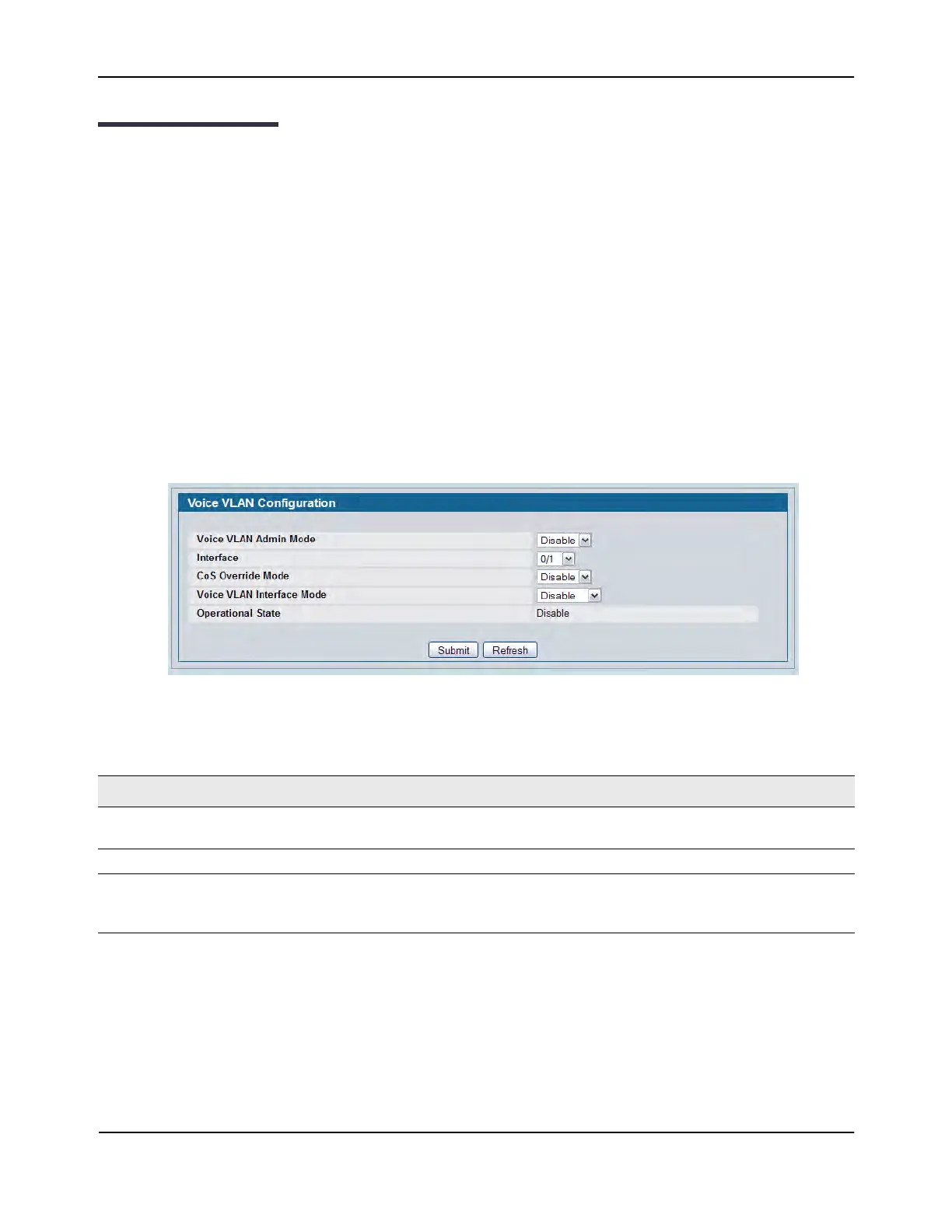Voice VLAN Configuration
D-Link Unified Wired and Wireless Access System
Oct. 2015 Page 198
D-Link UWS User Manual
Voice VLAN Configuration
The voice VLAN feature enables switch ports to carry voice traffic with defined settings so that voice and data
traffic are separated when coming onto the port. A voice VLAN ensures that the sound quality of an IP phone
is safeguarded from deterioration when data traffic on the port is high.
The inherent isolation provided by VLANs ensures that inter-VLAN traffic is under management control and
that network-attached clients cannot initiate a direct attack on voice components. A QoS protocol based on
the IEEE 802.1P class-of-service (CoS) protocol uses classification and scheduling to send network traffic from
the switch in a predictable manner. The system uses the source MAC of the traffic traveling through the port
to identify the IP phone data flow.
Voice VLAN is enabled per-port basis. A port can participate only in one voice VLAN at a time. The Voice VLAN
feature is disabled by default.
To display the Voice VLAN Configuration page, click LAN > L2 Features > VLAN > Voice VLAN > Voice VLAN
Configuration.
Figure 108: Voice VLAN Configuration
Table 94: Voice VLAN Configuration Fields
Field Description
Voice VLAN Admin Mode Click Enable or Disable to administratively turn the Voice VLAN feature on or
off for all ports.
Interface Select the slot and port to configure this service on.
CoS Override Mode Overrides the 802.1p class-of-service (CoS) value for all data (non-voice)
packets arriving at the port. Thus any rogue client that is also connected to the
voice VLAN port cannot deteriorate the voice traffic.
