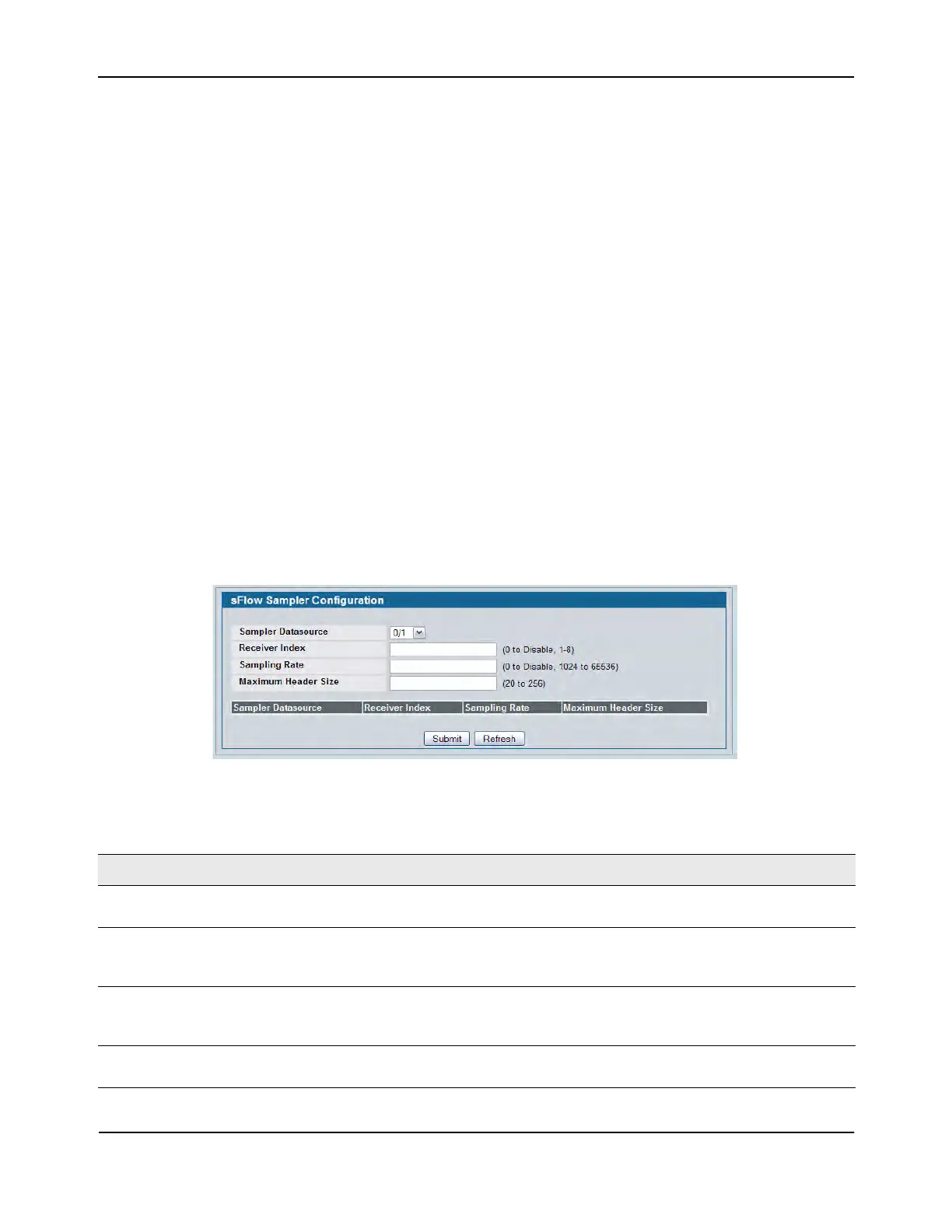Configuring sFlow
D-Link Unified Wired and Wireless Access System
Oct. 2015 Page 157
D-Link UWS User Manual
sFlow Sampler Configuration
The sFlow Agent collects a statistical packet-based sampling of the switched flows and sends them to the
configured receivers. A data source configured to collect flow samples is called a sampler.
Packet Flow Sampling
The Packet Flow Sampling mechanism carried out by each sFlow instance ensures that any packet observed at
a Data Source has an equal chance of being sampled, irrespective of the Packet Flow(s) to which it belongs.
Packet Flow Sampling is accomplished as follows:
• When a packet arrives on an interface, the Network Device makes a filtering decision to determine
whether the packet should be dropped.
• If the packet is not filtered (dropped), a destination interface is assigned by the switching/routing function.
• At this point, a decision is made on whether or not to sample the packet. The mechanism involves a
counter that is decremented with each packet. When the counter reaches zero, a sample is taken. When a
sample is taken, the counter that indicates how many packets to skip before taking the next sample is
reset. The value of the counter is set to a random integer where the sequence of random integers used
over time is the Sampling Rate.
To access the sFlow Sampler Configuration page, click LAN > Administration > sFlow > Sampler Configuration
in the navigation tree.
Figure 77: sFlow Sampler Configuration
Table 69: sFlow Sampler Configuration
Field Description
Sampler Datasource The sFlow Datasource for this sFlow sampler. This Agent will support Physical
ports only.
Receiver Index The sFlow Receiver for this sFlow sampler. If set to zero, no packets will be
sampled. Only active receivers can be set. If a receiver expires, then all samplers
associated with the receiver will also expire. The allowed range is 1 to 8.
Sampling Rate The statistical sampling rate for packet sampling from this source. A sampling rate
of one (1) counts all packets. A sampling rate of zero (0) disables sampling. The
allowed range is 1024 to 65536.
Maximum Header Size The maximum number of bytes that should be copied from a sampled packet. The
allowed range is 20 to 256.
