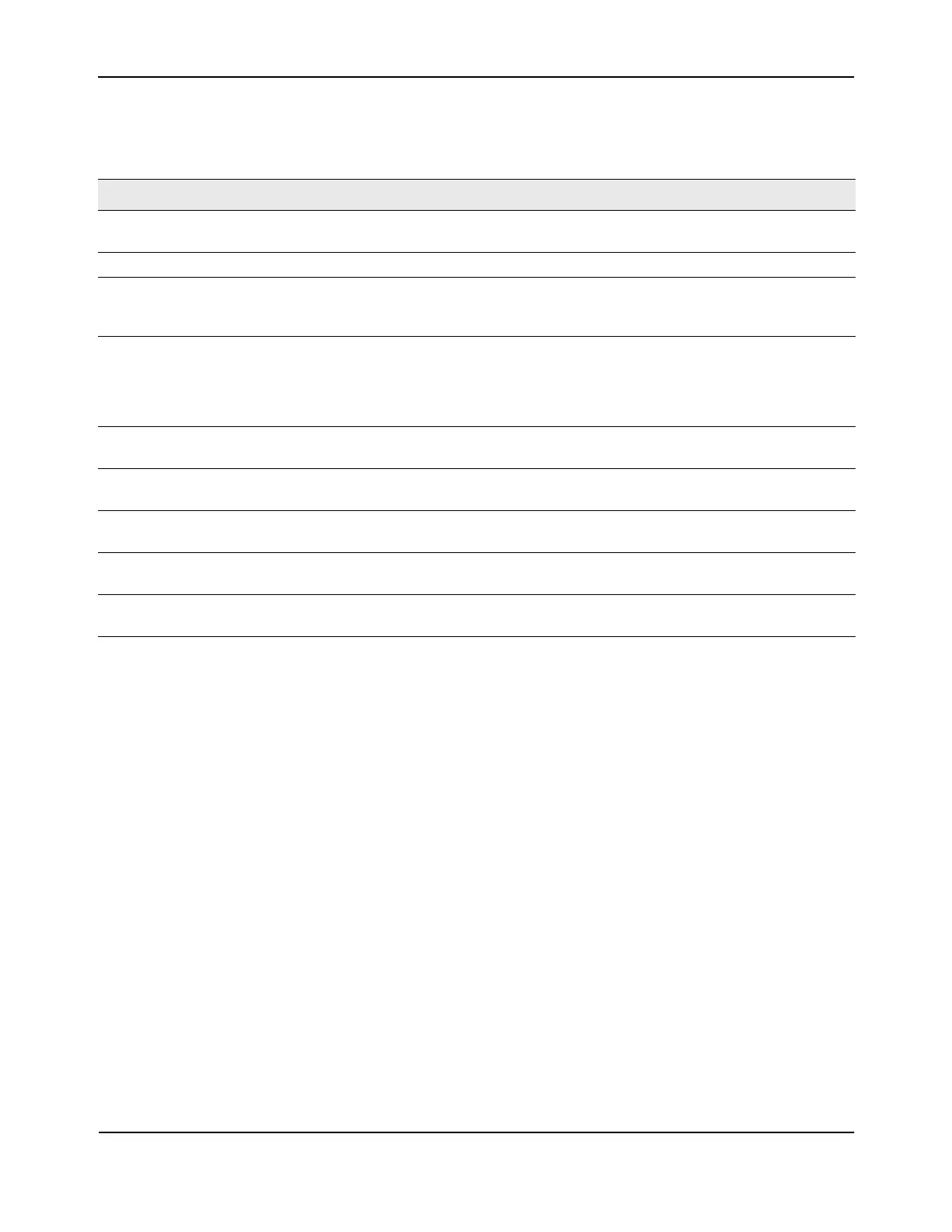Locating WLAN Devices
D-Link Unified Wired and Wireless Access System
Oct. 2015 Page 664
D-Link UWS User Manual
The following table shows the fields available on the Detailed Client Triangulation Status page.
Command Buttons
The page includes the following button:
• Refresh—Updates the page with the latest information.
Table 384: Detailed Client Triangulation Status
Field Description
MAC Address Selector The menu contains the MAC address of each wireless client listed on
the summary page.
Location Data Indicates whether location data is available for the client.
Device Type Indicates whether the device is a Associated Client or a Detected
Client. If the type of device changes, the change might not be reflected
until the device location is next computed.
Location Computation Status The status of the last iteration of the location computation algorithm:
• Not Executed
• Success
•Failure
Last Successful Computation Amount of time in days, hours, minutes, and seconds that has passed
since the triangulation information was last computed successfully.
Building Number Number that identifies the building where the device is detected. A
value of 0 indicates that no data is available.
Floor Number Number that identifies the floor where the device is detected. A value
of 0 indicates that no data is available.
Detected X Coordinate Identifies the X axis offsets of the client from some arbitrary 0,0 point
on the building floor. A value of 0 indicates that no data is available.
Detected Y Coordinate Identifies the Y axis offsets of the client from some arbitrary 0,0 point
on the building floor. A value of 0 indicates that no data is available.
