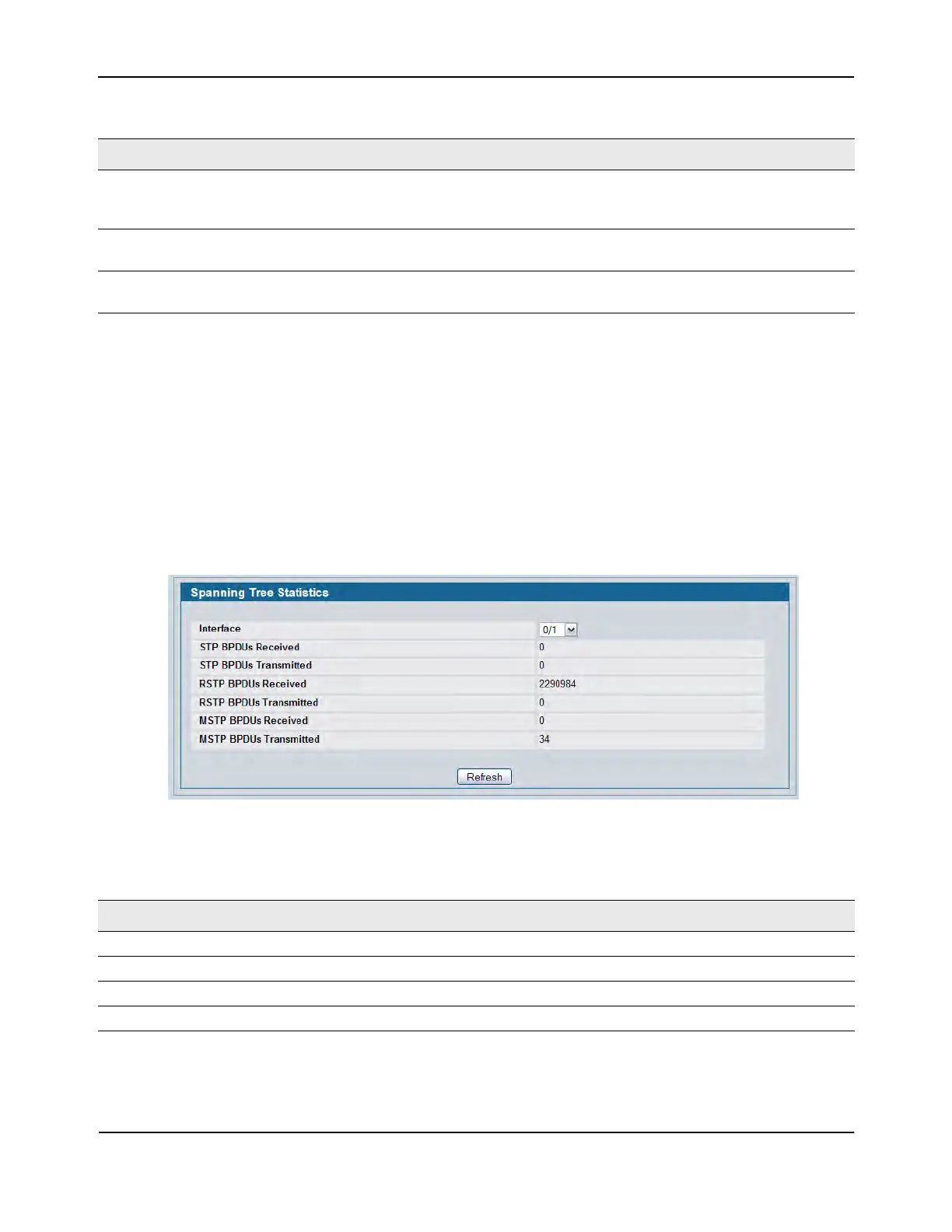Configuring Spanning Tree Protocol
D-Link Unified Wired and Wireless Access System
Oct. 2015 Page 254
D-Link UWS User Manual
• If you make any configuration changes, click Submit to apply the new settings to the switch.
• Click Refresh to update the screen with most recent data.
Statistics
Use the Spanning Tree Statistics page to view information about the number and type of bridge protocol data
units (BPDUs) transmitted and received on each port.
To display the Spanning Tree Statistics page, click LAN > Monitoring > Spanning Tree > Statistics > Statistics in
the navigation tree.
Figure 154: Spanning Tree Statistics
Loop Inconsistent State This parameter identifies whether the port is in a loop inconsistent state in the
specified MST instance. If the port is in a loop inconsistent state, it does not
forward packets.
Transitions Into Loop
Inconsistent State
Shows the number of times this interface has gone into a loop inconsistent
state.
Transitions Out Of Loop
Inconsistent State
Shows the number of times this interface has gotten out of a loop inconsistent
state.
Table 137: Spanning Tree Statistics Fields
Field Description
Interface Select a physical or port channel interface to view its statistics.
BPDUs Received Number of BPDUs received at the selected port.
BPDUs Transmitted Number of BPDUs transmitted from the selected port.
R BPDUs Received Number of R BPDUs received at the selected port.
Table 136: Spanning Tree MST Port Configuration/Status Fields (Cont.)
Field Description
