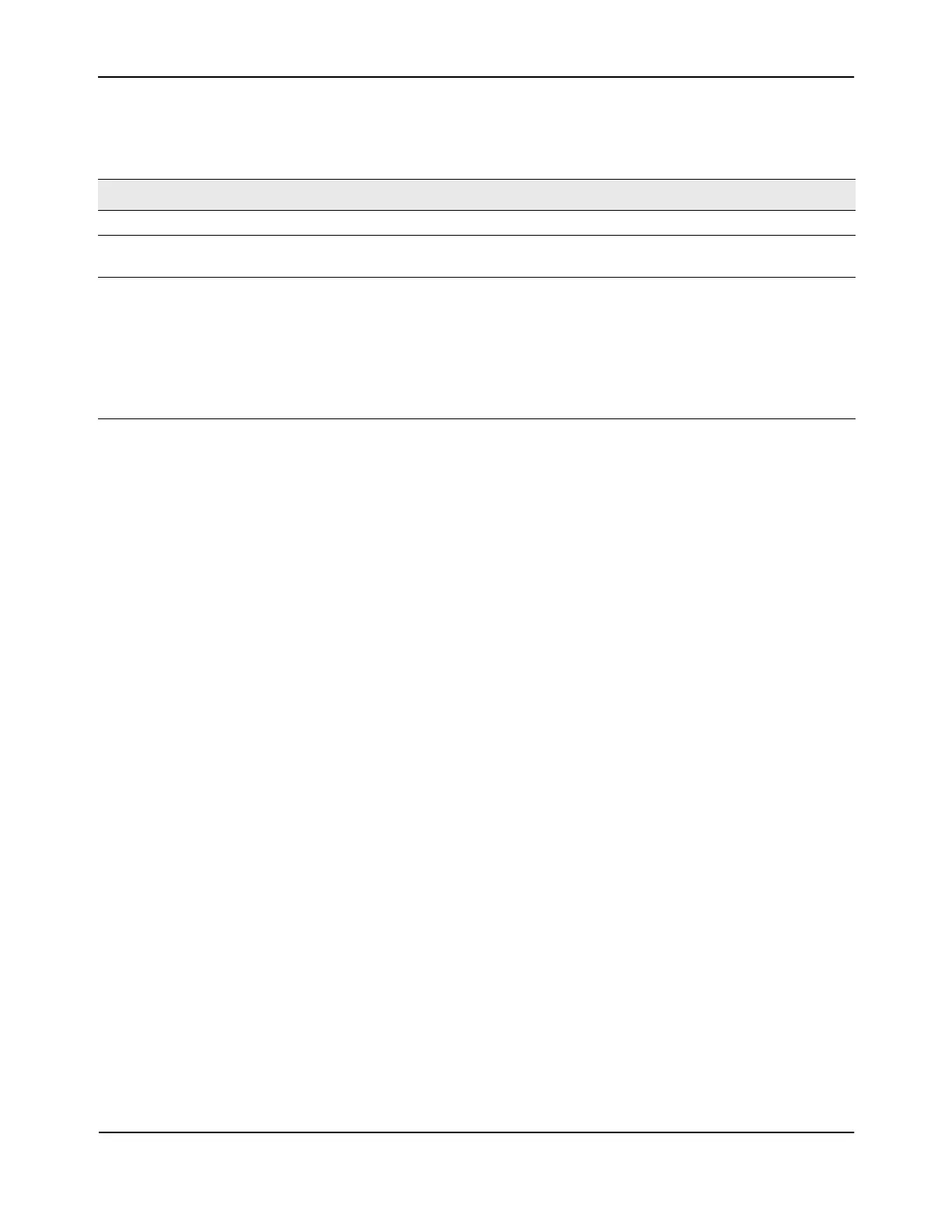Configuring Advanced Settings
D-Link Unified Wired and Wireless Access System
Oct. 2015 Page 637
D-Link UWS User Manual
Table 364 describes the fields on Known Client Summary page.
To add a client to the Known Client database, enter the MAC address of the client in the available field and
click Add. To remove a client from the Known Client database, select the check box next to the client MAC
address and click Delete. To remove all clients from the database, click Delete All. To view or configure
information about an existing client, click the MAC address of the client.
Command Buttons
The page includes the following buttons:
• Add—Adds a client with the MAC address you enter in the field to the Known Client database.
• Delete—Removes the selected client from the Known Client database.
• Delete All—Removes all clients in the list from the Known Client database.
• Refresh—Updates the page with the latest information.
Table 364: Known Client Summary
Field Description
MAC Address Shows the MAC address of the known client.
Name Shows the descriptive name configured for the client when it was added to the
Known Client database.
Authentication Action When MAC authentication is enabled on the network, this field shows the action to
take on a wireless client. The following options are available:
• Grant—Allow the client with the specified MAC address to access the network.
• Deny—Prohibit the client with the specified MAC address from accessing the
network.
• Global Action—Use the global white-list or black-list action configured on the
Advanced Global Configuration page to determine how to handle the client.
