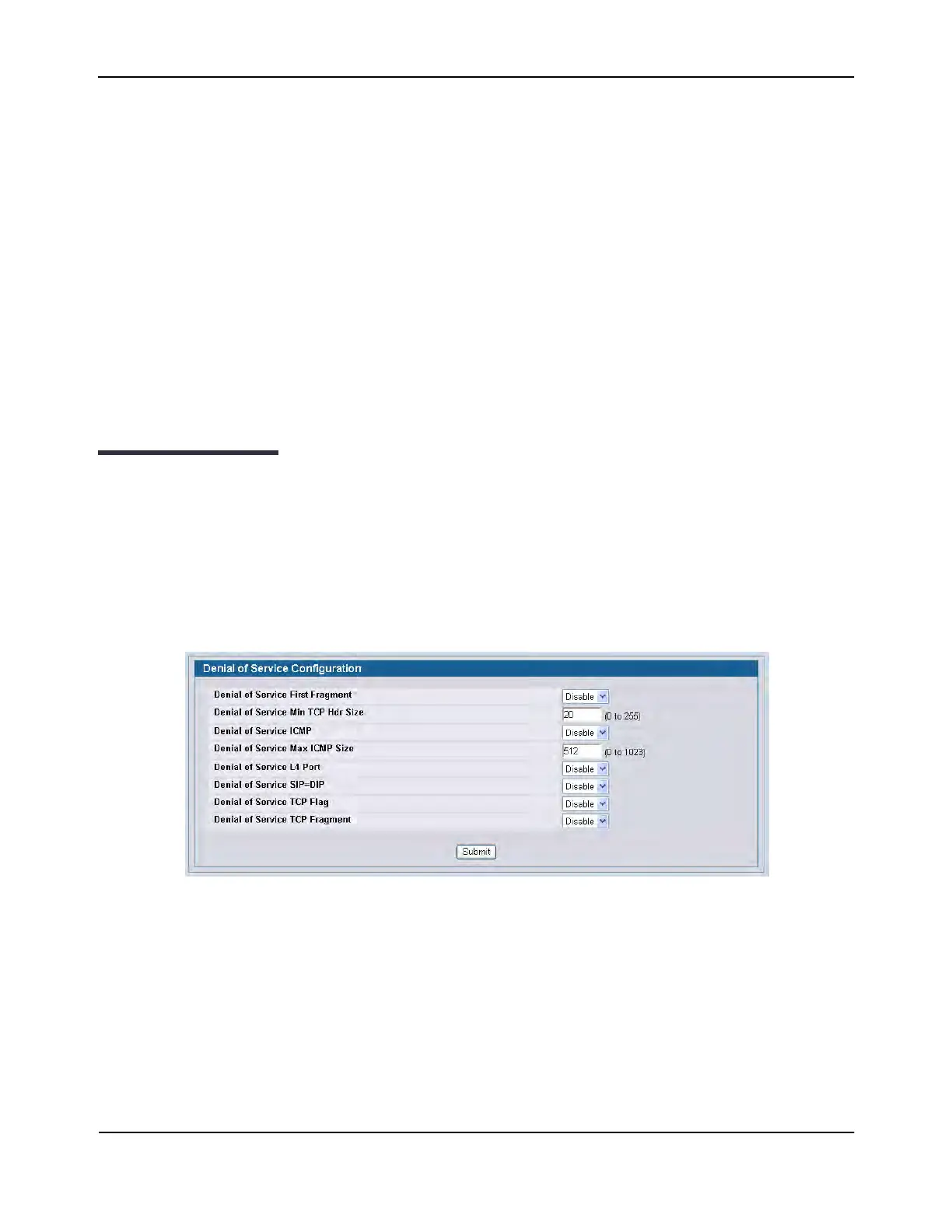Denial of Service Protection
D-Link Unified Wired and Wireless Access System
Oct. 2015 Page 88
D-Link UWS User Manual
Assigning a User to an Authentication List
The admin (Read/Write) user is always associated with the default list, which forces the admin user to always
be authenticated locally to prevent full lockout from switch configuration. If you assign a user to a login list
that requires remote authentication, the user's access to the switch from all CLI, Web, and telnet sessions will
be blocked until the authentication is complete. For more information, see the Max Number of Retransmits
field in “RADIUS Settings” on page 389.
1. Select the user name from the User field’s menu, or select Non-configured user to assign all users that are
not configured on the switch to an authentication list.
The screen refreshes. The list that the user is currently assigned to is highlighted in the Authentication List
field.
2. To assign the user to a different list, click the list name in the Authentication List field to select the list.
3. Click Submit to apply the changes to the switch.
Denial of Service Protection
Use the Denial of Service (DoS) page to configure DoS control. D-Link DWS-4000 Series software provides
support for classifying and blocking specific types of DoS attacks. You can configure your system to monitor
and block a variety of DoS attacks.
To access the Denial of Service page, click LAN > Administration > Denial of Service Protection in the
navigation menu.
Figure 23: Denial of Service
