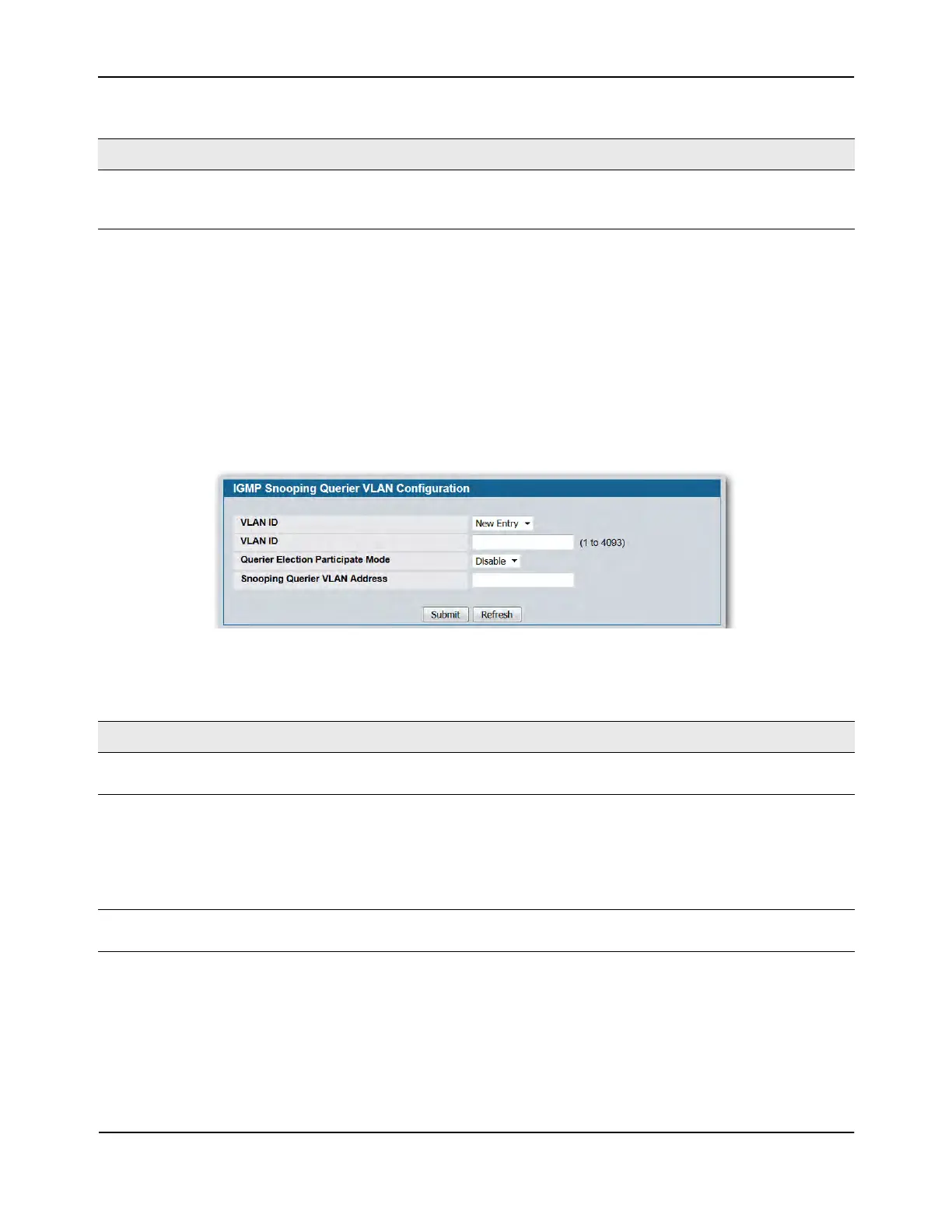Configuring IGMP Snooping Queriers
D-Link Unified Wired and Wireless Access System
Oct. 2015 Page 223
D-Link UWS User Manual
• If you configure an IGMP snooping querier, click Submit to apply the new settings to the switch.
• Click Refresh to re-display the page with the latest information from the switch.
IGMP Snooping Querier VLAN Configuration
Use this page to configure IGMP queriers for use with VLANs on the network.
To access this page, click LAN > L2 Features> IGMP Snooping Querier > IGMP Snooping Querier VLAN
Configuration in the navigation tree.
Figure 128: IGMP Snooping Querier VLAN Configuration
• If you configure a snooping querier for a VLAN, click Submit to apply the new settings.
• Click Refresh to re-display the page with the latest information from the switch.
Querier Expiry Interval Specify the time interval in seconds after which the last querier information is
removed. The Querier Expiry Interval must be a value in the range of 60 and
300. The default value is 60 seconds.
Table 112: IGMP Snooping Querier VLAN Configuration Fields
Field Description
VLAN ID Specifies VLAN ID for which the IGMP Snooping Querier is to be enabled.
Select New Entry to create a new VLAN ID for IGMP Snooping.
Querier Election Participate
Mode
Enables or disables Querier Participate Mode. When this mode is disabled,
upon seeing another querier of same version in the VLAN, the snooping
querier moves to non-querier state.
When enabled, the snooping querier participates in querier election, in which
the least IP address operates as the querier in that VLAN. The other querier
moves to non-querier state.
Snooping Querier VLAN
Address
Specifies the Snooping Querier Address to be used as source IP address in
periodic IGMP queries sent on the specified VLAN.
Table 111: IGMP Snooping Querier Configuration Fields (Cont.)
Field Description
